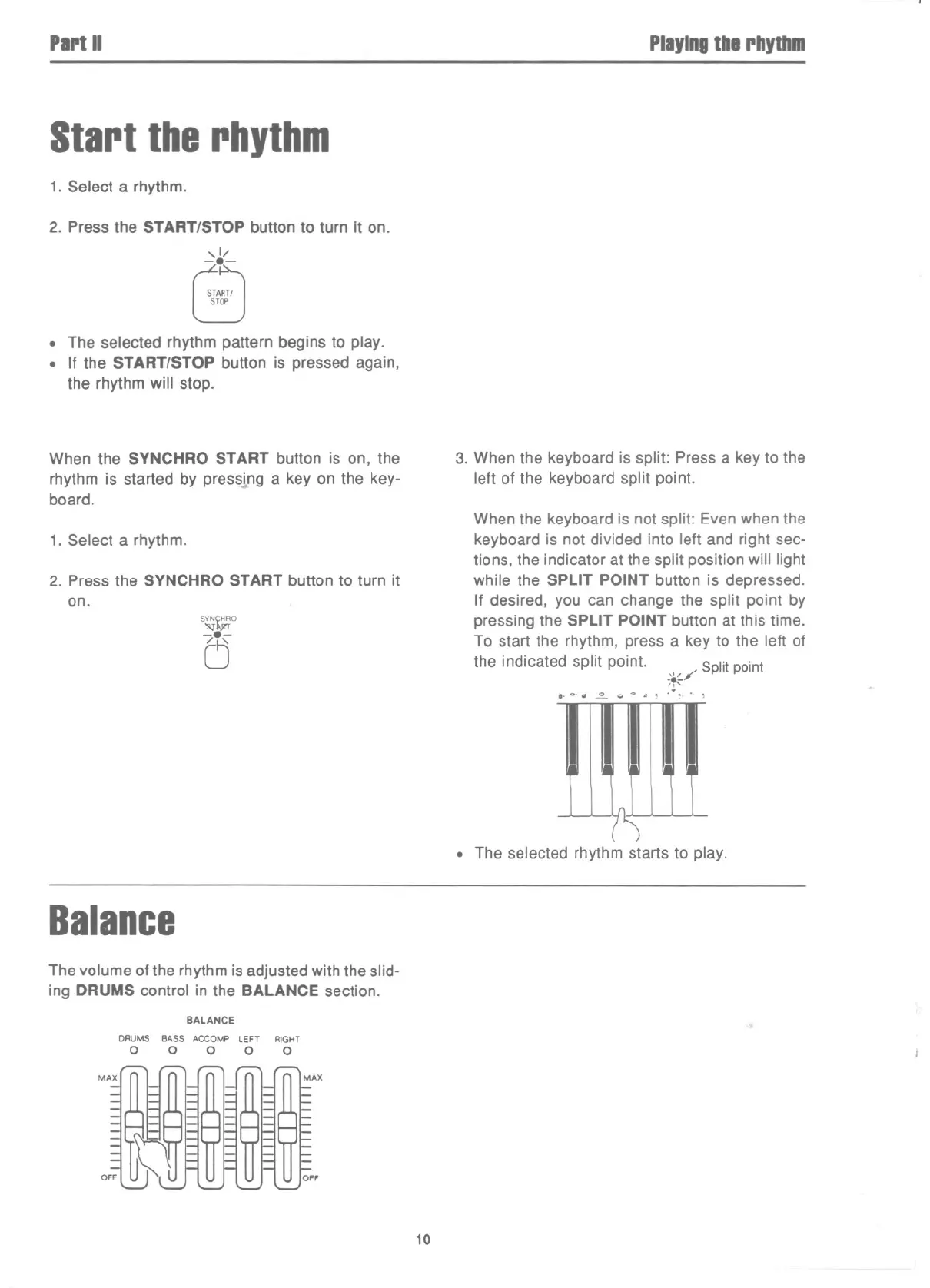PaPi D
PlayingIbl rbytbm
Start the rhythm
1. Select a rhythm.
2. Press the START/STOP button to turn it on.
,1/
-.8.-
START!
STOP
. The selected rhythm pattern begins to play.
. If the START/STOP button is pressed again,
the rhythm will stop.
When the SYNCHRO START button is on, the
rhythm is started by pres~ng a key on the key-
board.
1. Select a rhythm.
2. Press the SYNCHRO START button to turn it
on.
SYN~HRO
'Slt.J>'T
(5
3. When the keyboard is split: Press a key to the
left of the keyboard split point.
When the keyboard is not split: Even when the
keyboard is not divided into left and right sec-
tions, the indicator at the split position will light
while the SPLIT POINT button is depressed.
If desired, you can change the split point by
pressing the SPLIT POINT button at this time.
To start the rhythm, press a key to the left of
the indicated split point. Splitpoint
'" j
~,,)O
..Q..~"~",.,.,,
. The selected rhythm starts to play.
Balance
The volume of the rhythm is adjusted with the slid-
ing DRUMS control in the BALANCE section.
BALANCE
DRUMS BASS ACCOMP LEFT RIGHT
0 0 0 0 0
MAX
OFF
10
f"I
J "
