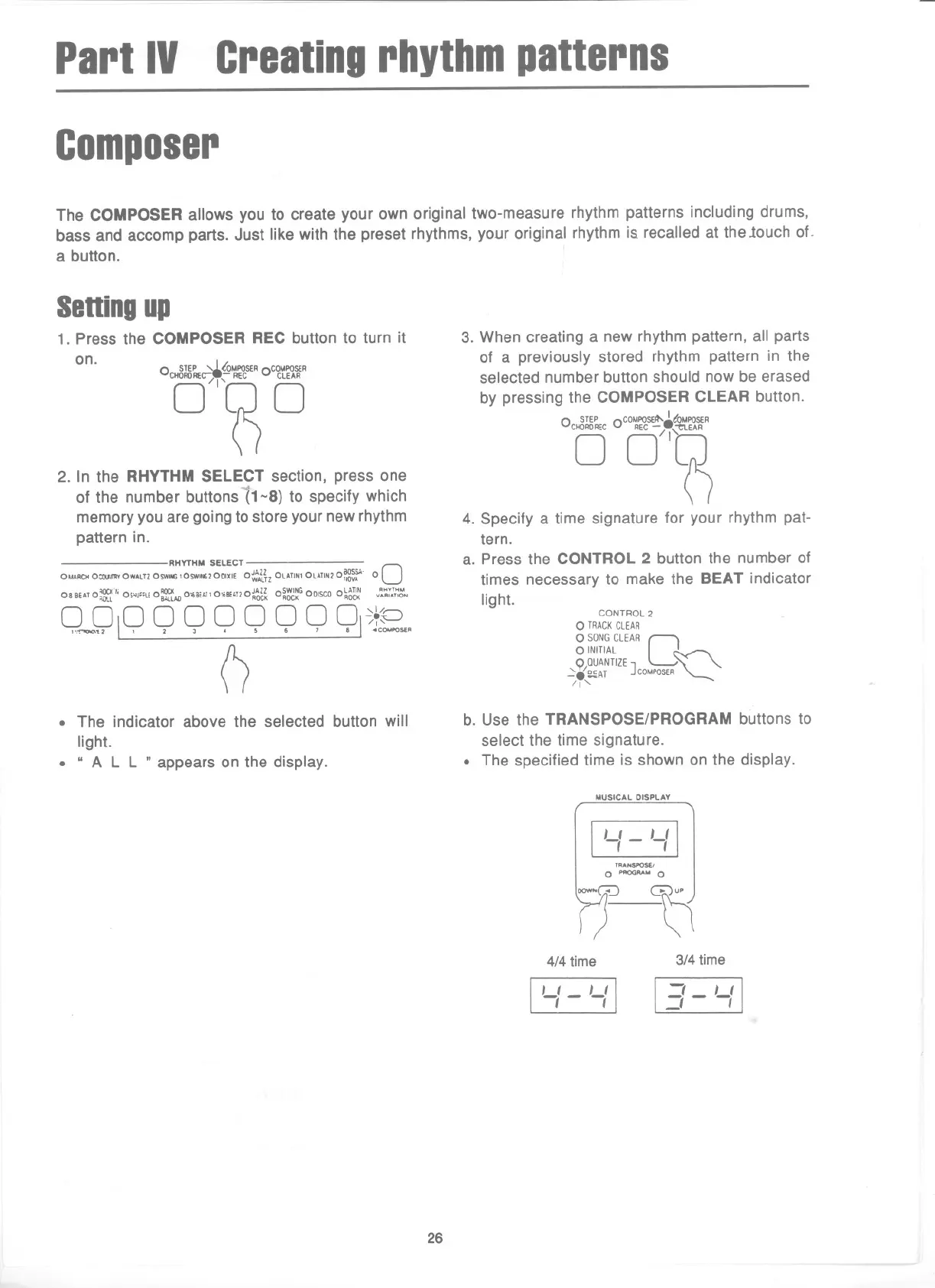Part IV
Creatingrhythmpatterns
Composer
The COMPOSER allows you to create your own original two-measure rhythm patterns including drums,
bass and accomp parts. Just like with the preset rhythms, your original rhythm is recalled at the louch of.
a button. I
Settingup
1. Press the COMPOSER REC button to turn it
on.
0 STEP'" I tOMPOSER
O
COMPOSER
0"]'['8 0
2. In the RHYTHM SELECT section, press one
of the number buttons 11-8) to specify which
memory you are going to store your new rhythm
pattern in.
RHYTHM SELECT
OMARCHo::wmtY owAm OSWING'OSWlt<GZOD'XIE O~AUZ OlAn., OlATI.Z o::S;' 0 0
08 8EATO~'; OS'iI"lf O:~lAOO~i'.'" OI;8!'12O~~~ O~~t~GODISCDO~&~~ :::O::T';;;..
OOOOOOOOOO~~O
",""""" \ , , , . . . , .14c"","",,0
0
. The indicator above the selected button will
light.
. " ALL" appears on the display.
3. When creating a new rhythm pattern, all parts
of a previously stored rhythm pattern in the
selected number button should now be erased
by pressing the COMPOSER CLEAR button.
0 STEP
O
COMPOSEJt..
.
1tOMPOSER
Co cY'0
0
4. Specify a time signature for your rhythm pat-
tern.
a. Press the CONTROL 2 button the number of
times necessary to make the BEAT indicator
light.
CONTROL 2
0 TRACKCLEAR
0 SONGCLEAR
0
0 INITIAL
~
QUANTIZE
~~~AT JCOMPOSER
I,""
b. Use the TRANSPOSE/PROGRAM buttons to
select the time signature.
. The specified time is shown on the display.
MUSICAL DISPLAY
1'-/- '-/ I
'OAN5I'O'"
j
0 """" 0
-0D
4/4time
I LI - L: I
3/4time
13 - '-I I
26
