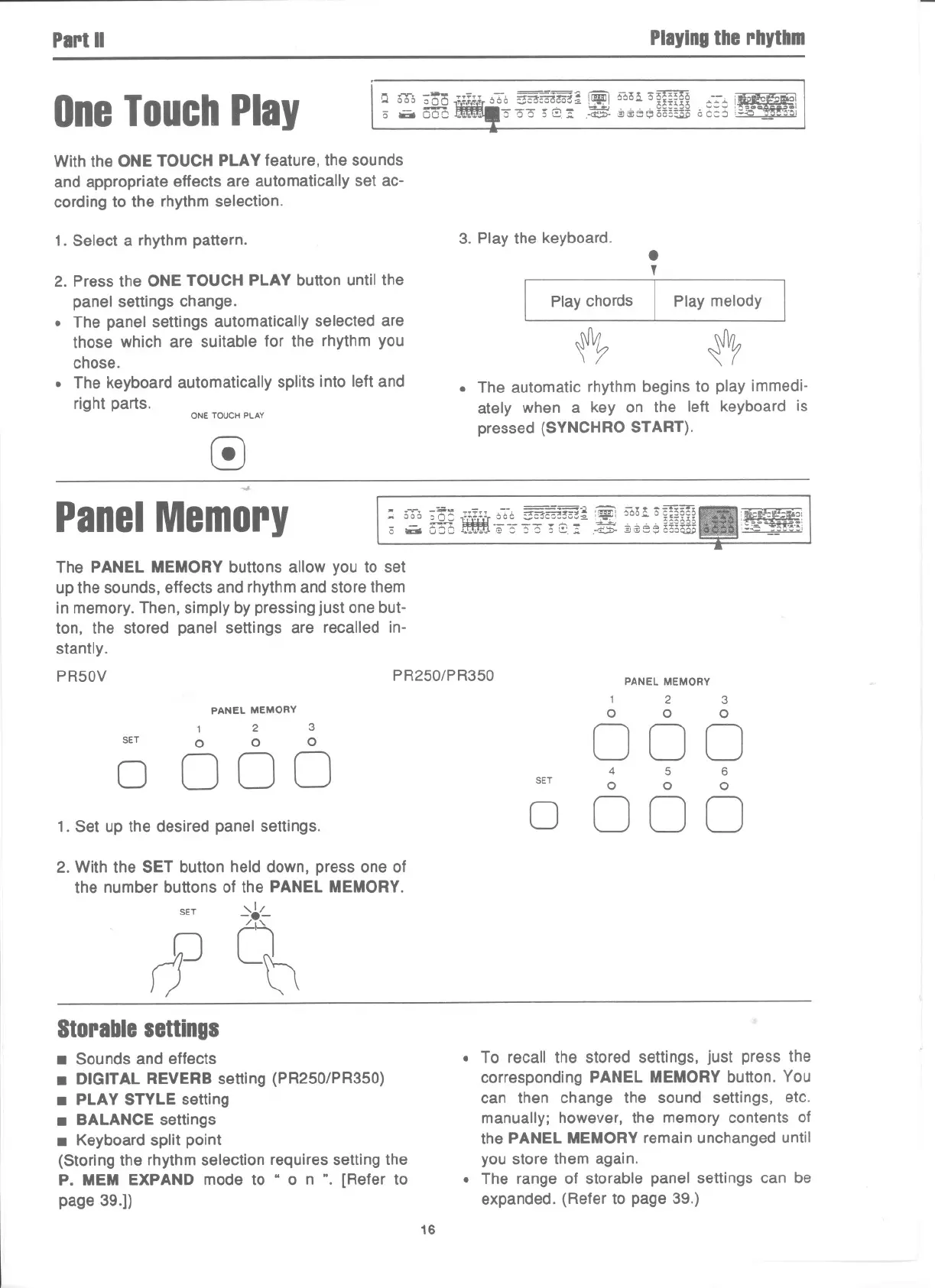PartII
Playingthe rhythm
OneTouchPlay
"" ...". -=- - ...,..=--==~.- -o~ ;o~~~~o
:.< 000 000
8Ii
~.;';T 660 ~~m::a. !I!!IJ,I00 "- ,'i;:!, ;:;.,
~
", ,~
- ~ - ~~ - ~ - ~ ' , , ,ct._oo ~-~, Qm mi
(; -oCC "'.' 0 co ,,~,.;;. ,-G:> ,~~eeoo=~ 00::0 ;~' ~ '~"'I
With the ONE TOUCH PLAYfeature, the sounds
and appropriate effects are automatically set ac-
cording to the rhythm selection.
1. Select a rhythm pattern.
2. Pressthe ONETOUCH PLAY button until the
panel settings change.
. The panel settings automatically selected are
those which are suitable for the rhythm you
chose.
. The keyboard automatically splits into left and
right parts.
ONE TOUCH PLAY
~
3. Play the keyboard.
.
,
Play chords I Play melody
~
~
. The automatic rhythm begins to play immedi-
ately when a key on the left keyboard is
pressed (SYNCHROSTART).
~
PanelMemory
: 360 ;cl f{f{{["To :;sm'!o"~ :m 56o~o~~
o-=-O:J [) -0""3""3""3":; G::!- ,~ :§@; ~J~~lli
:
,
~~J!~O:
~Q -- m'
'~.c -.:."t'6i
The PANEL MEMORY buttons allow you to set
up the sounds, effects and rhythm and store them
in memory. Then, simply by pressing just one but-
ton, the stored panel settings are recalled in-
stantly.
PR50V
PR250/PR350
SET
PANELMEMORY
1 2 3
0 0 0
000
0
1. Set up the desired panel settings.
2. With the SET button held down, press one of
the number buttons of the PANEL MEMORY.
SET
,1/
-/l
[\j
rf
PANEL MEMORY
1 2 3
0 0 0
000
SET
4 5 6
0 0 0
000
0
Storablesettings
. Soundsand effects
. DIGITAL REVERBsetting (PR250/PR350)
. PLAY STYLE setting
. BALANCE settings
. Keyboard split point
(Storing the rhythm selection requires setting the
P. MEM EXPAND mode to " 0 n ". [Refer to
page 39.])
. To recall the stored settings, just press the
corresponding PANEL MEMORY button. You
can then change the sound settings, etc.
manually; however, the memory contents of
the PANEL MEMORY remain unchanged until
you store them again.
. The range of storable panel settings can be
expanded. (Refer to page 39.)
16
