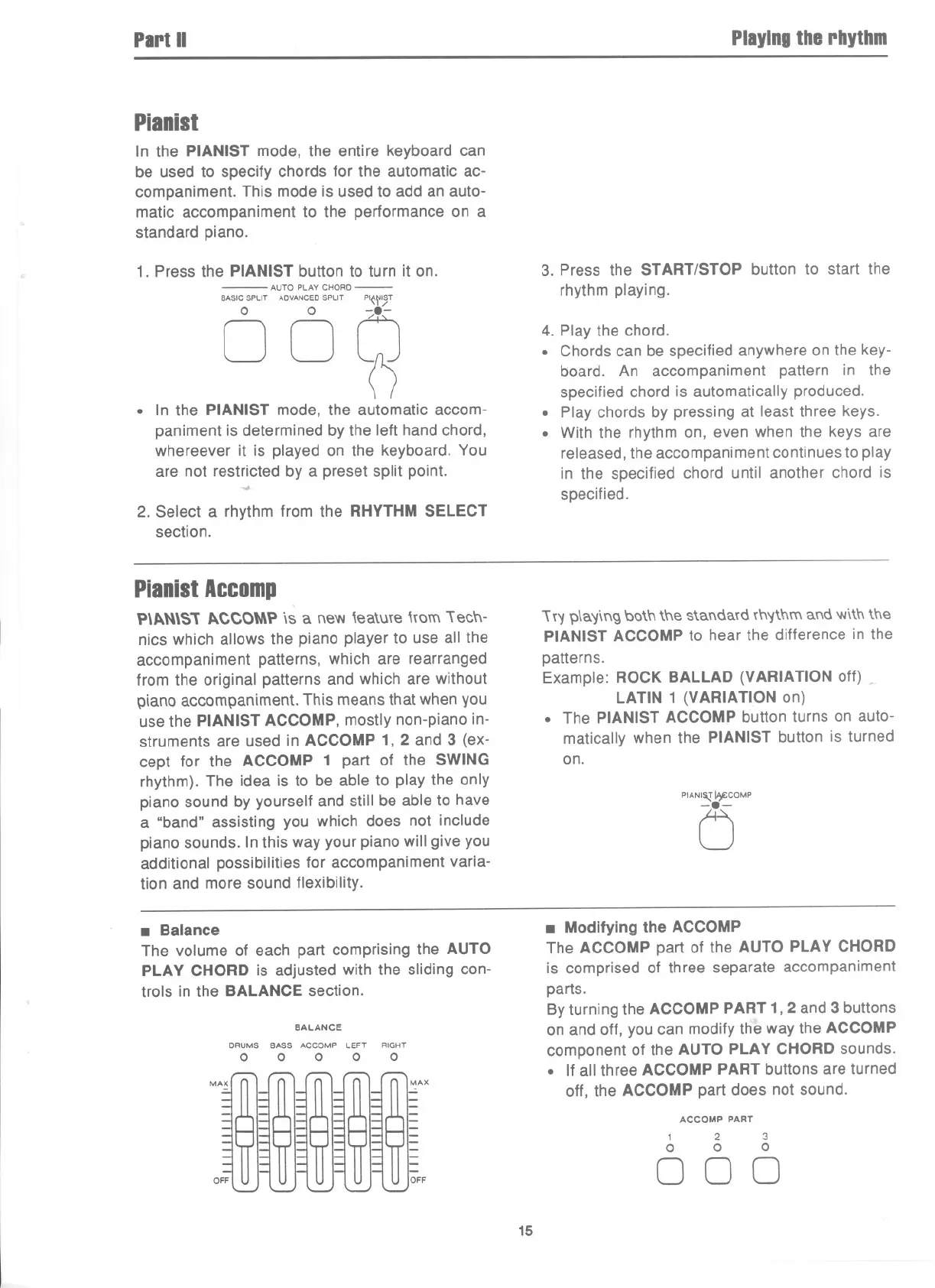Plrt II Pllylngtherhythm
Pianist
In the PIANIST mode, the entire keyboard can
be used to specify chords for the automatic ac-
companiment. This mode is used to add an auto-
matic accompaniment to the performance on a
standard piano.
1. Press the PIANIST button to turn it on.
- AUTO PLAY CHORD-
BASIC SPLIT ADVANCED SPLIT PI{~~T
OO~
. In the PIANIST mode, the automatic accom-
paniment is determined by the left hand chord,
whereever it is played on the keyboard. You
are not restricted by a preset split point.
....
2. Select a rhythm from the RHYTHM SELECT
section.
3. Press the START/STOP button to start the
rhythm playing.
4. Play the chord.
. Chords can be specified anywhere on the key-
board. An accompaniment pattern in the
specified chord is automatically produced.
. Play chords by pressing at least three keys.
. With the rhythm on, even when the keys are
released, the accompaniment continues to play
in the specified chord until another chord is
specified.
PianistAccomp
P\1t."'\S11t.CCOtAPis a new \ea\me \{Om'\ ecn-
nics which allows the piano player to use all the
accompaniment patterns, which are rearranged
from the original patterns and which are without
piano accompaniment. This means that when you
use the PIANIST ACCOMP, mostly non-piano in-
struments are used in ACCOMP 1, 2 and 3 (ex-
cept for the ACCOMP 1 part of the SWING
rhythm). The idea is to be able to play the only
piano sound by yourself and still be able to have
a "band" assisting you which does not include
piano sounds. In this way your piano will give you
additional possibilities for accompaniment varia-
tion and more sound flexibility.
\t'l p\a'ling bo\n \ne s\andatd tn'ltnm and witn tne
PIANISTACCOMPto hear the difference in the
patterns.
Example: ROCKBALLAD(VARIATIONoff) ,
LATIN 1 (VARIATION on)
. The PIANIST ACCOMP button turns on auto-
matically when the PIANIST button is turned
on.
PIANI~I.y;cOMP
C5
. Balance
The volume of each part comprising the AUTO
PLAY CHORD is adjusted with the sliding con-
trols in the BALANCE section.
BALANCE
DRUMS BASS ACCOMP LEFT RIGHT
0 0 0 0 0
MAX
OFF
. Modifying the ACCOMP
The ACCOMP part of the AUTO PLAY CHORD
is comprised of three separate accompaniment
parts.
By turning the ACCOMP PART 1,2 and 3 buttons
on and off, you can modify the way the ACCOMP
component of the AUTO PLAY CHORD sounds.
. If all three ACCOMP PART buttons are turned
off, the ACCOMP part does not sound.
ACCOMPPART
1 2 3
0 0 0
000
15
