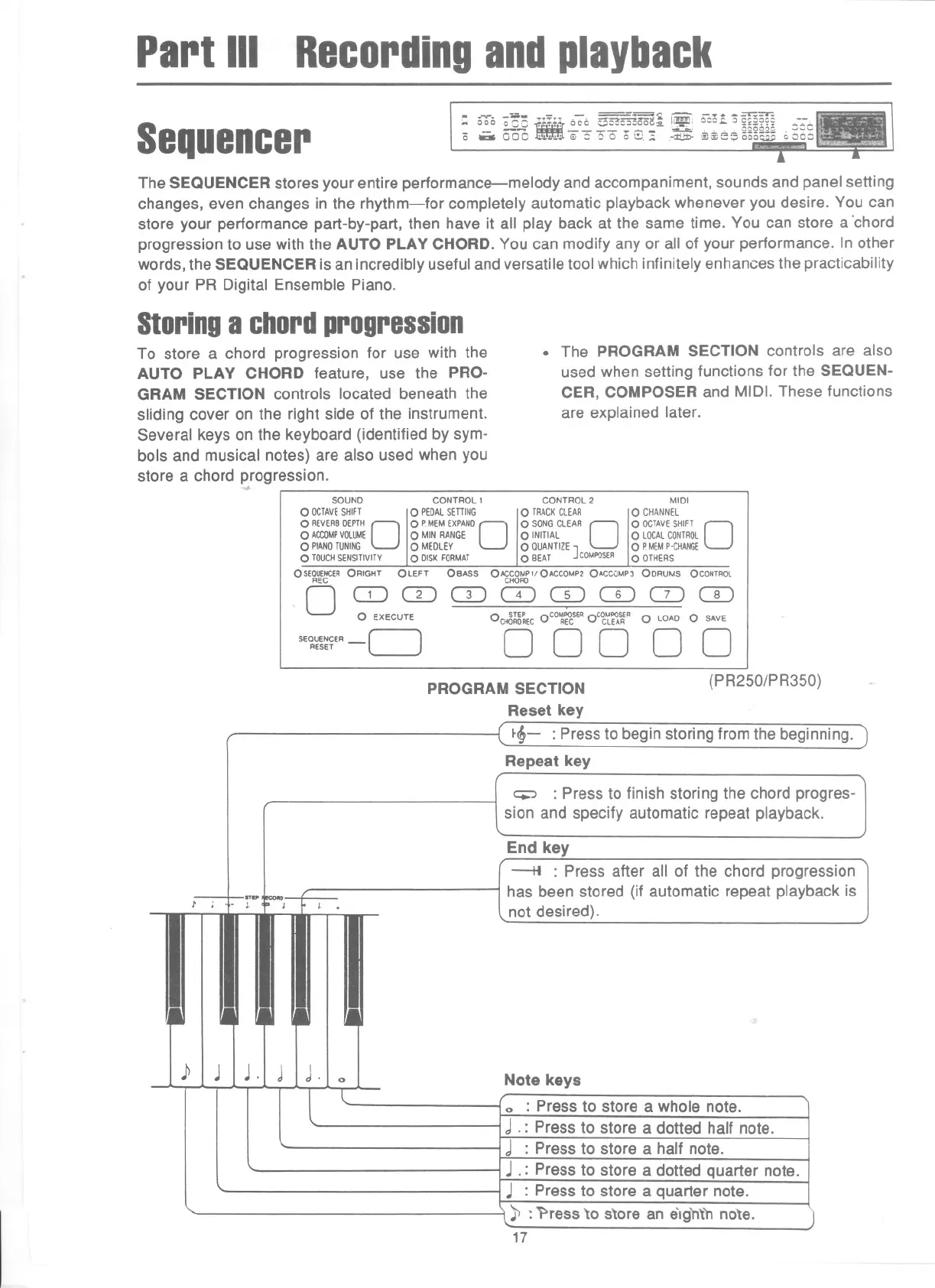PartIII
Recordingandplayback
Sequencer
- ,."..a- - - ==~ ~ -.. ~==r.
A 000 C"'.-"
_
n:::~= 600 ="""'3300c': 1i!!!J: 6::0,," 0 C.oooo -:-.
- ;'..;' ""'--~::" ~' §g~§,g .::::::::
0 - 000 . ~. I;) ::: CO c~.';;' .~ .:!)~e:;; 00°= "ao:::
The SEQUENCER stores your entire performance-melody and accompaniment, sounds and panel setting
changes, even changes in the rhythm-for completely automatic playback whenever you desire. You can
store your performance part-by-part, then have it all play back at the same time. You can store a 'chord
progression to use with the AUTO PLAY CHORD. You can modify any or all of your performance. In other
words, the SEQUENCER is an incredibly useful and versatile tool which infinitely enhances the practicability
of your PR Digital Ensemble Piano.
Storinga chordprogression
To store a chord progression for use with the
AUTO PLAY CHORD feature, use the PRO-
GRAM SECTION controls located beneath the
sliding cover on the right side of the instrument.
Several keys on the keyboard (identified by sym-
bols and musical notes) are also used when you
store a chord progression.
~
. The PROGRAM SECTION controls are also
used when setting functions for the SEQUEN-
CER, COMPOSER and MIDI. These functions
are explained later.
SOUND CONTROL1 CONTROL2 MIDI
0 OCTAVESHIFT 0 PEOALSETTING 0 TRACKCLEAR 0 CHANNEL
0 REVERBOEPTH
0
0 PMEMEXPANO
0
0 SONGCLEAR
0
0 OCTAVESHIFT
0
0 ACCQMPVOLUME 0 MIN RANGE 0 INITIAL 0 LOCALCONTROL
0 PIANOTUNING 0 MEDLEY 0 QUANTIZE
]
0 PMEMP-CHANGt
0 TOUCHSENSITIVITY 0 OISKFORMAT 0 BEAT COMPOSER0 OTHERS
OSEOUENCERORIGHT OLEFT OeASS OACCOMPlI OACCOMP2 OACCOMPJ OORUMS OCONTROL
REC CHORO
. 0 CD CD IT) CD CIJ CD CD CD
0 EXECUTE OcJ~~~c OCO~~SEROC~~~~R 0 LOAD 0 SAVE
00000
SEOUENCER-
0
RESET
PROGRAM SECTION
Reset key
~~- : Press to begin storing from the beginning.
Repeat key
C+' : Press to finish storing the chord progres-
sion and specify automatic repeat playback.
(PR250/PR350)
End key
---H : Press after all of the chord progression
has been stored (if automatic repeat playback is
not desired).
} J
J.
J
1
d . I 0
Note keys
0 : Pressto store a whole note.
J. : Press to store a dotted half note.
J : Press to store a half note.
J.: Press to store a dotted quarter note.
J : Press to store a quarter note.
~ :1=>ress'0 s'ore an 9lgn'n no'e.
17
