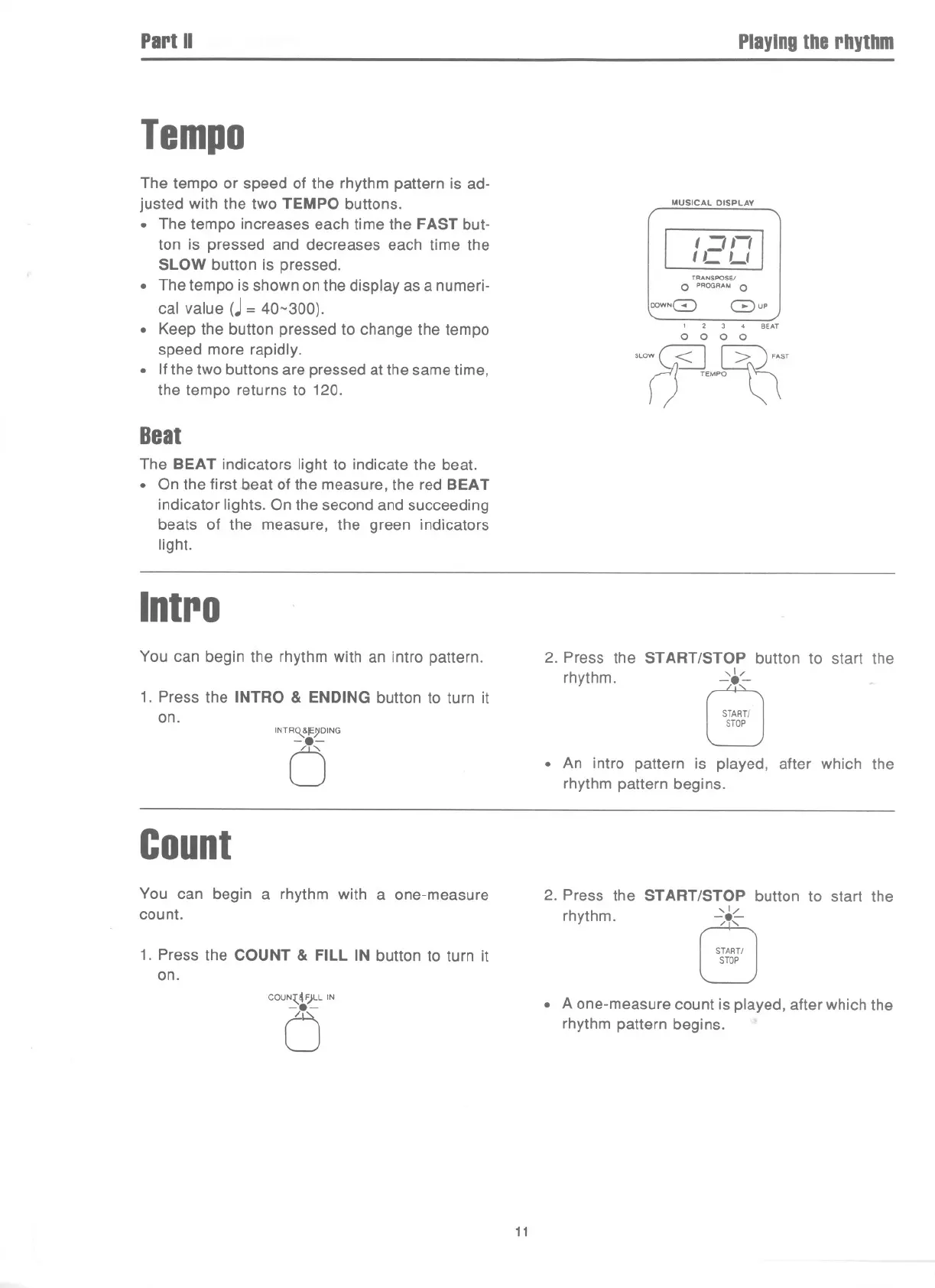PartII
Playingthe rhythm
Tempo
The tempo or speed of the rhythm pattern is ad-
justed with the two TEMPO buttons.
. The tempo increases each time the FAST but-
ton is pressed and decreases each time the
SLOW button is pressed.
. The tempo is shown on the display as a numeri-
cal value (.I= 40-300).
. Keep the button pressed to change the tempo
speed more rapidly.
. If the two buttons are pressed at the same time,
the tempo returns to 120.
Beat
The BEAT indicators light to indicate the beat.
. On the first beat of the measure, the red BEAT
indicator lights. On the second and succeeding
beats of the measure, the green indicators
light.
MUSICAL DISPLAY
t =:III
tL L(
TRANSPOSEI
0 PROGRA" 0
OOWNC3) Gup
2 3 4 BEAT
0 0 0 0
SLOW ~ WAST
() TEMPO~ ~
Intra
You can begin the rhythm with an intro pattern.
1. Press the INTRO & ENDING button to turn it
on.
INTRQ,.&IE)IDING
0
2. Press the START/STOP button to start the
rhythm. ~.-:..
START!
STOP
. An intro pattern is played, after which the
rhythm pattern begins.
Count
You can begin a rhythm with a one-measure
count.
1. Press the COUNT & FILL IN button to turn it
on.
COUN~J'7LL IN
C5
2. Press the START/STOP button to start the
,1/
rhythm. -:,8,
:.L
START!
STOP
. A one-measure count is played, after which the
rhythm pattern begins.
11
