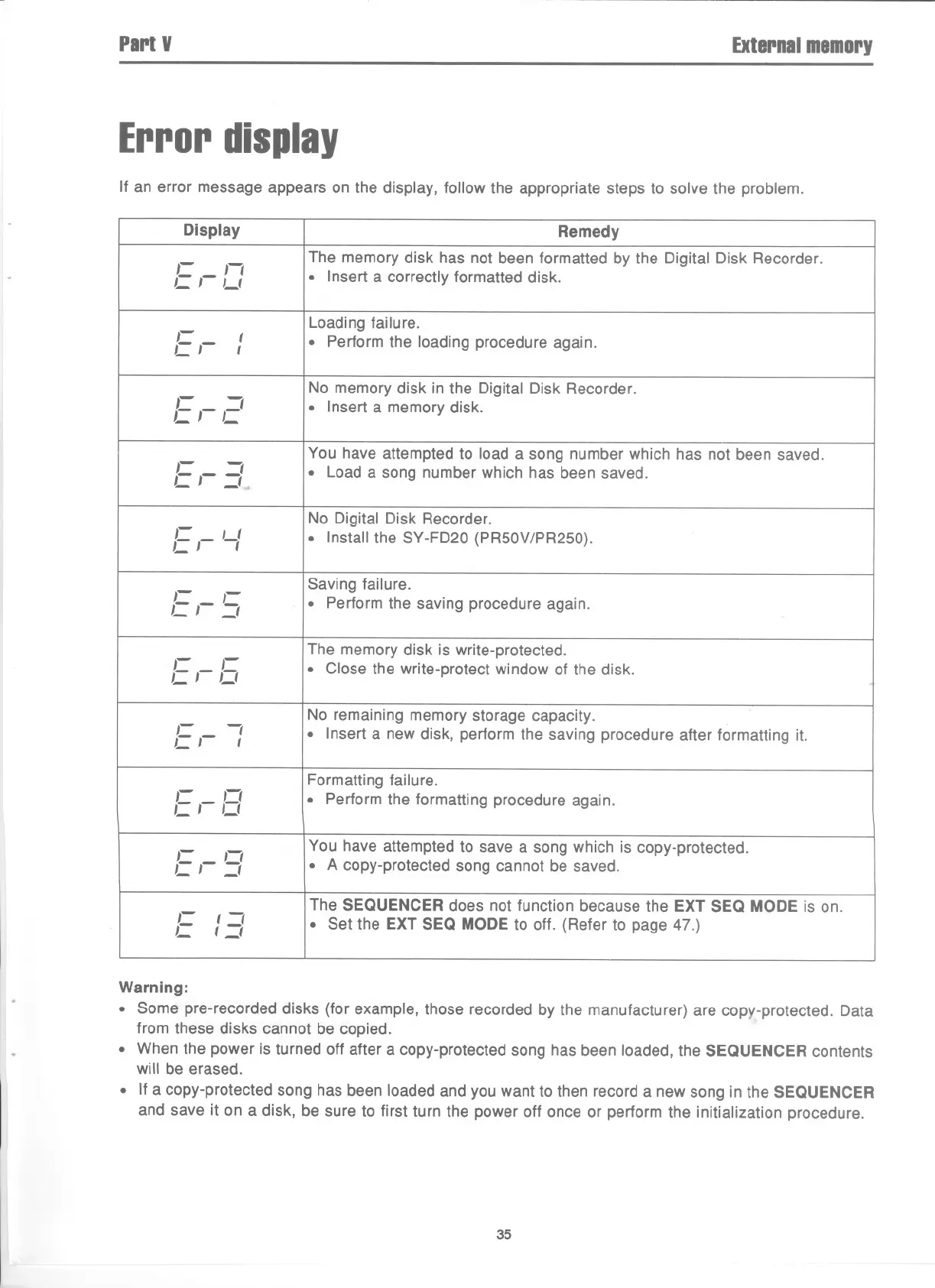PartV
Externalmemory
Errordisplay
If an error message appears on the display, follow the appropriate steps to solve the problem.
Warning:
. Some pre-recorded disks (for example, those recorded by the manufacturer) are copy-protected. Data
from these disks cannot be copied.
. When the power is turned off after a copy-protected song has been loaded, the SEQUENCER contents
will be erased.
. If a copy-protected song has been loaded and you want to then record a new song in the SEQUENCER
and save it on a disk, be sure to first turn the power off once or perform the initialization procedure.
35
Display
Remedy
,-"
The memory disk has not been formatted by the Digital Disk Recorder.
,- J- Lt
. Insert a correctlyformatted disk.
, -
Loadingfailure.
I
. Perform the loading procedure again.
L'
I
No memorydisk in the Digital Disk Recorder.
i-"
. Inserta memorydisk.
CJ-L
,- -
You have attemptedto load a song numberwhich has not been saved.
. Load a song numberwhich has beensaved.
L' _I"
No Digital Disk Recorder.
,
- LI
. Install the SY-FD20 (PR50V/PR250).
L J I
,- J-
Saving failure.
C J- _I
. Performthe savingprocedureagain.
The memorydisk is write-protected.
,-,-
. Close the write-protectwindow of the disk.
, ,- J t
No remainingmemorystorage capacity.
,- I
. Insert a new disk, perform the saving procedure after formatting it.
,-,- t
Formatting failure.
,-"
. Performthe formattingprocedureagain.
, ,-, t
,-"
You have attempted to save a song which is copy-protected.
,-,- I
. A copy-protectedsong cannot be saved.
The SEQUENCERdoes not function becausethe EXT SEQ MODE is on.
,-
II
. Setthe EXTSEQMODEto off. (Referto page47.)
C
I _I
