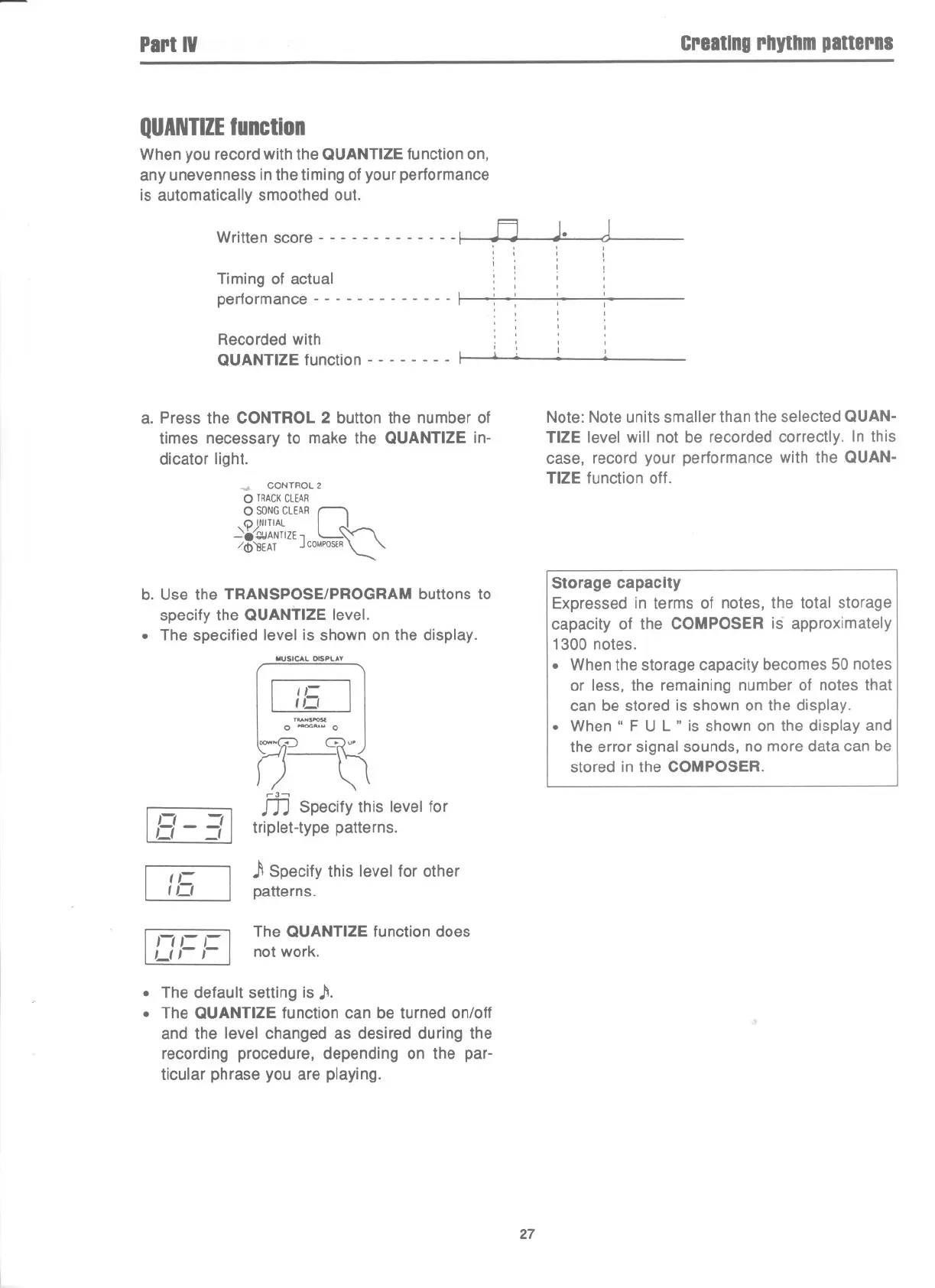PartIV
Creatingrhythmpatterns
qUANTIZEfunction
When you record with the QUANTIZE function on,
any unevenness in the timing of your performance
is automatically smoothed out.
Written score - - - - - - - - - - - - -
Timing of actual
performance - - - - - - - - - - - - - I
Recorded with
QUANTIZE function - - - - - - - - f
a. Press the CONTROL 2 button the number of
times necessary to make the QUANTIZE in-
dicator light.
~ CONTROL 2
0 TRACKCLEAR
0 SONGCLEAR
0
INITIAL
-=-~~ANTIZE
~
/<!>'BEAT JCOMPOSER'--"
b. Use the TRANSPOSE/PROGRAM buttons to
specify the QUANTIZE level.
. The specified level is shown on the display.
MUSICAL DISPLAY
I /5 I
"".
0""'"
D~
,...3-,
m Specify this level for
triplet-type patterns.
IO'O5(
,RA. 0
I J , - 'I
LI _t
)\ Specifythis level for other
patterns.
,,-
Ilt
1" ,- '-I
Lt,- ,-
The QUANTIZEfunction does
not work.
. The default setting is )\.
. The QUANTIZE function can be turned on/off
and the level changed as desired during the
recording procedure, depending on the par-
ticular phrase you are playing.
, ,
; :
,
,
,
i"
I
,
I
i "
~ '
Note: Note units smaller than the selected QUAN-
TIZE level will not be recorded correctly. In this
case, record your performance with the QUAN-
TIZE function off.
Storage capacity
Expressed in terms of notes, the total storage
capacity of the COMPOSER is approximately
1300 notes.
. When the storage capacity becomes 50 notes
or less, the remaining number of notes that
can be stored is shown on the display.
. When" F U L " is shown on the display and
the error signal sounds, no more data can be
stored in the COMPOSER.
27
