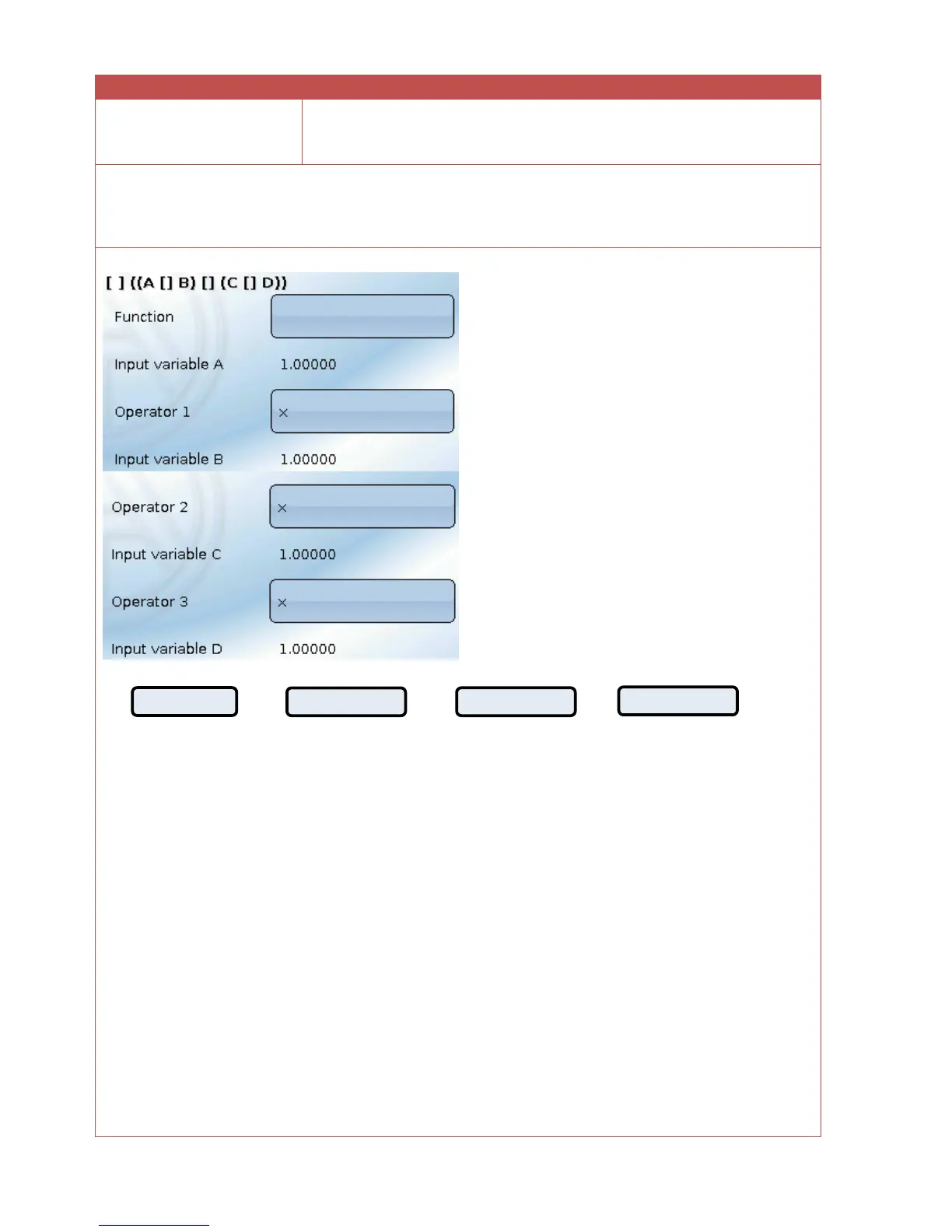Selection of the required function quantity. A wide range of function
quantities are available, which are applied together with their unit and
their decimal places.
➢ As it truncates (cuts off) the decimal places, the dimensionless function quantity
(= without decimal places) is usually inappropriate when functions are used. For precise
calculations, dimensionless function quantities with decimal places are available
(e.g. Dimensionless (.5) with five decimal places).
View on the display:
The arithmetic operation is performed according to the following formula:
Function (( A Operator 1 B) Operator 2 (C Operator 3 D))
➢ The first field Function can remain empty, in which case it has no effect on the arithmetic
operation. In this field, a function can be selected which will be applied to the result of the
arithmetic calculation that follows:
o Absolute value abs
o Square root sqrt
o Trigonometric functions sin, cos, tan
o Inverse trigonometric functions arcsin, arccos, arctan
o Hyperbolic functions sinh, cosh, tanh
o Exponential function e
x
exp
o Natural and common logarithms ln and log
➢ The fields marked Operator 1 - 3 are for selecting the arithmetic operation::
o Addition +
o Subtraction –
o Multiplication x
o Division:
o Modulo % (remainder from a division)
o Exponentiation ˄
➢ The brackets must be observed in accordance with mathematical rules.
