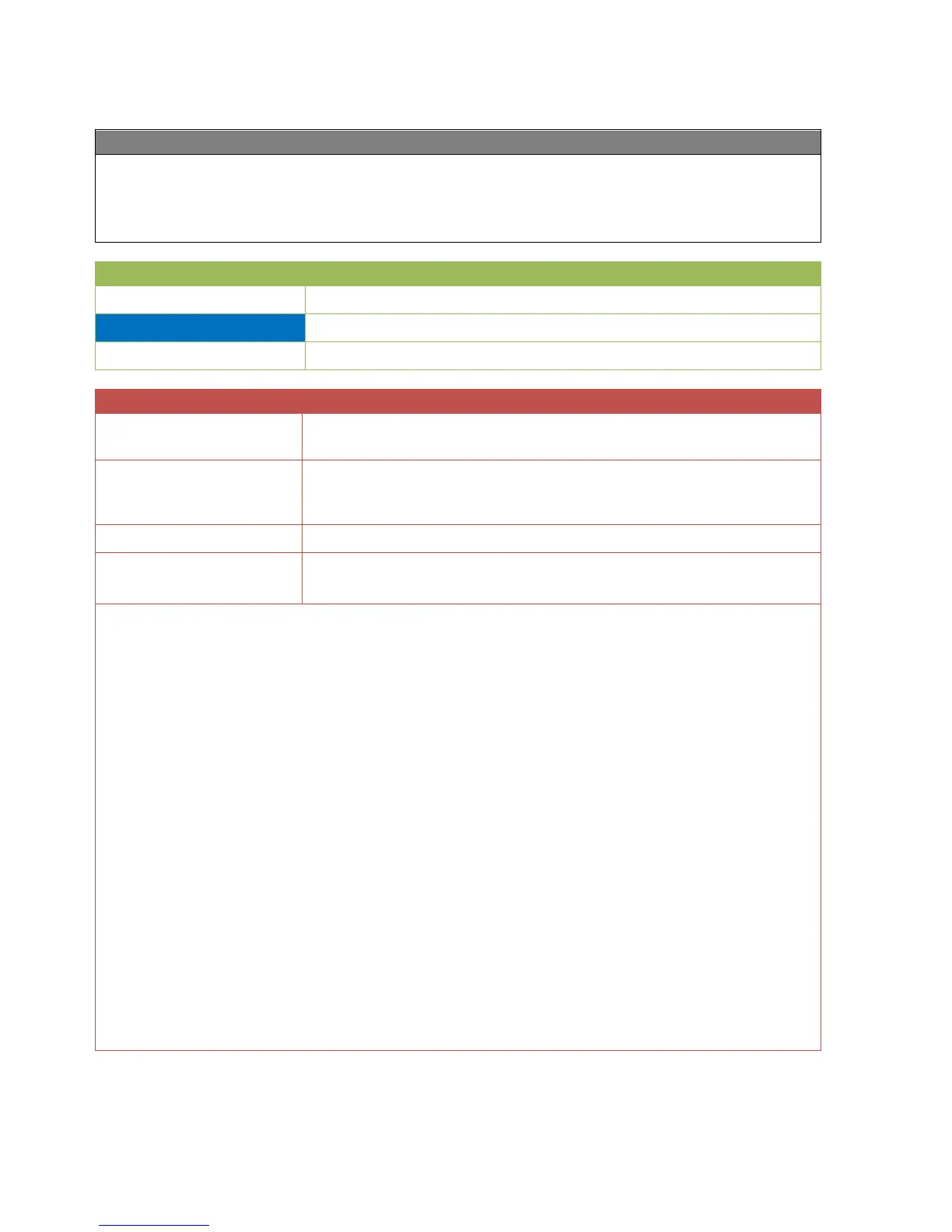In the Range function, you can define up to 10 thresholds. A defined reference value is compared
with those thresholds. The output variables indicate the status of each of the ranges, according to
mode.
Binary decoder mode decodes single bits from a numerical value.
Available for selection: only range, Ranges >= value, Ranges <=
value, Ranges > value, Ranges < value
➢ The switching thresholds are each divided into a start differential and a stop differential. If
the value is rising, the start differential applies (threshold + Diff.on); if the value is falling,
the stop differential applies (threshold + Diff. off).
➢ Explanation of the three different modes:
only range mode: Only the status of the range applicable to the value will be switched on.
Ranges >= value mode: The range applicable to the value will be switched on, along with
all ranges above.
Ranges <= value mode: The range applicable to the value will be switched on, along with
all ranges below.
Ranges > value mode: Only the ranges above will be switched on.
Ranges < value mode: Only the ranges below will be switched on.
➢ If Diff. on and Diff. off are set to 0, the thresholds will have no hysteresis. The status will be
switched immediately a range boundary is reached. This setting should not be used for
sensor values (e.g. from temperature sensors). If the value is rising, it must exceed a
threshold in order for the status of the next range up to be switched on; if the value is
falling, it must fall below a threshold in order for the status of the next range down to be
switched on.
Example: Mode: only range
Threshold B = 100
Reference value = 100 with value rising, Status A-B = ON
Reference value = 100 with value falling, Status B-C = ON
