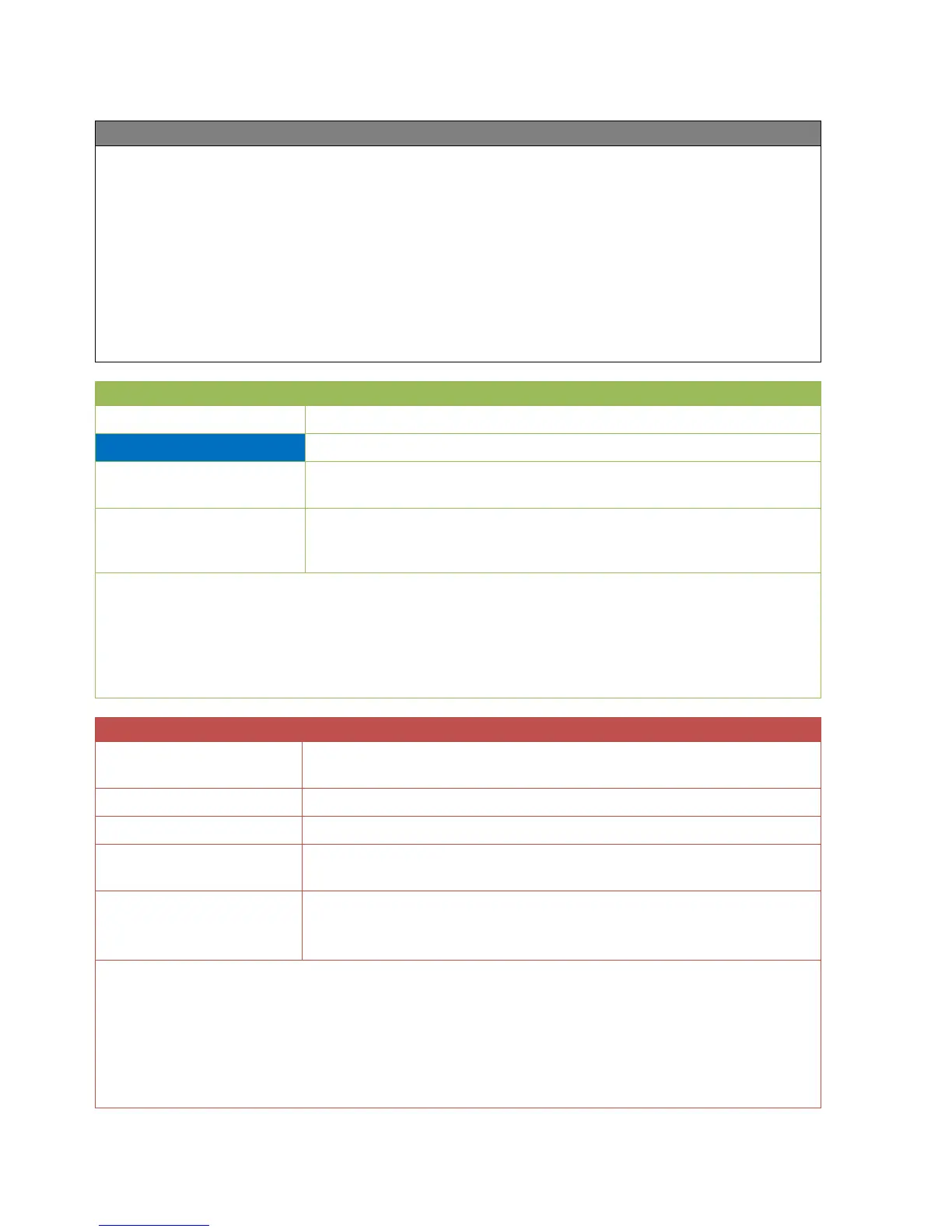Gradient detection
48
Gradient detection
This function offers a choice of two different modes:
Slope detection uses various methods to detect the direction of a change in a value and indicates
that direction in the output variables. The minimum and maximum values are determined
simultaneously.
Gradient detection compares the speed of a value change with a predefined value (e.g. 5 K/min).
Definitions:
Gradient: Rate of change in a parameter (e.g. temperature) between defined points in time (or
space). The direction of the change may be positive or negative.
Quasi peak: A peak value (minimum or maximum) is weighted by a time constant (K/min) and thus
changes continuously (also called quasi peak value).
General enabling of the function (digital value ON/OFF)
Analogue input signal from the sensor being monitored
Digital input signal, ON/OFF, to start slope or gradient detection
(pulse)
Analogue value or analogue input signal specifying the activation
differential for slope detection or specifying the value change of the
gradient for gradient detection (see function description and graphs)
➢ If a digital signal is connected to the Reset input variable, the corresponding Status and
Value output variables will be issued for the first data capture after the end of the reset
pulse and will be retained until the next reset.
➢ If Reset is set to unused, then the Status and Value for slope detection will be recalculated
at every positive or negative slope, subject to mode. In the case of gradient detection, the
temperature curve is observed continuously.
Parameters for slope detection
A wide range of function quantities are available, which are applied
together with their unit and their decimal places.
Available for selection: Slope detection
Available for selection: positive or negative
Available for selection Yes / No (for detailed information: see
function description and graphs)
Value
(shown only if Quasi peak
Yes)
Specifies the gradient for the quasi peak in units/minute, e.g. entering
5.0 K means 5.0 K/min.
➢ Slope: According to positive or negative selection, the function will detect either a rising
(positive) or falling (negative) slope of the curve.
➢ Differential input variable: Slope detection is not activated until the capture from the
monitored sensor reaches the differential for minimum (positive slope) or maximum
(negative slope).
➢ The following graphs refer to the Temperature function quantity, but can be applied to any
other function quantity as well.