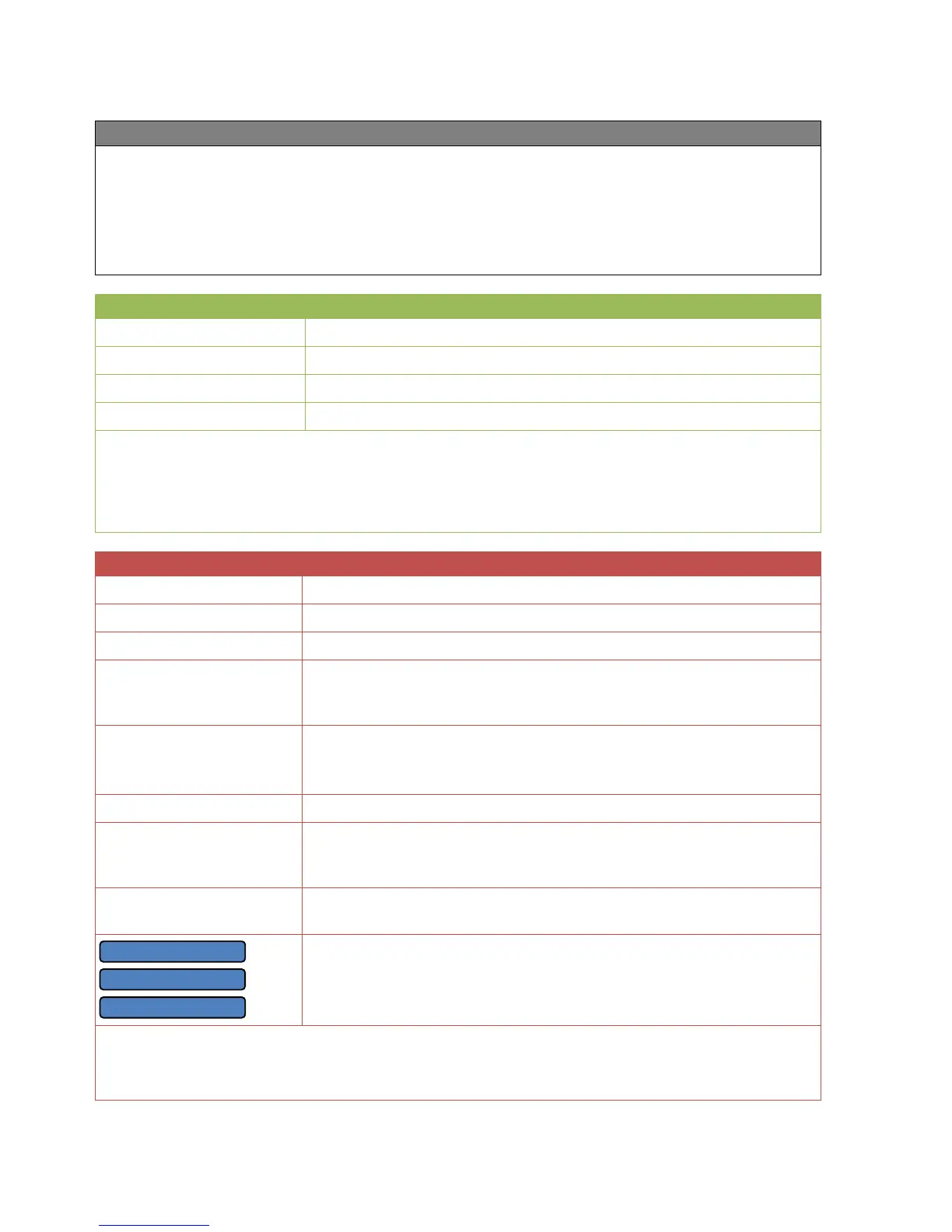The Message function permits messages (errors, faults, etc.) to be generated in line with definable
events if those events occur for longer than the defined delay.
A pop-up window (message window) can be displayed on screen when a message is issued. A
warning symbol will appear in the upper part of the screen and in the message's function status.
The LED indicator on the controller can change its status (colour, flashing) (adjustable setting).
In addition, output variables provide switching signals as long as the message is current.
General enabling of the function (digital value ON/OFF)
Digital input signal, ON/OFF, from the triggering event
Digital input signal, ON/OFF, to delete the message
Digital input signal, ON/OFF, to switch off the warning tone
➢ Every message function has a deletion input which can be assigned to a reset or
acknowledgement key via a digital input, or which allows an automatic reset by another
function. User / ON causes automatic deletion of the message as soon as the cause of the
message ceases to exist. However, the message window will still remain visible unless Hide
messages is tapped.
Available for selection: Error, Fault, Warning, Message
Enter the priority (1 – 10)
Enter the delay for triggering the message
Available for selection: Yes / No
If the pop-up window is switched off, the warning symbol will no longer
be displayed.
Define the status of the LED indicator on the controller
Available for selection: unchanged, green, orange, red, flashing
green, flashing orange, flashing red
Available for selection: Yes / No
Reset dominant
automatically
Available for selection: Yes / No. If Yes is selected, outputs
switched to dominant will be released again once the message
cause ceases to exist.
Entry of the node number of a different X2 device (UVR16x2 with
display, CAN-MTx2) on which the message should be displayed
Warning tone off
Delete message
Reset fault
Depending on the message type and the settings, these buttons may
be used to switch off the warning tone, to delete the message (after
eliminating its cause) and to reset the fault.
➢ If a message is displayed on a different device, then the settings for pop-up windows,
warning tones and status LEDs will also apply on this device.
The buttons "Delete message", "Reset fault" and "Warning tone off" have the same effect as
on the controller itself.
