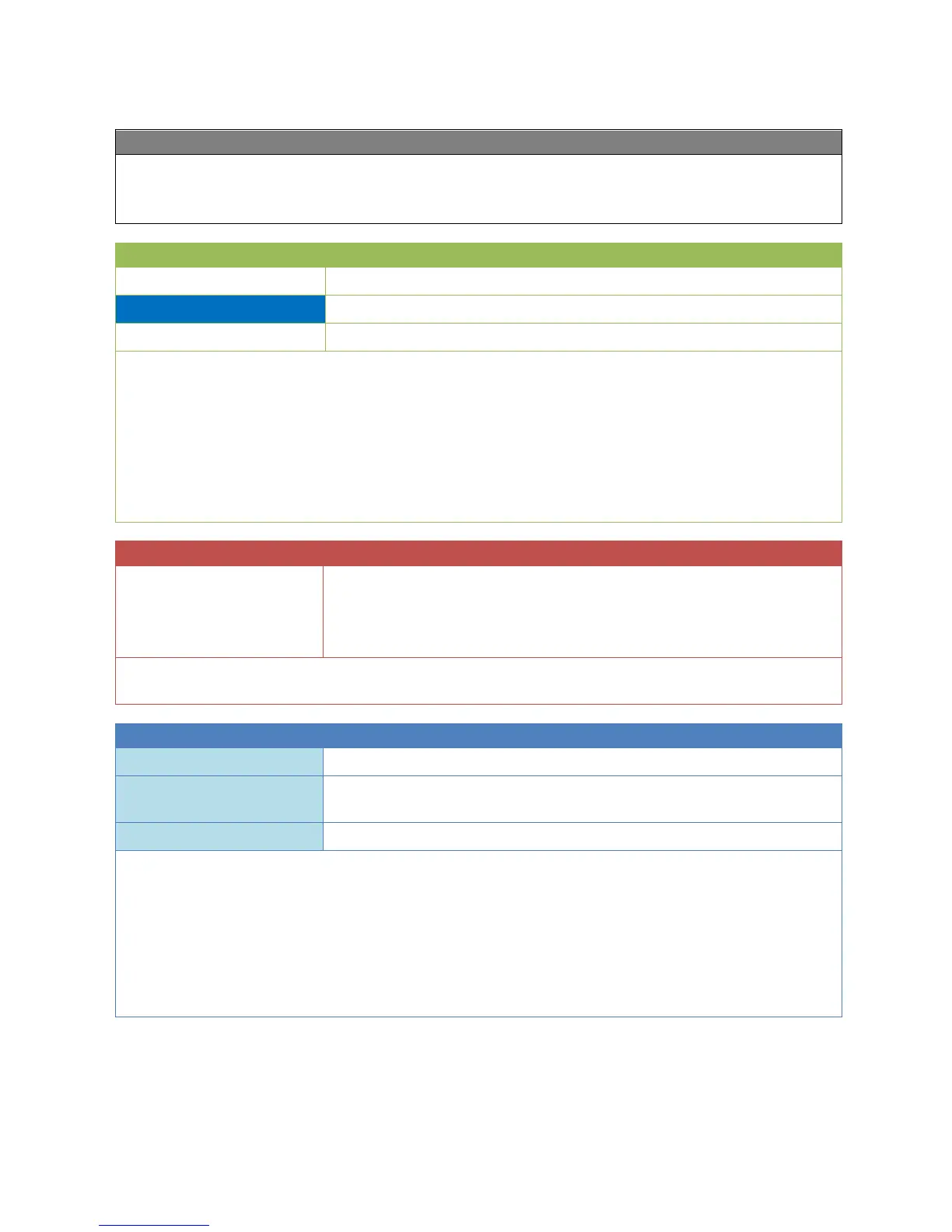Comparison function
147
Comparison function
The two values A and (B + differential) are compared, producing the two digital output variables
A > (B + differential) and inverse (A > (B + differential)).
There is also an output variable available for the condition A = B.
General enabling of the function (digital value ON/OFF)
First analogue comparison value
Second analogue comparison value
➢ Value A cannot be entered by the user. Value B may also be a fixed value. Such a value
can be entered by specifying User as the Source.
➢ If sensors are assigned to both values, the result is a simple differential function.
➢ If comparing two sensors, it is recommended to connect the hotter of the two sensors to
Value A.
➢ If a room sensor (RAS, RASPT, RAS-PLUS, RAS-F) is used as the source of a value, the
transmitted temperature value is applied (without offset values from the operating mode
switch).
Function quantity
Diff. on
Diff. off
A wide range of function quantities are available, which are applied
together with their unit and their decimal places.
Start differential for Value B
Stop differential for Value B
➢ In many applications this function will equate to a thermostat. However, the function quantity
setting enables a comparison of any numeric values.
Status ON if value A > value (B + Diff.); selection of the output
Inverse (A > (B + diff.))
Status ON if value inverse (value A > value (B + diff.)); selection of
the output
Status ON if value A = value B
➢ If Enable is OFF, then all output variables will be OFF.
➢ Both A > (B + diff.) and inverse (A > (B + diff.)) are available as output variables.
When comparing a value captured by a temperature sensor with a fixed threshold value
(value B entered under User in the input variables), this equates to a mechanical thermostat
with a changeover contact: (A > (B + diff.) = normally open and inverse (A > (B + diff.)) =
normally closed).
➢ If value A = value B applies, then one of the other two output variables will always be set to
status ON as well.