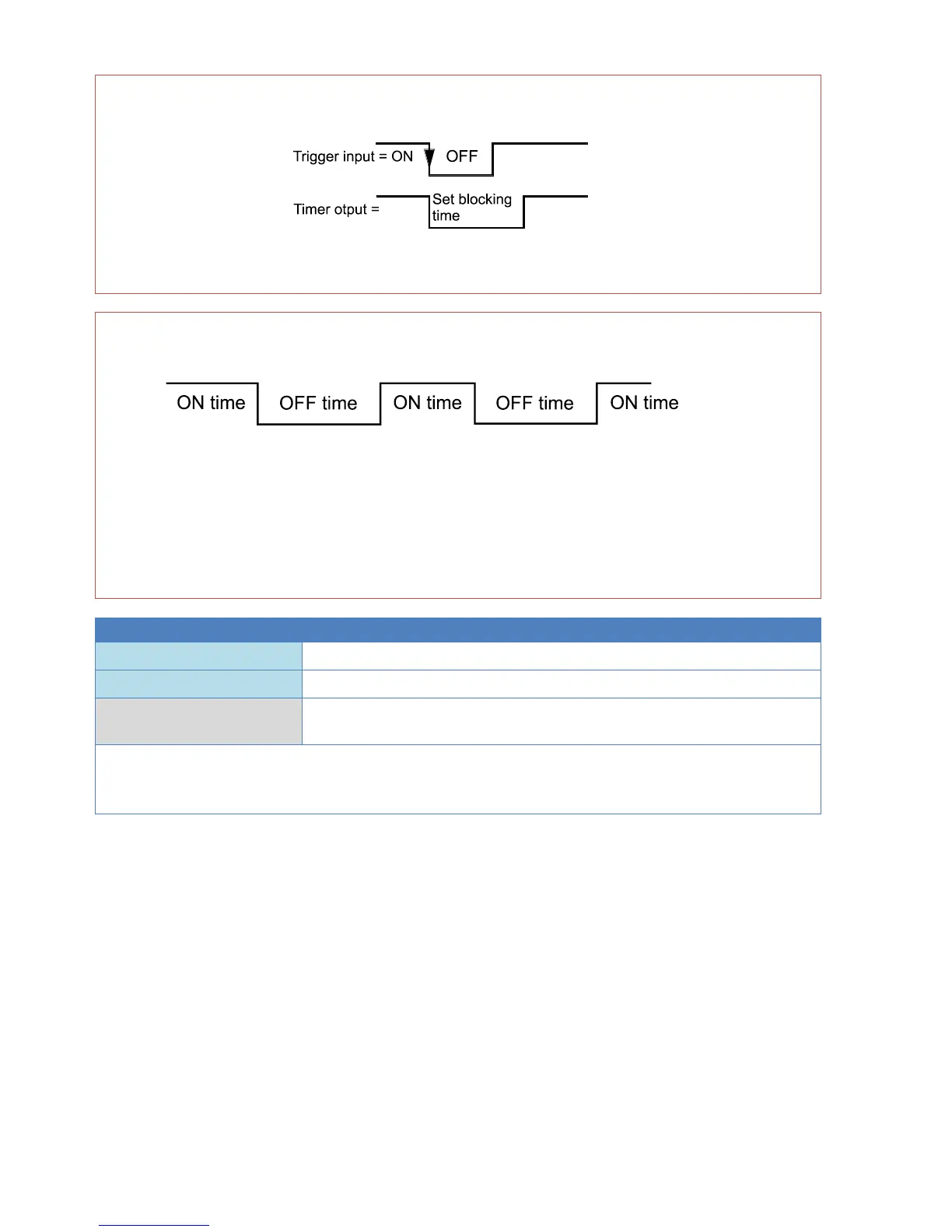Blocking time: The ON signal at the trigger input only switches the output back on once the
blocking time has elapsed since the end of the last ON signal.
Retrigger = Yes: If the trigger input is switched ON within the blocking time, the blocking time will
restart if the trigger input is switched back OFF within the original blocking time.
Astable: Entering a start time and an stop time separately produces a clock-pulse generator
without a trigger input. The mode is started with the start time immediately at Enable ON.
If the Duty factor input variable is used as well, only the start time will be modified in that
proportion.
The setting stop time = 0 is a special case: The start time then makes up the entire period (= sum
of ON + OFF) and the duty factor establishes the ratio of start time to stop time. A duty factor over
100 % is consequently not useful in this case as the Timer output would remain continuously
switched on.
Example: A duty factor of 30 % means the entered start time will be 30 % ON and 70 % OFF.
Output status ON/OFF; selection of the output
Inverse output status ON/OFF; selection of the output
Display of the timer runtime counting down (or the currently active ON
or OFF time, in the case of the astable timer)
➢ If Enable is OFF, the status of both the output and the inverse output will be OFF.
➢ The timer function can also be started and stopped manually from the parameter menu
(exception: Astable mode).
