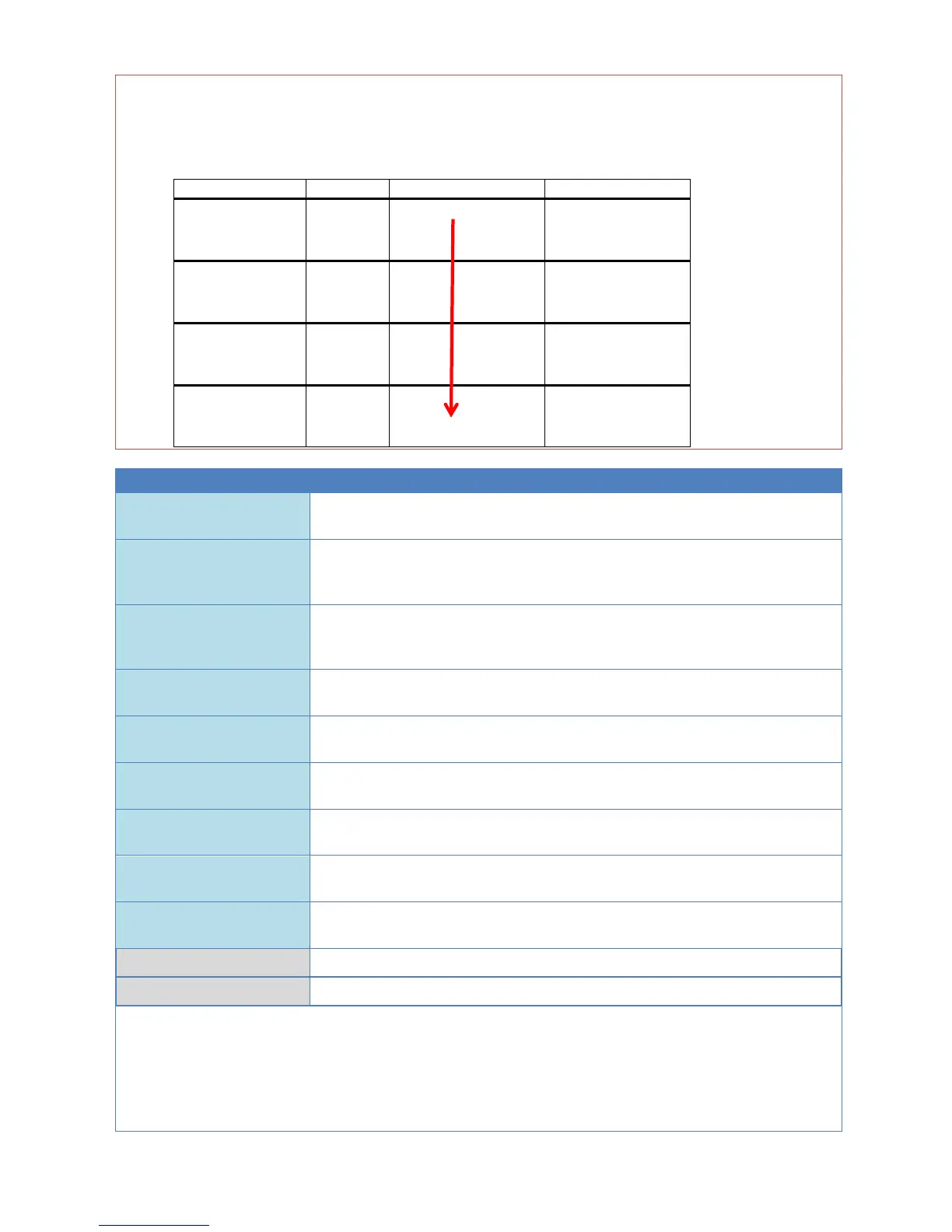➢ A warning tone can be activated. This can be switched off via the digital input variable
"Warning tone off", via the message window using "Hide message" or "Warning tone off",
or manually via the parameter menu.
➢ Priority: If multiple messages are active simultaneously, the following sequence applies for
the pop-up window display and the LED status:
Status ON as long as the message is active (not deleted), even if the
cause of the message no longer exists.
Status ON as long as the message is active. Selection of switching
outputs which are switched to dominant on when the message is
triggered, even if they were set to Manual/OFF or Auto/OFF.
Status ON as long as the message is active. Selection of switching
outputs which are switched to dominant off when the message is
triggered, even if they were set to Manual/ON or Auto/ON.
Like Dominant on but the output can be switched manually in Expert
mode.
Like Dominant off but the output can be switched manually in Expert
mode.
Like Dominant on but the output can be switched manually in
Technician mode.
Dominant off
(technician)
Like Dominant off but the output can be switched manually in
Technician and Expert mode.
Status ON for three seconds if the Fault message type was selected
and Reset fault has been tapped.
Status ON as long as a message is active, Warning tone yes is set in
its parameters, and the warning tone has not yet been switched off.
Date message was last activated
Time message was last activated
➢ When outputs are switched via dominant commands, this generally overrides any control
signals from simple assignments and the manual mode as well. If two different dominant
signals (ON and OFF) are applied to an output simultaneously, the dominant OFF signal
has priority.
➢ Outputs that are switched to dominant ON or dominant OFF are shown with a red border
around them in the output overview along the top edge of the screen.
