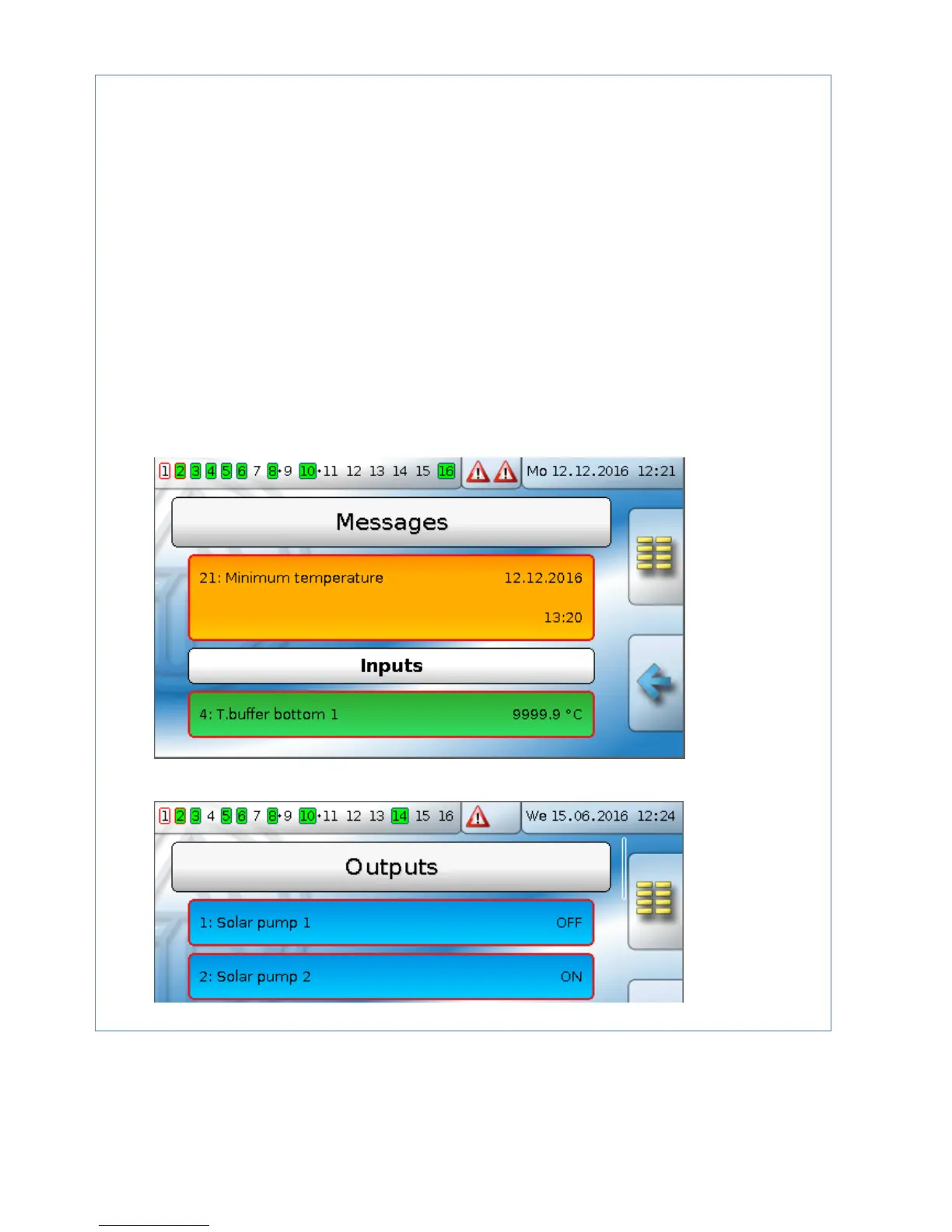➢ If the controller is in Expert mode at the time of the message and the output for Dominant
on (expert) is currently set to Manual OFF, it will remain switched off. The same principle
applies accordingly to the outputs for Dominant off (expert)and to the Dominant on/off
(technician) outputs.
➢ The message window for an active message will be hidden when Hide messages is tapped.
This will also switch off an activated warning tone. If the message has not yet been deleted,
tapping the warning symbol causes the message window to reappear.
➢ The message can be deleted in the message window and the parameter menu. The
message cannot be deleted until the message cause ceases to exist.
➢ The warning tone can be switched off in the message window or by means of Hide
messages.
➢ Fault message type only: A specific Reset fault output variable is available in order to reset
external devices. Reset fault (in the message window or in the parameter menu) will
generate an ON pulse three seconds long. Reset fault can be actuated multiple times as long
as the message cause continues to exist. Once the message cause ceases to exist, Reset
fault is only possible once more; the message itself is then deleted straight away.
If the message is deleted by means of an input variable or in the message window or
manually from the parameter menu, this output variable will not be activated.
➢ In the "Messages" menu, all messages are displayed with the message time.
➢ Outputs switched dominant will also be marked with a red border in the Outputs menu:
