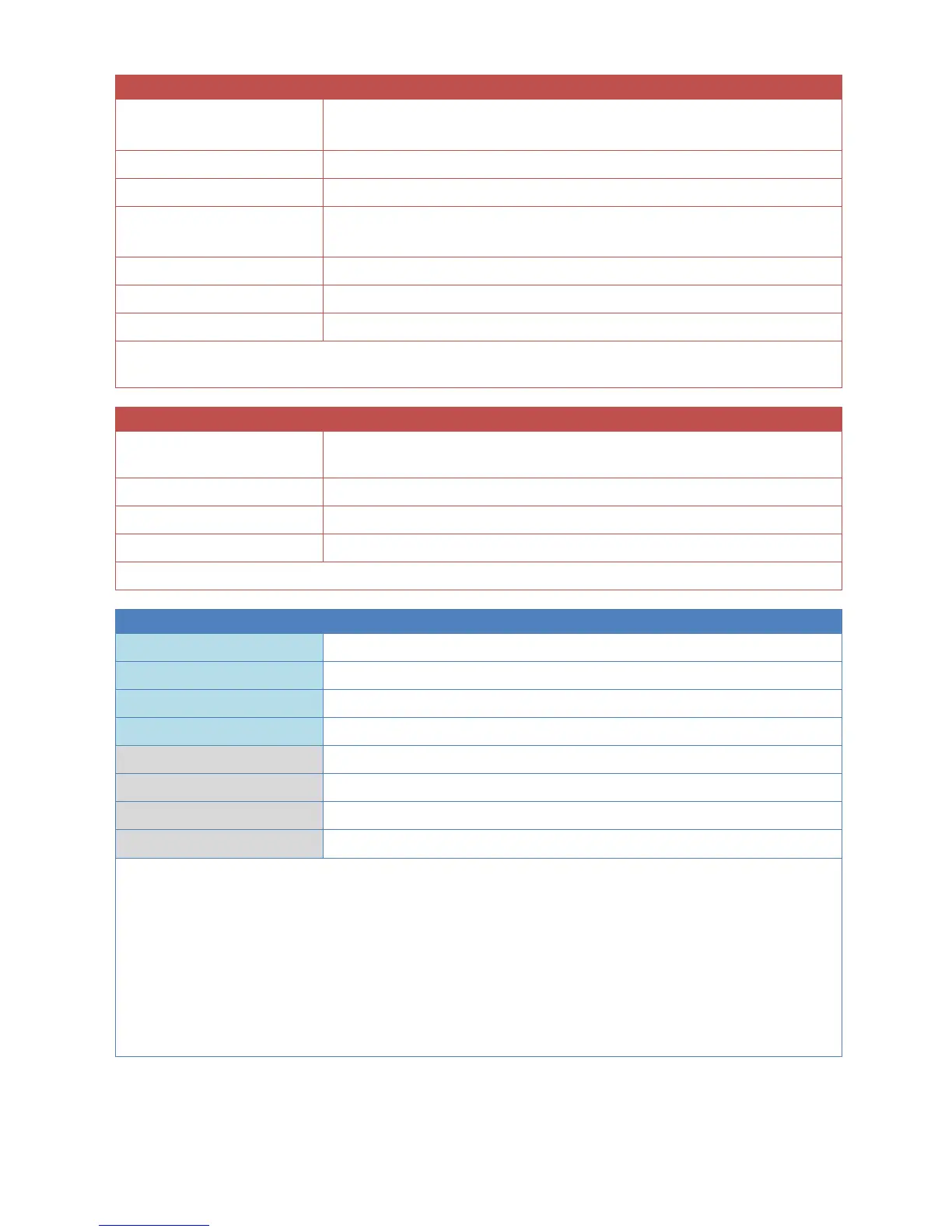Parameters for Bank holiday sub-menu
If time window met
Set value 1
Set value inside the time window
Enter analogue set value 1
Enter analogue set value 2
Enter analogue set value 3
If time window not met
Set value 1
Set value outside the time window
Enter analogue set value 1
Enter analogue set value 2
Enter analogue set value 3
Up to 5 time windows can be entered for the Bank holiday mode
➢ A distinction is made between set values inside the time window and set values outside the
time window. These set values are available as output variables inside the date window.
Parameters for Date window 1 - 10 sub-menu
Available for selection: Inactive, Party, Holiday, Standby, Bank
holiday
Available for selection: Once or Annually
➢ The operating mode selected will become active inside that date window.
Status ON if Holiday mode is active
Status ON if Party mode is active
Status ON if Bank holiday mode is active
Status ON if Standby mode is active
The active operating mode (together with the operating mode number)
Set value 1 for that operating mode
Set value 2 for that operating mode
Set value 3 for that operating mode
➢ If more than one operating mode is active simultaneously, then the calendar operating
mode with the highest priority will be issued together with its set values.
Operating modes have the following priority:
Operating mode Priority level
Party 1 (highest priority)
Holiday 2
Standby 3
Bank holiday 4 (lowest priority)
➢ The link to the heating circuit or cooling circuit function is described in the chapters for
those functions.