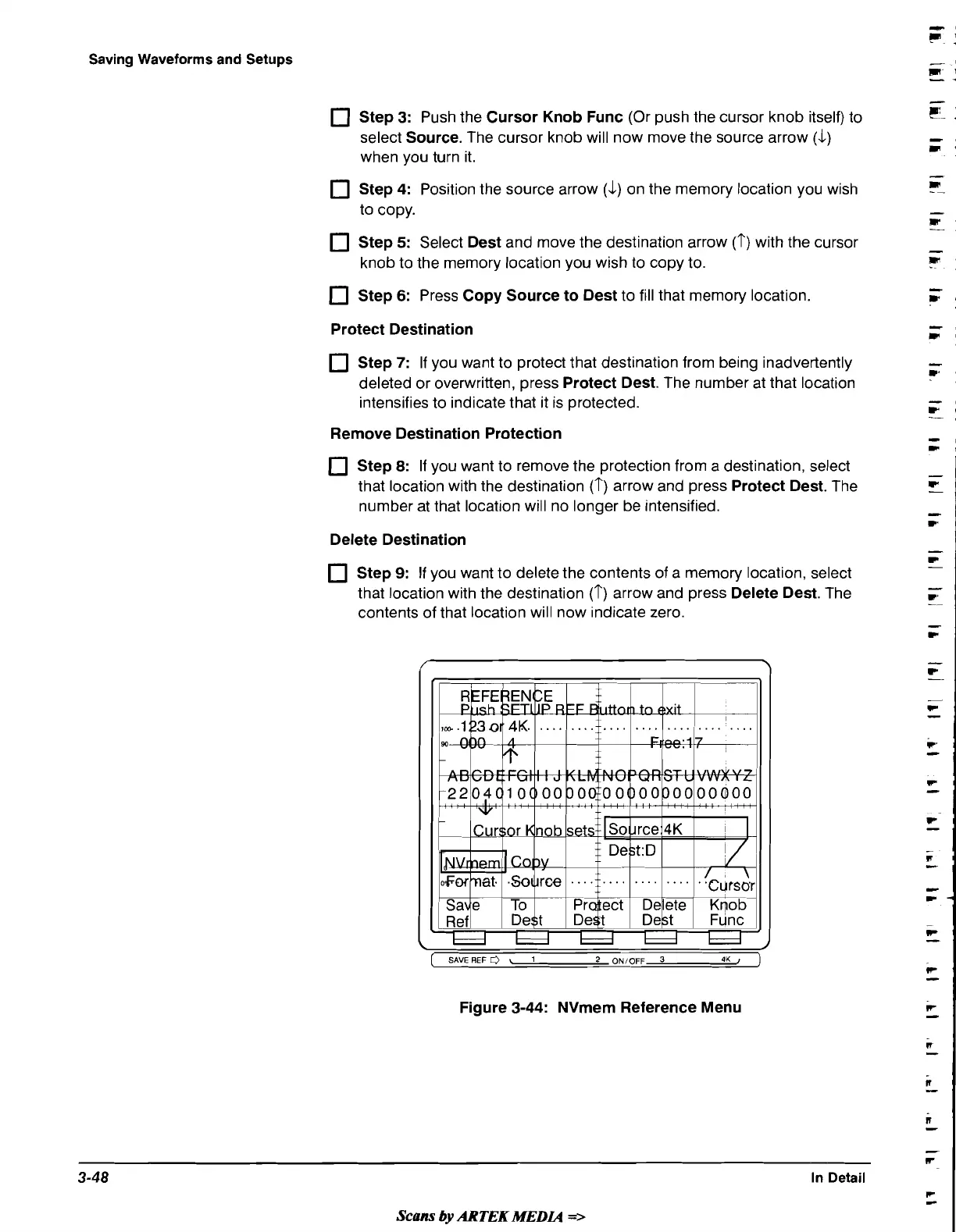Saving Waveforms and Setups
Step 3:
Push the
Cursor Knob Func
(Or push the cursor knob itself) to
select
Source.
The cursor knob will now move the source arrow
(J)
when you turn it.
Step 4:
Position the source arrow
(J)
on the memory location you wish
to copy.
Step
5:
Select
Dest
and move the destination arrow (T) with the cursor
knob to the memory location you wish to copy to.
a
Step
6:
Press
Copy Source to Dest
to fill that memory location.
Protect Destination
Step
7:
If you want to protect that destination from being inadvertently
deleted or overwritten, press
Protect Dest.
The number at that location
intensifies to indicate that it is protected.
Remove Destination Protection
Step
8:
If you want to remove the protection from a destination, select
that location with the destination
(T) arrow and press
Protect Dest.
The
number at that location will no longer be intensified.
Delete Destination
Step
9:
If
you want to delete the contents of a memory location, select
that location with the destination
(T) arrow and press
Delete Dest.
The
contents of that location will now indicate zero.
(
SAVE
REF
0
\
2
ONIOFF
3
1
4K
,
Figure 3-44: NVmem Reference Menu
3-48
In Detail
Scans
by
ARTEK
MEDU
*
