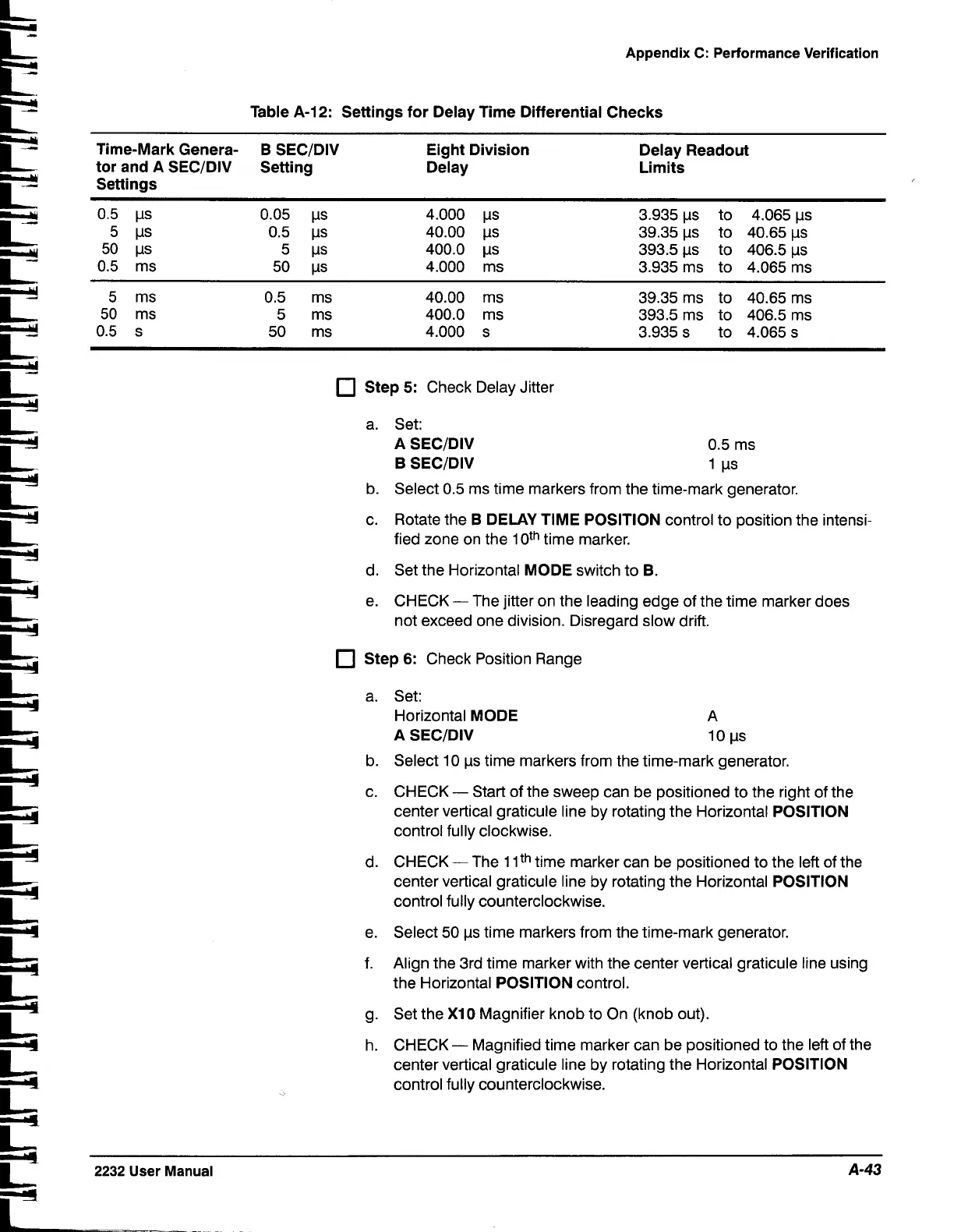Appendix
C:
Performance Verification
Table A-12: Settings for Delay Time Differential Checks
Time-Mark Genera-
B
SECIDIV Eight Division
tor and A
SECIDIV Setting Delay
Settings
Delay Readout
Limits
Step 5:
Check Delay Jitter
a. Set:
A SECIDIV
B
SECIDIV
b. Select 0.5 ms time markers from the time-mark generator.
c.
Rotate the
B
DELAY TIME POSITION
control to position the intensi-
fied zone on the 1
oth
time marker.
d. Set the Horizontal
MODE
switch to
6.
e. CHECK
-
The jitter on the leading edge of the time marker does
not exceed one division. Disregard slow drift.
Step
6:
Check Position Range
a. Set:
Horizontal
MODE
A
A SECIDIV
10 ps
b. Select 10 ps time markers from the time-mark generator.
c. CHECK
-
Start of the sweep can be positioned to the right of the
center vertical graticule line by rotating the Horizontal
POSITION
control fully clockwise.
d. CHECK
-
The 11
th
time marker can be positioned to the left of the
center vertical graticule line by rotating the Horizontal
POSITION
control fully counterclockwise.
e. Select 50
ps time markers from the time-mark generator.
f.
Align the 3rd time marker with the center vertical graticule line using
the Horizontal
POSITION
control.
g. Set the
XI0
Magnifier knob to On (knob out).
h. CHECK
-
Magnified time marker can be positioned to the left of the
center vertical graticule line by rotating the Horizontal
POSITION
control fully counterclockwise.
2232
User Manual
A-43
