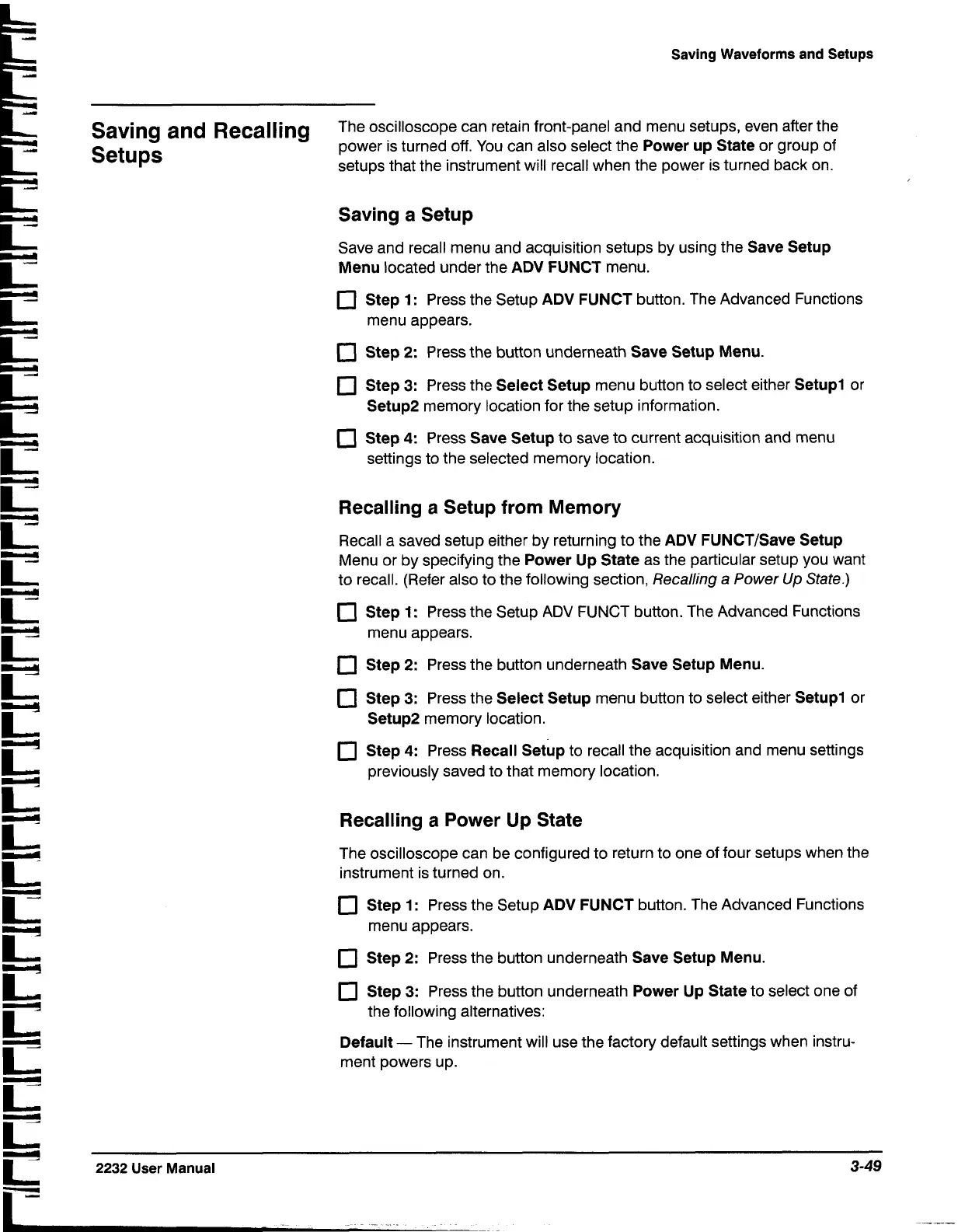Saving Waveforms and Setups
Saving and Recalling
The oscilloscope can retain front-panel and menu setups, even after the
Setups
power is turned off. You can also select the
Power up State
or group of
setups that the instrument will recall when the power is turned back on.
Saving a Setup
Save and recall menu and acquisition setups by using the
Save Setup
Menu
located under the
ADV FUNCT
menu.
Step 1:
Press the Setup
ADV FUNCT
button. The Advanced Functions
menu appears.
Step 2:
Press the button underneath
Save Setup Menu.
Step 3:
Press the
Select Setup
menu button to select either
Setupl
or
Setup2
memory location for the setup information.
Step 4:
Press
Save Setup
to save to current acquisition and menu
settings to the selected memory location.
Recalling a Setup from Memory
Recall a saved setup either by returning to the
ADV
FUNCTISave Setup
Menu or by specifying the
Power Up State
as the particular setup you want
to recall. (Refer also to the following section, Recalling a Power
Up
State.)
Step
1
:
Press the Setup ADV FUNCT button. The Advanced Functions
menu appears.
Step 2:
Press the button underneath
Save Setup Menu.
Step 3:
Press the
Select Setup
menu button to select either
Setupl
or
Setup2
memory location.
Step 4:
Press
Recall setup
to recall the acquisition and menu settings
previously saved to that memory location.
Recalling a Power
Up
State
The oscilloscope can be configured to return to one of four setups when the
instrument is turned on.
Step 1:
Press the Setup
ADV FUNCT
button. The Advanced Functions
menu appears.
Step
2:
Press the button underneath
Save Setup Menu.
Step 3:
Press the button underneath
Power Up State
to select one of
the following alternatives:
Default
-
The instrument will use the factory default settings when instru-
ment powers up.
2232
User Manual
3-49
