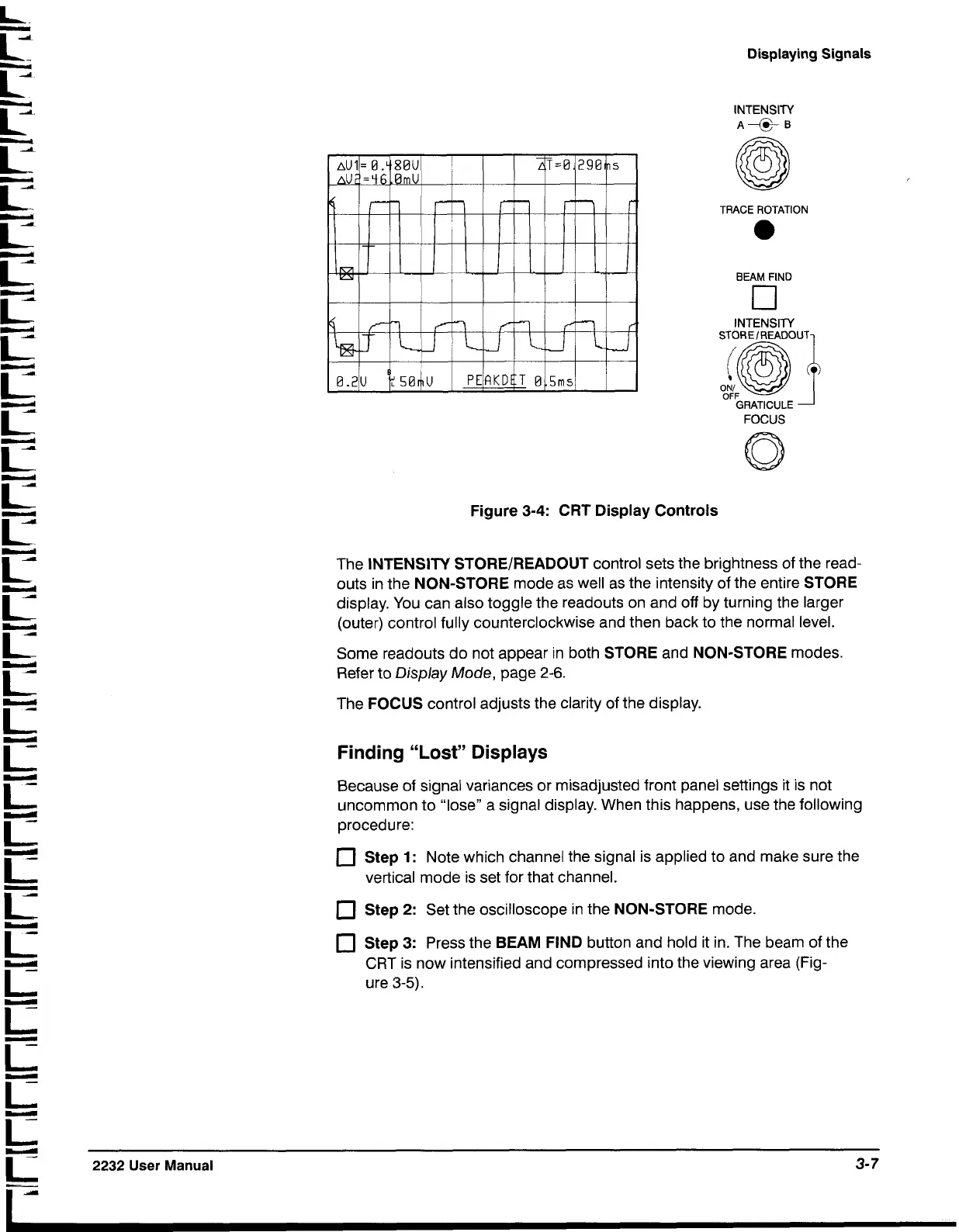Displaying Signals
INTENSITY
A+
B
TRACE
ROTATION
BEAM
FlND
INTENSITY
ON/
OFF
GRATICULE
FOCUS
Figure
3-4:
CRT Display Controls
The
INTENSITY STOREIREADOUT
control sets the brightness of the read-
outs in the
NON-STORE
mode as well as the intensity of the entire
STORE
display. You can also toggle the readouts on and off by turning the larger
(outer) control fully counterclockwise and then back to the normal level.
Some readouts do not appear in both
STORE
and
NON-STORE
modes.
Refer to Display Mode, page
2-6.
The
FOCUS
control adjusts the clarity of the display.
Finding
"Lost"
Displays
Because of signal variances or misadjusted front panel settings it is not
uncommon to "lose" a signal display. When this happens, use the following
procedure:
Step
1:
Note which channel the signal is applied to and make sure the
vertical mode is set for that channel.
0
Step
2:
Set the oscilloscope in the
NON-STORE
mode.
Step
3:
Press the
BEAM
FlND
button and hold it in. The beam of the
CRT
is now intensified and compressed into the viewing area (Fig-
ure
3-5).
2232
User
Manual
3-
7
