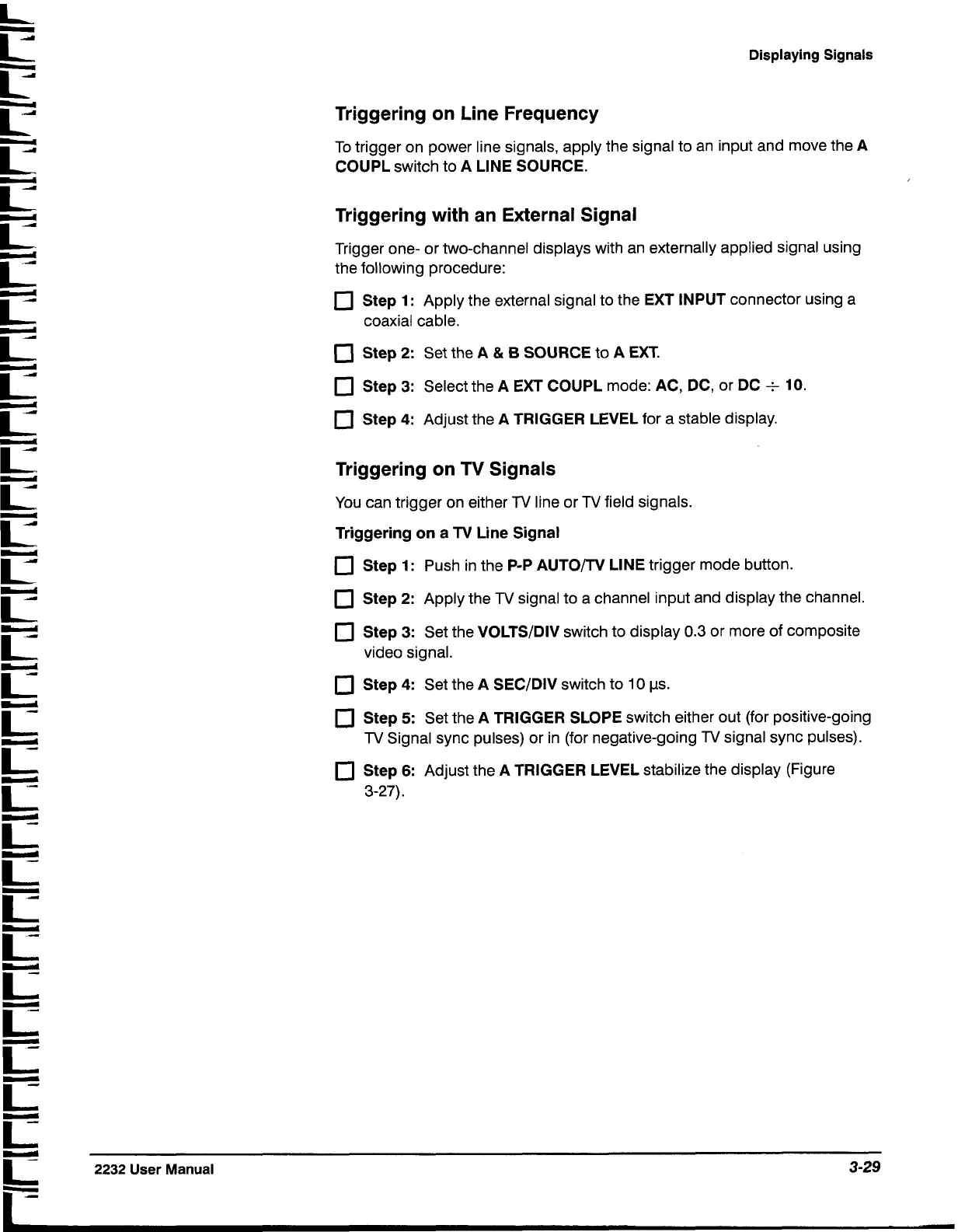L
r
L'
L'
LS
m
L'
L'
C
LI:
LZ
L'
L-
rn
LS
L-
iz
L'
LT
c
iz
M
C
C
L-I
C
C
C
LI
U
C
C
L-
iz
2232
User Manual
3-29
Displaying Signals
Triggering on Line Frequency
To trigger on power line signals, apply the signal to an input and move the
A
COUPL
switch to
A LlNE SOURCE.
Triggering with an External Signal
Trigger one- or two-channel displays with an externally applied signal using
the following procedure:
Step
1:
Apply the external signal to the
EXT INPUT
connector using a
coaxial cable.
Step
2:
Set the
A
81
6
SOURCE
to
A EXT.
Step
3:
Select the
A EXT COUPL
mode:
AC, DC,
or
DC
-F
10.
0
Step
4:
Adjust the
A TRIGGER LEVEL
for a stable display.
Triggering on
TV
Signals
You can trigger on either
TV
line or
TV
field signals.
Triggering on
a
TV
Line Signal
Step
1:
Push in the
P-P AUTO/TV LlNE
trigger mode button.
Step
2:
Apply the
TV
signal to a channel input and display the channel.
Step
3:
Set the
VOLTSIDIV
switch to display
0.3
or more of composite
video signal.
Step
4:
Set the
A SECIDIV
switch to
10
ps.
Step
5:
Set the
A TRIGGER SLOPE
switch either out (for positive-going
TV
Signal sync pulses) or in (for negative-going
TV
signal sync pulses).
Step
6:
Adjust the
A TRIGGER LEVEL
stabilize the display (Figure
3-27).
