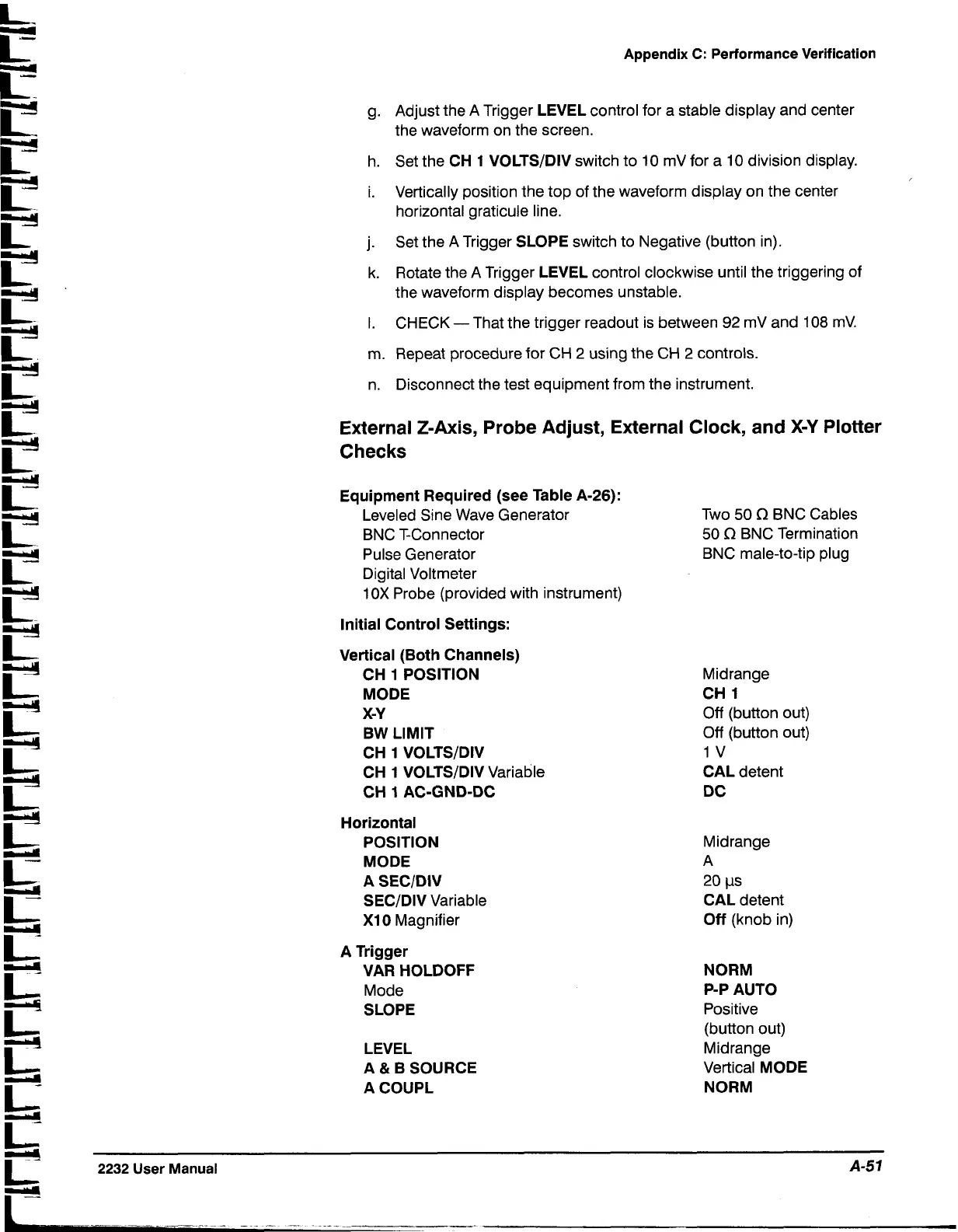Appendix
C:
Performance Verification
Adjust the A Trigger
LEVEL
control for a stable display and center
the waveform on the screen.
Set the
CH
1
VOLTSIDIV
switch to 10 mV for a 10 division display.
Vertically position the top of the waveform display on the center
horizontal graticule line.
Set the A Trigger
SLOPE
switch to Negative (button in).
Rotate the A Trigger
LEVEL
control clockwise until the triggering of
the waveform display becomes unstable.
CHECK
-
That the trigger readout is between
92
mV and 108 mV.
Repeat procedure for
CH
2
using the
CH
2
controls.
Disconnect the test equipment from the instrument.
External 2-Axis, Probe Adjust, External Clock, and
X-Y
Plotter
Checks
Equipment Required (see Table A-26):
Leveled Sine Wave Generator
Two 50
C2
BNC Cables
BNC T-Connector
50
C2
BNC Termination
Pulse Generator BNC male-to-tip plug
Digital Voltmeter
1
OX Probe (provided with instrument)
Initial Control Settings:
Vertical (Both Channels)
CH
1
POSITION
MODE
x-Y
BW LIMIT
CH
1
VOLTSIDIV
CH
1
VOLTSIDIV
Variable
CH
1
AC-GND-DC
Midrange
CH
1
Off
(button out)
Off
(button out)
1
v
CAL
detent
DC
Horizontal
POSITION
MODE
A
SECIDIV
SECIDIV
Variable
XI0
Magnifier
Midrange
A
20
ps
CAL
detent
Off
(knob in)
A Trigger
VAR
HOLDOFF
Mode
SLOPE
LEVEL
A
&
B SOURCE
A COUPL
NORM
P-P AUTO
Positive
(button out)
Midrange
Vertical
MODE
NORM
