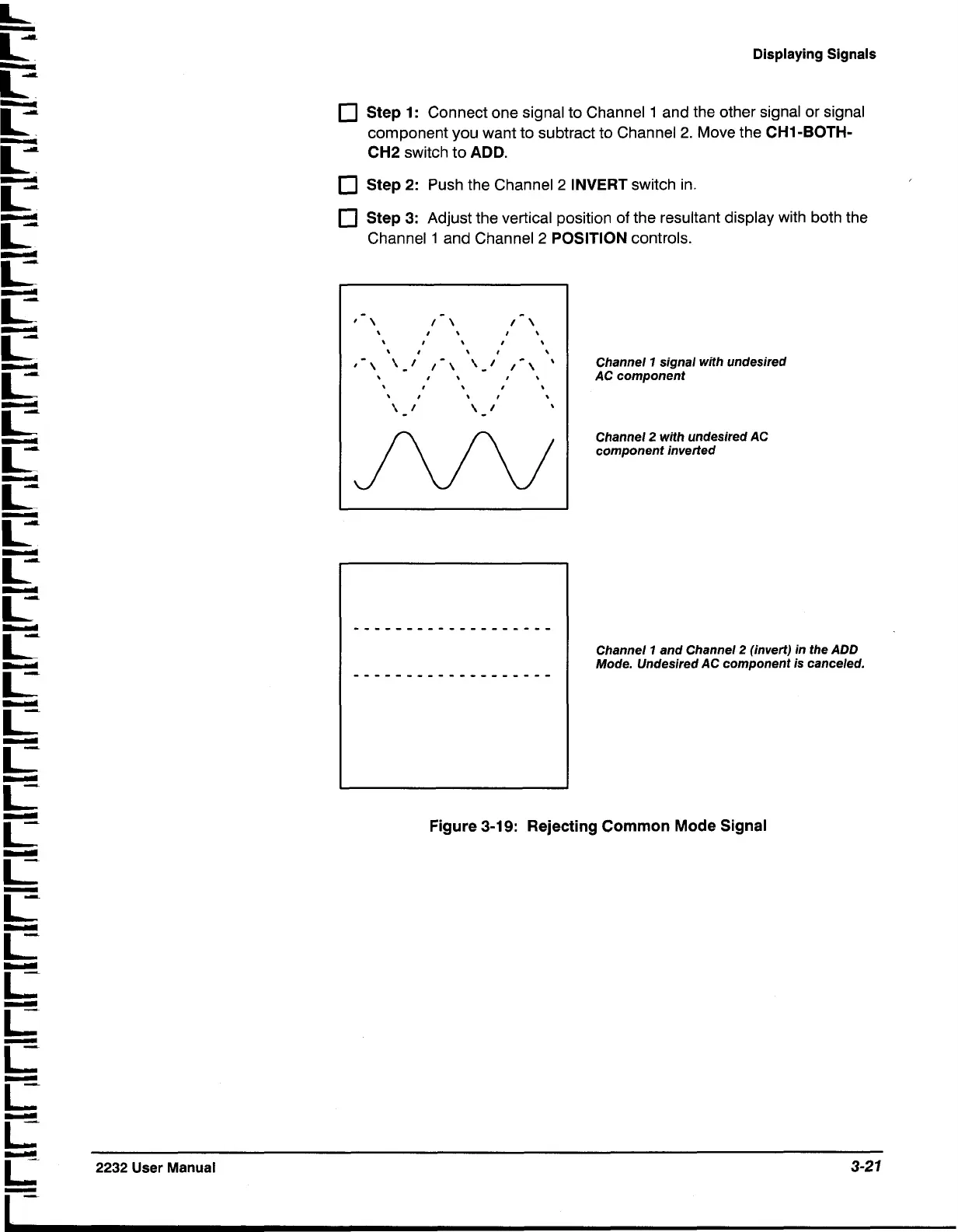L
c
i?
i?
L'
Lrl
L'
L'
L'
E?
L'
L'
L'
--.111
L-
L'
L'
L'
iz
r-
i?
M
C
r-
r-
r-
z
r
iz
r-
iz
iz
iz
iz
r
2232
User
Manual
3-21
-
-
Displaying Signals
Step 1
:
Connect one signal to Channel
1
and the other signal or signal
component you want to subtract to Channel
2.
Move the
CHI-BOTH-
CH2
switch to
ADD.
Step 2:
Push the Channel
2
INVERT
switch in.
Step 3:
Adjust the vertical position of the resultant display with both the
Channel
1
and Channel
2
POSITION
controls.
Channel
1
signal with undesired
AC component
Channel
2
with undesired AC
component inverted
Channel
1
and Channel
2
(invert) in the ADD
Mode. Undesired AC component is canceled.
Figure 3-19: Rejecting Common Mode Signal
Digitally signed by ARTEK MEDIA
DN: cn=ARTEK MEDIA, c=US,
o=DC Henderson
Date: 2005.09.17 15:08:16 -05'00'
