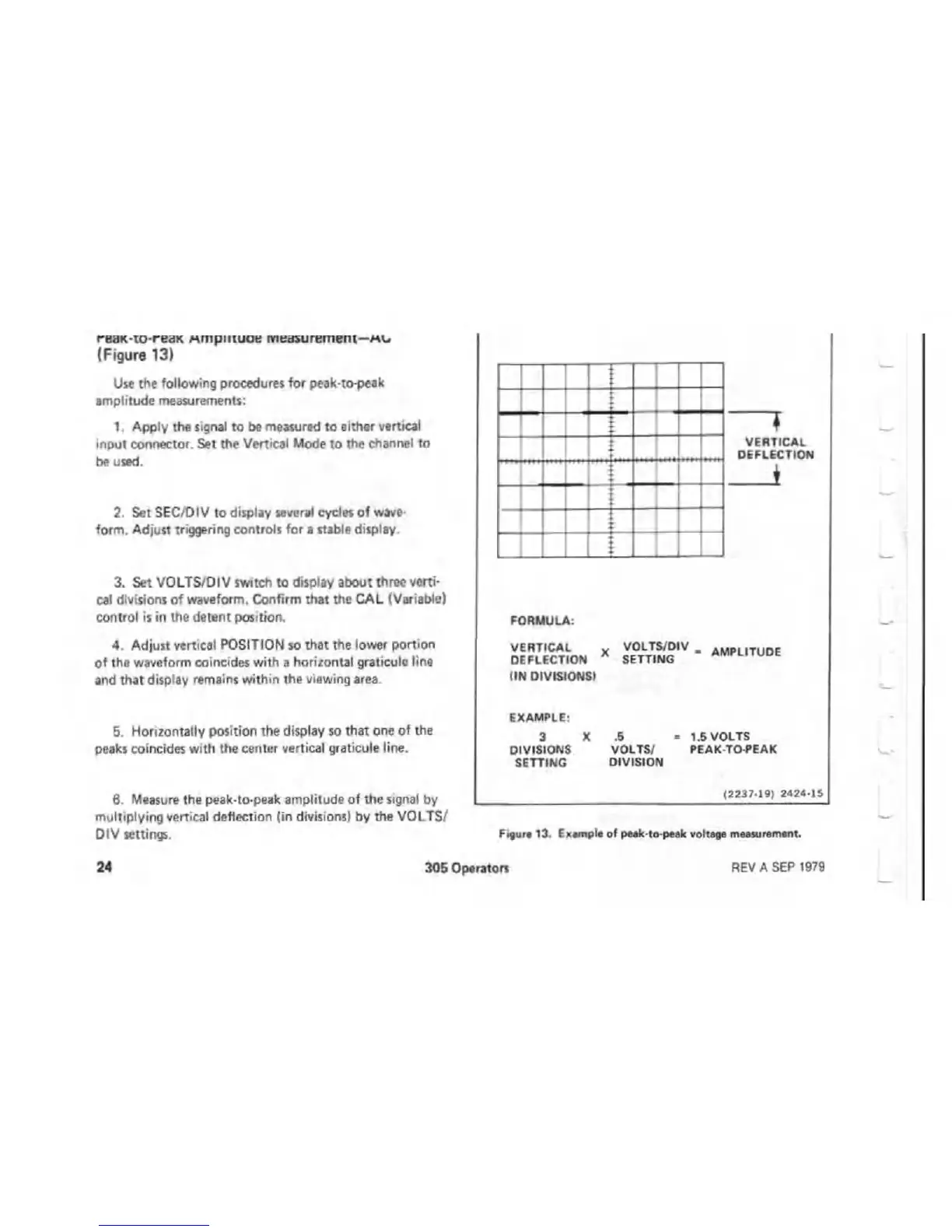reaK-io-reaK amplitude measurement—mu
(Figure 13)
Use the following procedures for peak-to-peak
amplitude measurements:
1. Apply the signal to be measured to either vertical
input connector. Set the Vertical Mode to the channel to
be used.
2. Set SEC/DIV to display several cycles of wave
form. Adjust triggering controls for a stable display.
3. Set VOLTS/DIV switch to display about three verti
cal divisions of waveform. Confirm that the CAL (Variable)
control is in the detent position.
FORMU LA:
4. Adjust vertical POSITION so that the lower portion
of the waveform coincides with a horizontal graticule line
and that display remains within the viewing area.
VERTICAL x
DEFLECTION
(IN DIVISIONS)
VOLTS/DIV _
SETTING
AMPLITUDE
5. Horizontally position the display so that one of the
peaks coincides with the center vertical graticule line.
EXAMPLE:
3 X .5 » 1.5 VOLTS
DIVISIONS VOLTS/ PEAK TO PEAK
SETTING DIVISION
6. Measure the peak-to-peak amplitude of the signal by
multiplying vertical deflection (in divisions) by the VOLTS/
DIV settings.
(2237-19) 2424-15
Figure 13. Example o f peak-to-peak voltage measurement.
24
305 Operators
REV A SEP 1979
