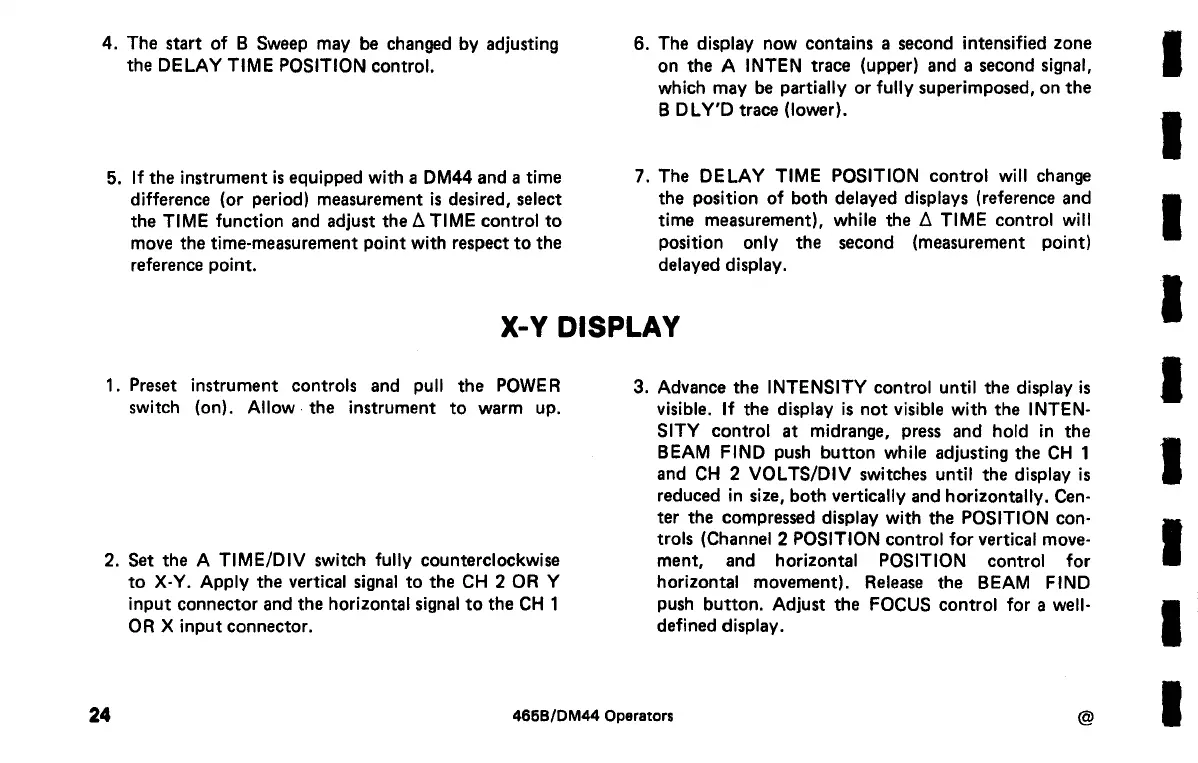4. The start
of
B
Sweep
may
be
changed
by adjusting
the
DELAY
TIME
POSITION control.
5.
If
the instrument
is
equipped with a DM44
and
a time
difference (or period) measurement
is
desired, select
the TIME function
and
adjust the A TIME control
to
move
the time-measurement point with respect
to
the
reference point.
6. The display now contains a
second
intensified zone
on the A INTEN trace (upper)
and
a
second
signal,
which may
be
partially or
fully
superimposed, on the
B
DLY'D
trace (lower).
7. The
DELAY
TIME POSITION control will
change
the position
of
both delayed displays (reference
and
time measurement), while the A TIME control will
position only the
second
(measurement point)
delayed display.
X-V DISPLAY
1.
Preset
instrument controls
and
pull the
POWER
switch (on).
Allow.
the instrument
to
warm up.
2.
Set
the A
TIME/DIV
switch
fully
counterclockwise
to
X·Y. Apply the vertical
signal
to
the
CH
2
OR
Y
input connector
and
the horizontal
signal
to
the
CH
1
OR
X input connector.
3. Advance the INTENSITY control until the display
is
visible.
If
the display
is
not
visible
with
the INTEN-
SITY control at midrange,
press
and
hold in the
BEAM FIND
push
button while adjusting the
CH
1
and
CH
2
VOL
TS/DIV
switches
until
the display
is
reduced in
size,
both vertically
and
horizontally.
Cen-
ter the
compressed
display with the POSITION con-
trols (Channel 2 POSITION control
for
vertical move-
ment,
and
horizontal POSITION control
for
horizontal movement).
Release
the BEAM FIND
push
button. Adjust the FOCUS control
for
a well·
defined display.
24
466B/OM44 Operators
@
I
