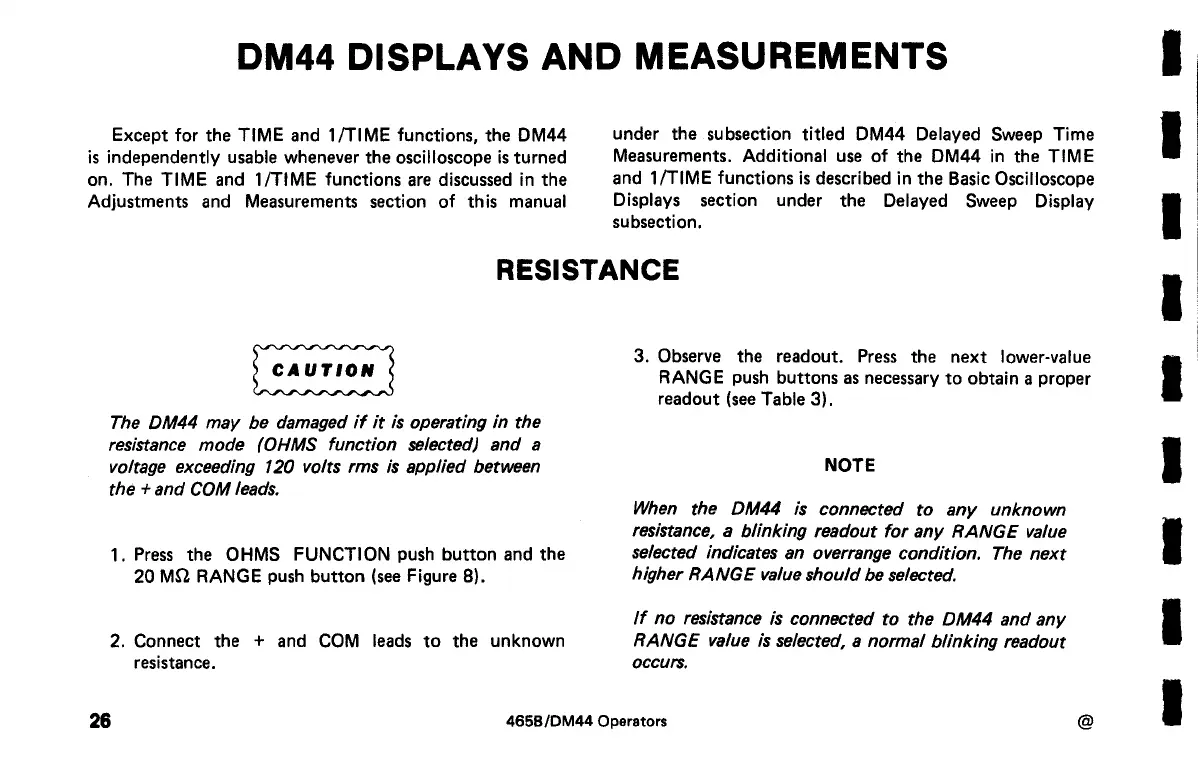DM44 DISPLAYS AND MEASUREMENTS
Except for
the
TIME and 1 ITI
ME
functions,
the
DM44
is
independently usable whenever
the
oscilloscope
is
turned
on. The TIME and 1/TIME functions are discussed
in
the
Adjustments and Measurements section
of
this manual
under
the
subsection titled DM44 Delayed Sweep Time
Measurements. Additional use
of
the
DM44
in
the
TIME
and 1 /TIME functions
is
described in
the
Basic Oscilloscope
Displays section under
the
Delayed Sweep Display
subsection.
RESISTANCE
~
The
DM44
may be damaged
if
it
is
operating in the
resistance mode (OHMS function selected) and a
voltage exceeding 120 volts rms
is
applied between
the +and COM
leads.
1. Press
the
OHMS FUNCTION push
button
and
the
20
Mn
RANGE push
button
(see Figure 8).
2. Connect
the
+ and
COM
leads
to
the
unknown
resistance.
3. Observe
the
readout. Press
the
next
lower-value
RANGE push
buttons
as necessary
to
obtain a proper
readout
(see Table
3).
NOTE
When
the DM44 is connected to any unknown
resistance, a blinking readout
for
any RANGE
value
selected indicates
an
overrange condition. The
next
higher RANGE
value
should be selected.
If
no resistance
is
connected to the DM44 and any
RANGE
value
is selected, a normal blinking readout
occurs.
26
466BIDM44 Operators @
I
I
I
I
I
I
I
I
