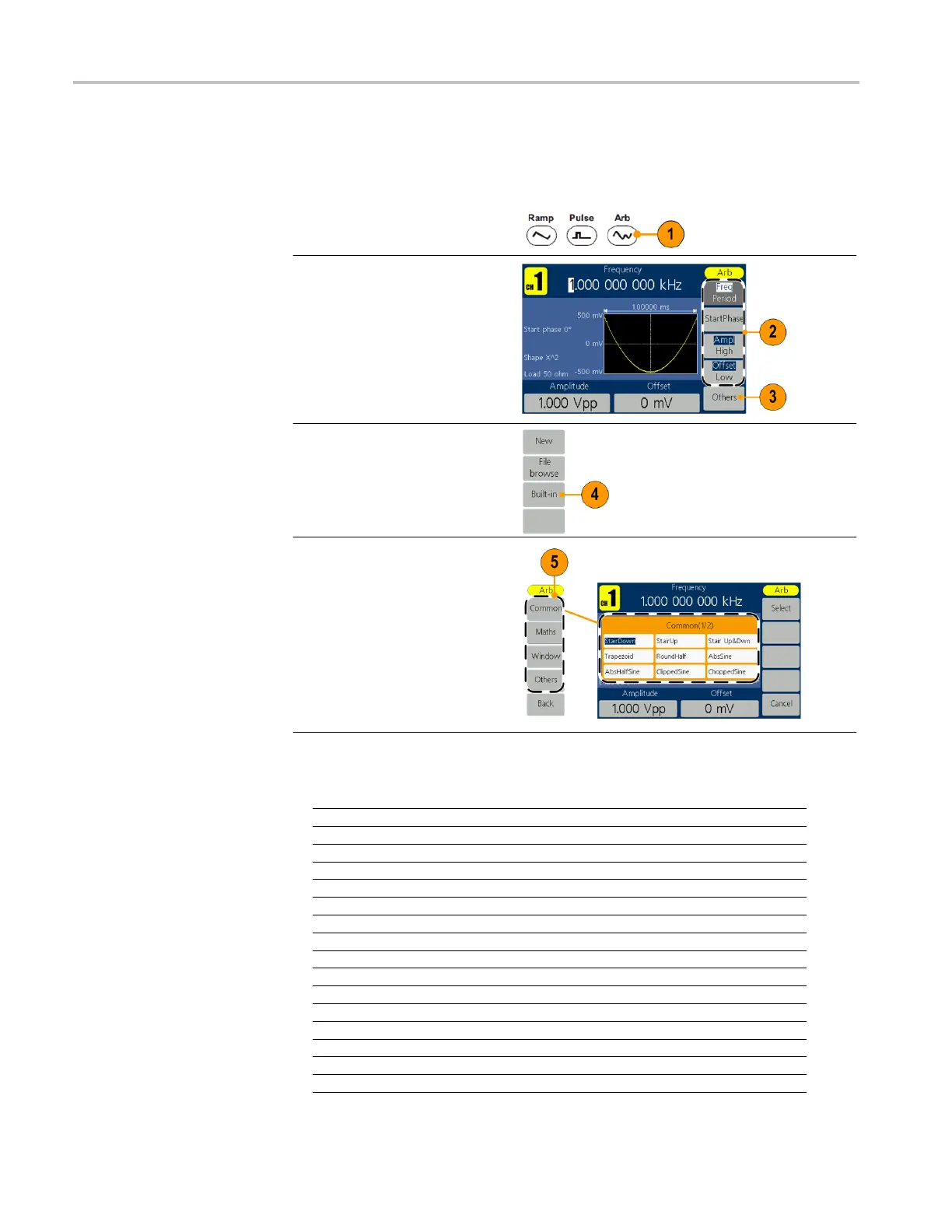AFG1000 Series Quick Start User Manual
Generate a built-in waveform
The instrument can output a built-in waveform that is stored in the internal
memory.
1.
Push the front-panel Arb button.
2.
Adjust the parameters of
arbitrary waveforms according
to How to generate sine
waveform (see page 25).
3.
Press Others.
4.
Press Built-in. The built-in
waveform menu is displayed.
5.
Press Common, Maths,
Window or Others to enter
built-in waveform detail list.
You can browse different
waveforms saved in the
internal memory. Use the front
panel general purpose knob to
select a file and press Select.
Or press Cancel to cancel the
operation.
Built-in waveforms
Stair-up and stair-down waveform
Absolute value of half a Sine
Attenuation oscillation curve