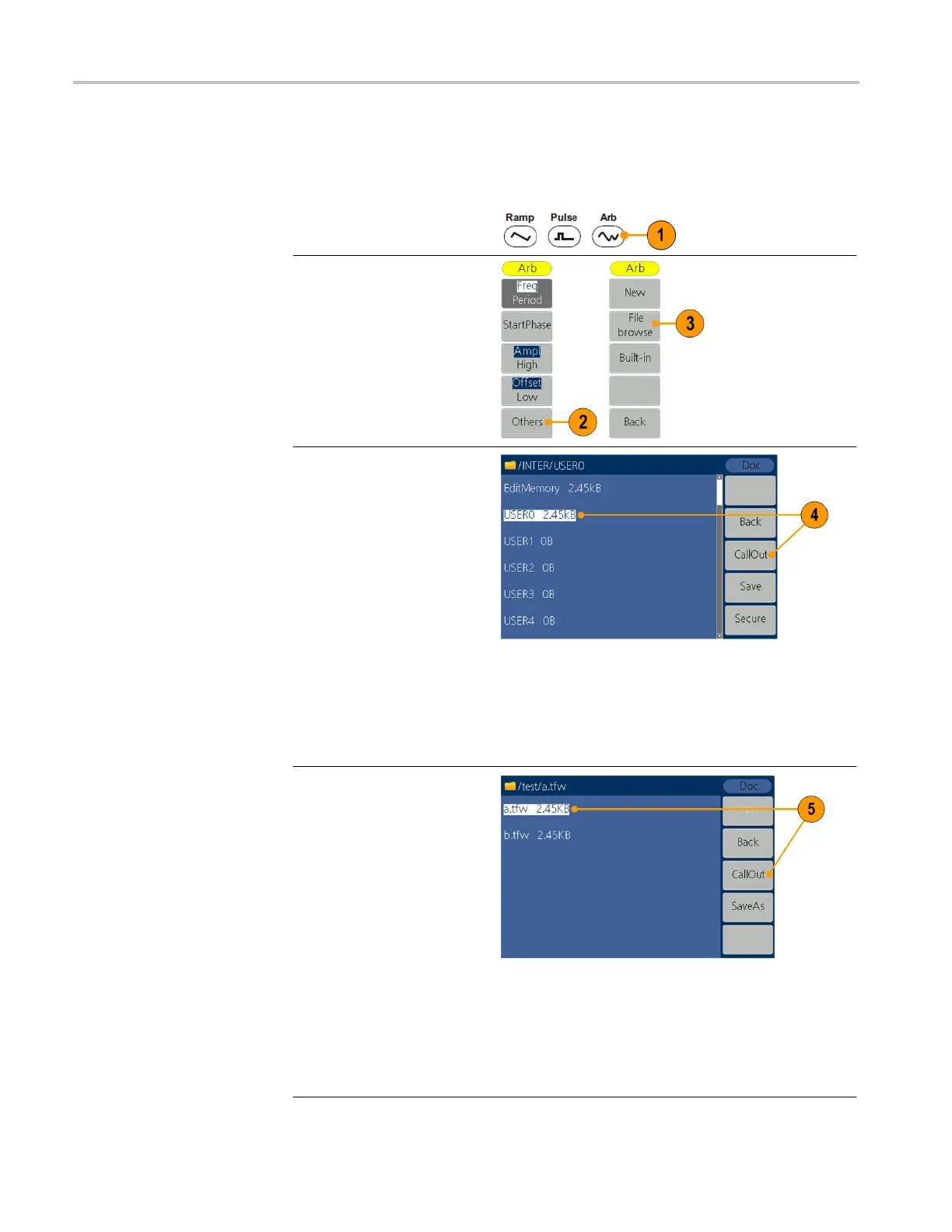AFG1000 Series Quick Start User Manual
Recall a user-defined waveform
You can recall an user-defined waveform that is stored in the internal memory or
on a USB memory device.
1.
Push the Arb panel button.
2.
Press Others.
3.
Press File browse to
enter the file system.
4.
To recall a waveform in the
internal memory, use the
general purpose knob to
select INTER, and then
press Enter.
Use the front panel
general purpose knob to
select a file.
Press CallOut. If a prompt
"File read successful."
appears, push the Arb panel
button to go back to the
waveform interface and view
the waveform.
NOTE: The file size is
displayed on the right side.
0B indicates the file is empty.
5.
To recall a waveform from
the USB memory device,
use the general purpose
knob to select USBDEVICE,
and then press Enter.
The instrument lists a
directory of the folders and
files on the USB memory
device. Select a folder or file
using the knob.
Select a file with the .tfw
suffix, and then press
CallOut. If a prompt "File
read successful." appears,
push the Arb panel button
to go back to the waveform
interface and view the
waveform.