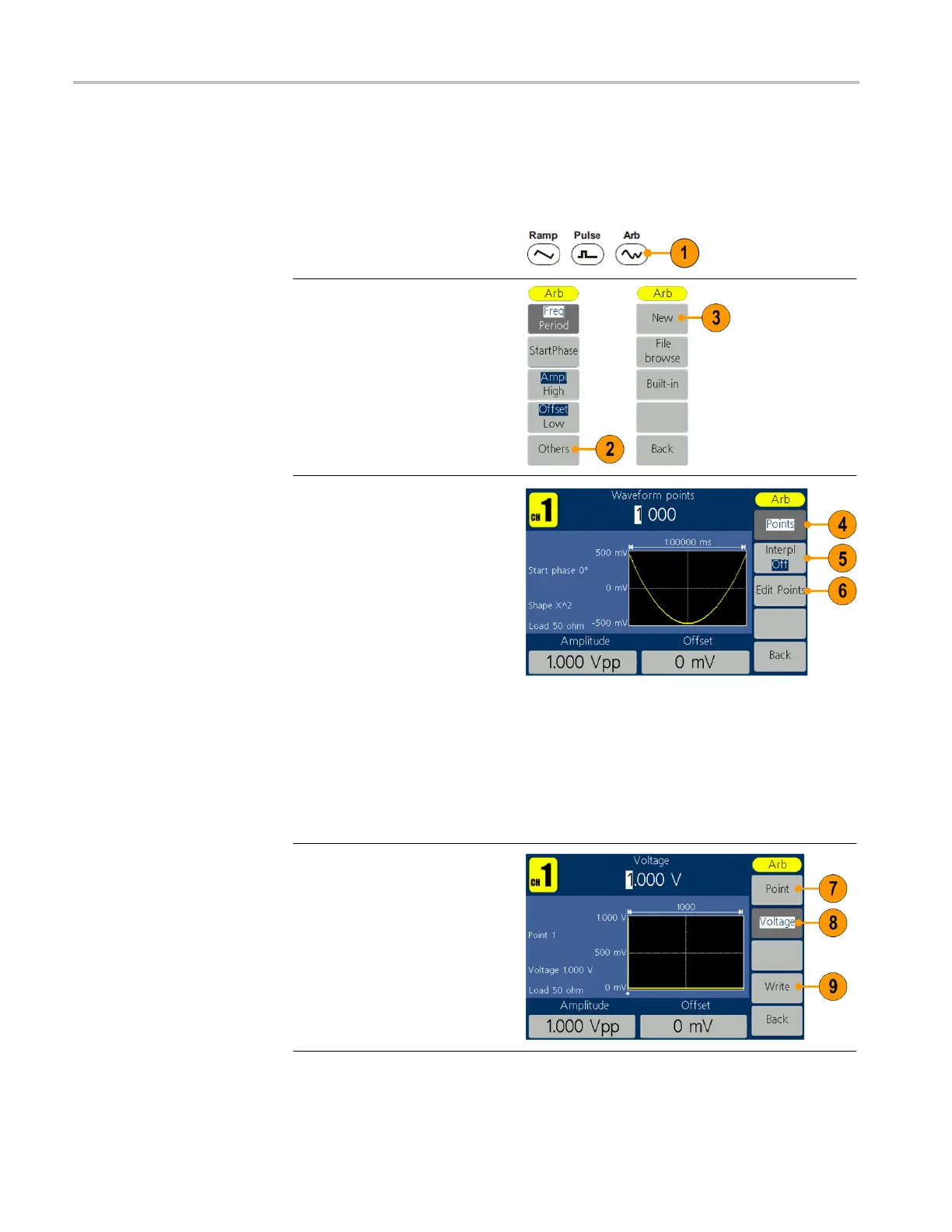AFG1000 Series Quick Start User Manual
Create/save a user-defined waveform
You can create a user-defined waveform, and save it in the internal memory or in
an external USB memory device.
1.
Push the Arb panel button.
2.
Press Others.
3.
Press New to enter the
Arb waveform edit menu.
4.
Press Points to set the
number of waveform
points to be edited. Use
the general purpose knob
to adjust parameters
directly or use the numeric
keypad to adjust and then
choose the proper unit.
X1, X1000.
5.
Press Interpl to switch
Interpolation On/Off. On
means the points will be
connected with beelines;
Off means the voltages
between two consecutive
points will not change, and
the waveform looks like a
step-up one.
6.
Press Edit Points to enter
point edit sub menu.
7.
Press Point to set the
number of point to be
edited.
8.
Press Voltage to set the
voltage of the point.
Repeat step 7 and 8 to set
voltages of the
corresponding points.
9.
Press Write to enter file
system interface.