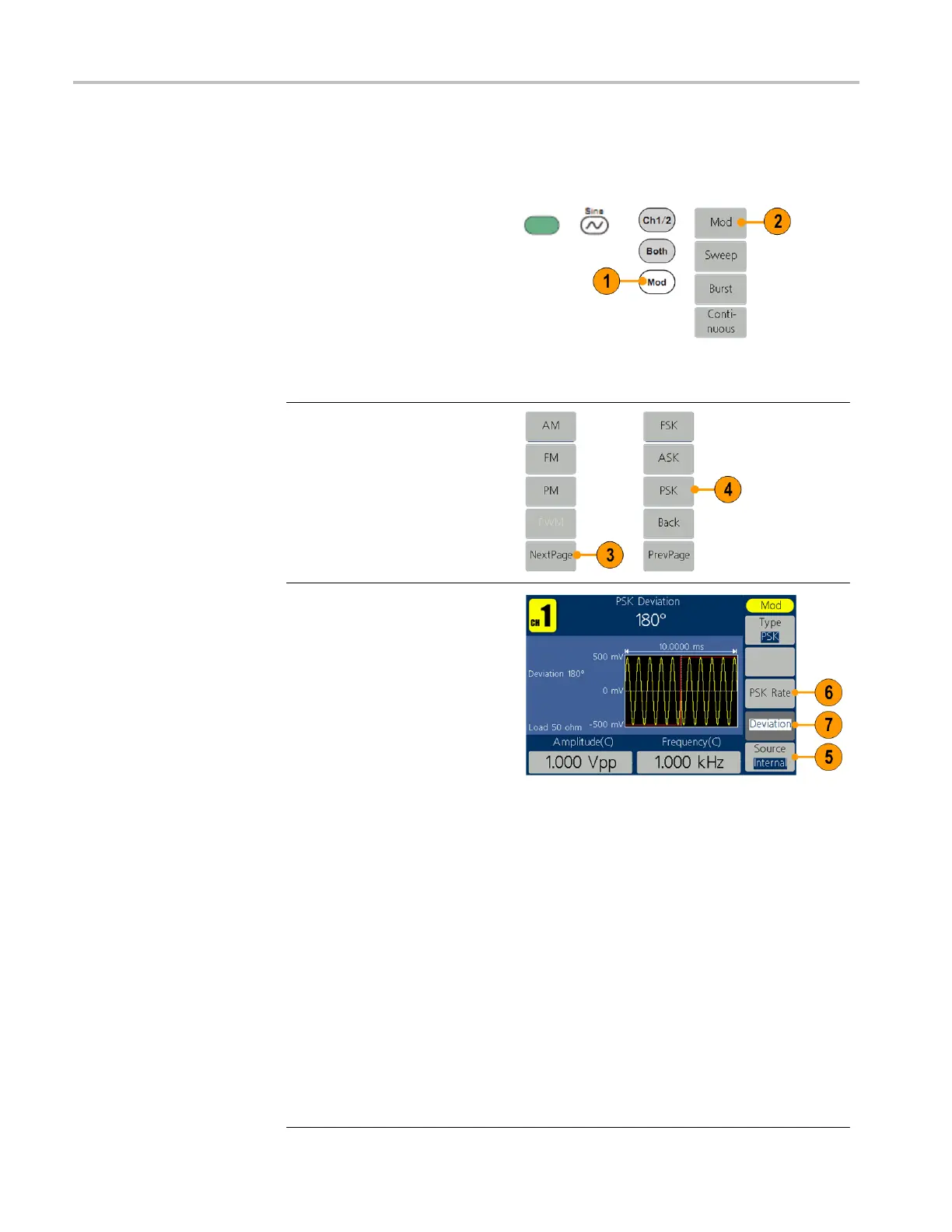AFG1000 Series Quick Start User Manual
To output a PSK waveform
(AFG1062 only)
Phase Shift Keying modulation is a modulation technique that shifts the output signal phase between
two phases: the carrier phase and modulating phase.
1.
Select a waveform and
then push the front-panel
Mod button.
In this example, use
the
sine waveform as an
output waveform (carrier
waveform).
2.
Press Mod.
NOTE: You can only choose
sine, square, ramp, or arb as
a carrier waveform.
3.
Press Type to display the
modulation selection menu.
Press NextPage.
4.
Select PSK as the
modulation type.
5.
The PSK parameter setting
screen is displayed. Select
Internal or External as
PSK source.
6.
If you select Internal, you can
set the PSK Rate. The rate at
which the output phase shifts
between the carrier phase and
the modulating phase is called
the PSK rate.
If you select External, press Slope
to switch between Positive and
Negative. The external source can
be offered by the Fsk/Ext Trig In
connector in the rear panel. Set the
Slope to Positive and the
generator would output the carrier
phase when the external input
signal is logic low level and output
the modulating phase when the
external input signal is logic high
level. The situation is the opposite
when the Slope is set to Negative.
7.
Set Deviation.
Carrier waveform phase
shifts to the modulating
phase with the specified
PSK rate, and then
returns to the original
phase.