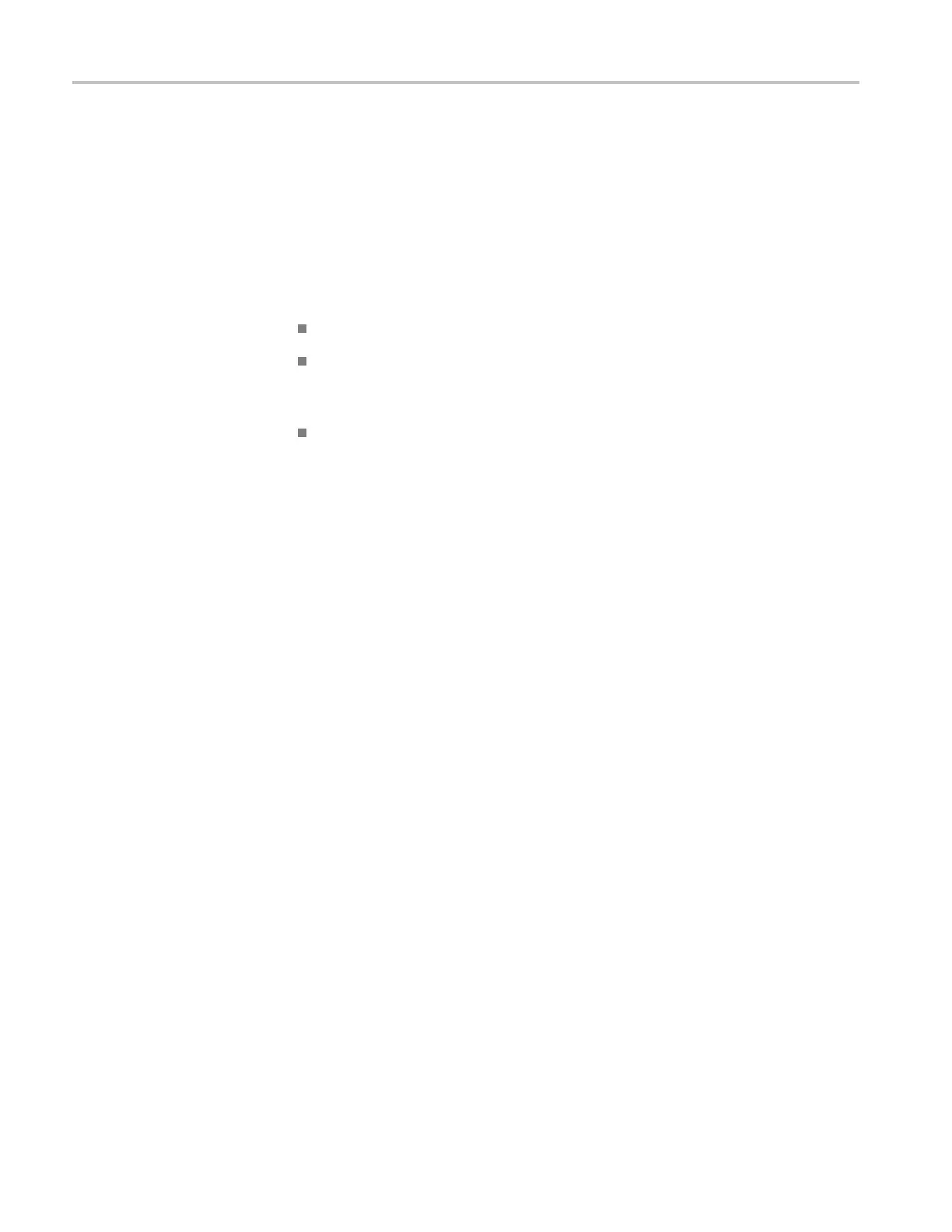Command Syntax
Clearing the o
scilloscope
You can clear the Output Queue and reset the oscilloscope to accept a new
command or query by using the selected Device Clear (DCL) func tion.
Command E ntry
The following rules apply when entering commands:
You can enter commands in upper or lower case.
You can precede any command with white space characters. White space
characters include any combination of the ASCII control characters 00 through
09 and 0B through 20 hexadecimal (0 through 9 and 11 through 32 decimal).
The oscilloscope ignores commands consisting of any combination of white
space characters and line feeds.
Abbrev
iating
You can abbreviate many oscilloscope commands. Each command in this
documentation shows the minimum acceptable abbreviations in capitals. For
example, you can enter the command ACQuire:NUMAvg simply as ACQ:NUMA
or acq
:numa.
Abbreviation rules may change over time as new oscilloscope models are
intr
oduced. Thus, for the most robust code, use the full spelling.
If you use the HEADer command to have command headers included as part
of q
uery responses, you can further control whether the returned headers are
abbreviated o r are full-length with the VERBose command.
Concatenating
You can concatenate any combination of set commands and queries using a
se
micolon (;). The oscilloscope executes concatenated commands in the order
received.
2-4 MSO2000B, DPO2000B, MSO2000 and DPO2000 Series Oscilloscopes Programmer Manual