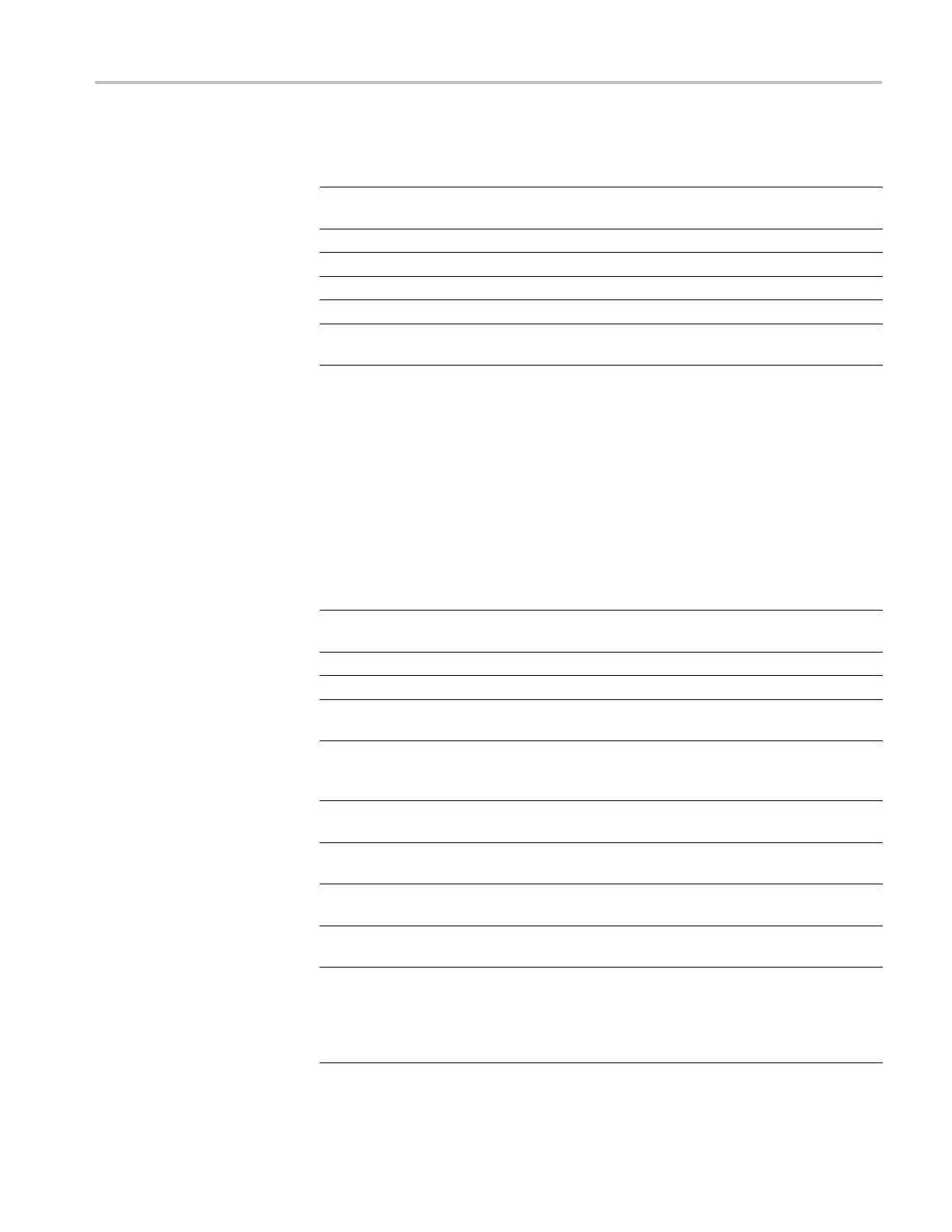Command Groups
Table 2-28: PictBridge Commands (cont.)
Command
Description
PICTBridge:IDPrint
Enables or disables printing the o scilloscope
model and serial number on the print output
PICTBridge:IMAGESize Sets or returns the image print size
PICTBridge:PAPERSize Sets the output print paper size
PICTBridge:PAPERType Sets or returns the paper type
PICTBridge:PRINTQual Sets or returns the output print quality
USBDevice:CONFigure Enables or disables the rear USB port for
use w ith Pictbridge printers
Save and R ecall Command Group
Use the commands in the Save and Recall Command Group to store and retrieve
internal waveforms and settings. When you save a setup, you save all the settings
of the oscilloscope. When you recall a setup, the oscilloscope restores itself to the
stat
e it was in when you originally saved the setting.
Table 2-29: Save and Recall Commands
Command
Description
FACtory Resets the oscilloscope to factory default
settings
*RCL
Recalls sa ved oscilloscope settings
RECAll:SETUp
Recalls sa ved oscilloscope settings
RECAll:WAVEform Recalls a stored waveform to a reference
location
REF<x>:SCAle Sets or returns the vertical scale for the
channel specified by <x>, where x is the
reference channel number
*SAV Stores the state of the oscilloscope to a
specified memory location
SAVe:ASSIgn:TYPe Sets or returns the assignment of the data
to be saved
SAVe:EVENTtable:BUS<x> Saves event table data from bus<x> to a
specified file and location
SAVe:IMAGe Saves a capture of the screen image into the
specified file
SAVe:IMAGe:FILEFormat Sets or returns the file form at to use for
saving screen images when the file type
cannot be determined from the given file
name or when screen images are captured
by using the front panel
MSO2000B, DPO2000B, MSO2000 and DPO2000 Series Oscilloscopes Programmer Manual 2-31
