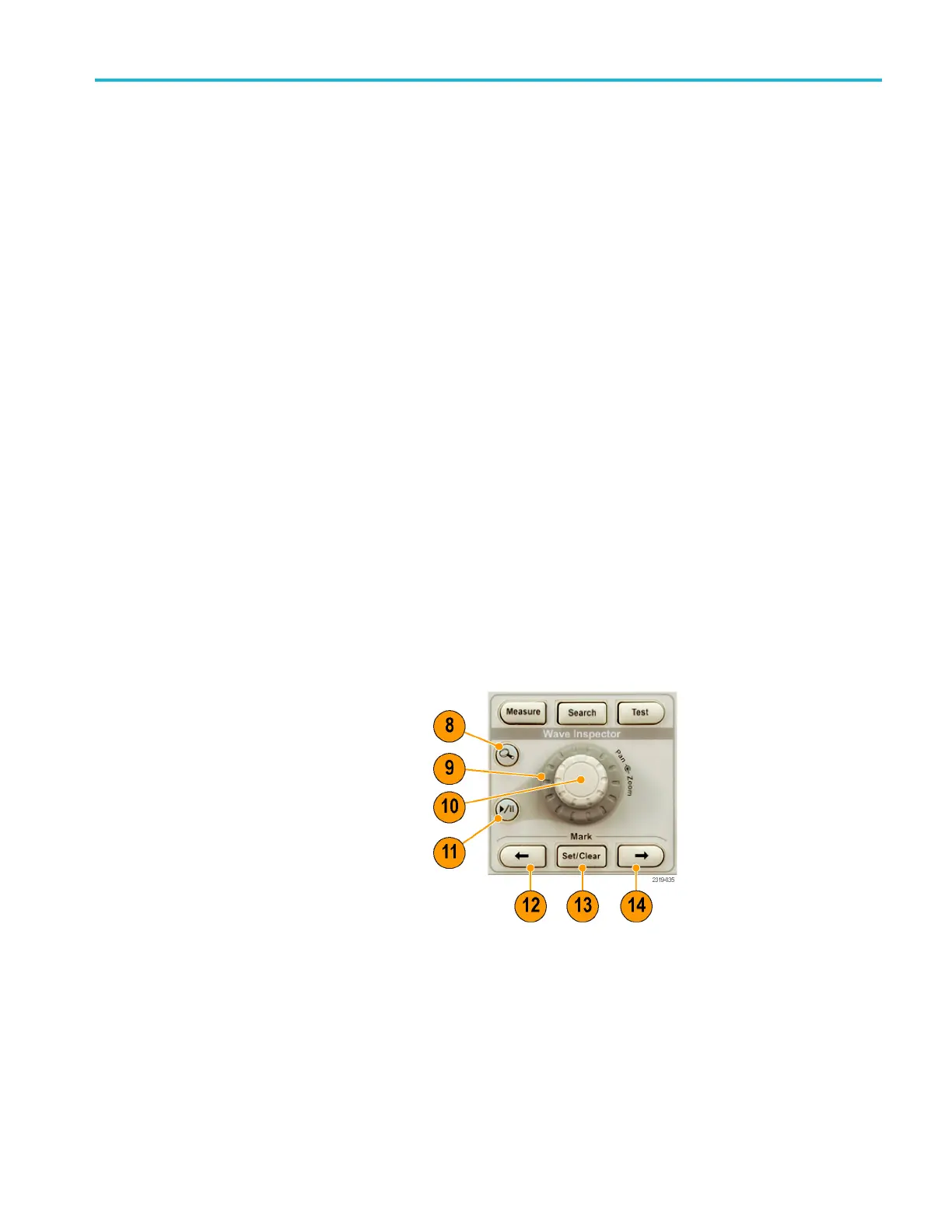Getting Acquain
ted with the Oscilloscope
3. Select. Push to activate special
functions.
For example, w
hen using the two vertical
cursors (and no horizontal ones are
visible), you can push this button to link
or unlink the
cursors. When the two
vertical and two horizontal cursors are
both visible, you can push this button to
make either t
he vertical cursors or the
horizontal cursors active.
4. FilterVu. Push to filter unwanted noise
from your signal and still capture glitches.
5. Fine. Push to toggle between making
coarse and fine adjustments w ith the
vertical
and horizontal position knobs, the
trigger level knob, and many operations
of multipurpose knobs a and b.
6. Intensity. Push to enable multipurpose
knob a to control waveform display
intensi
ty and knob b to control graticule
intensity.
7. Turn th
e lower multipurpose knob b,
when activated, to move a cursor or set
a numerical parameter value for a menu
item. P
ush Fine to make adjustments
more slowly.
8. Zoom b
utton. Push to activate zoom
mode.
9. Pan (outer knob). Turn to scroll the zoom
window through the acquired waveform.
10. Zoom (inner knob). Turn to control the
zoo
m factor. Turning it clockwise zooms
in further. Turning it counterclockwise
zooms out.
11. Play-pause button. Push to start or stop
the automatic panning of a waveform.
Co
ntrol the speed and direction with the
pan knob.
MSO2000B and DPO2000B Series Oscilloscopes User Manual 31
