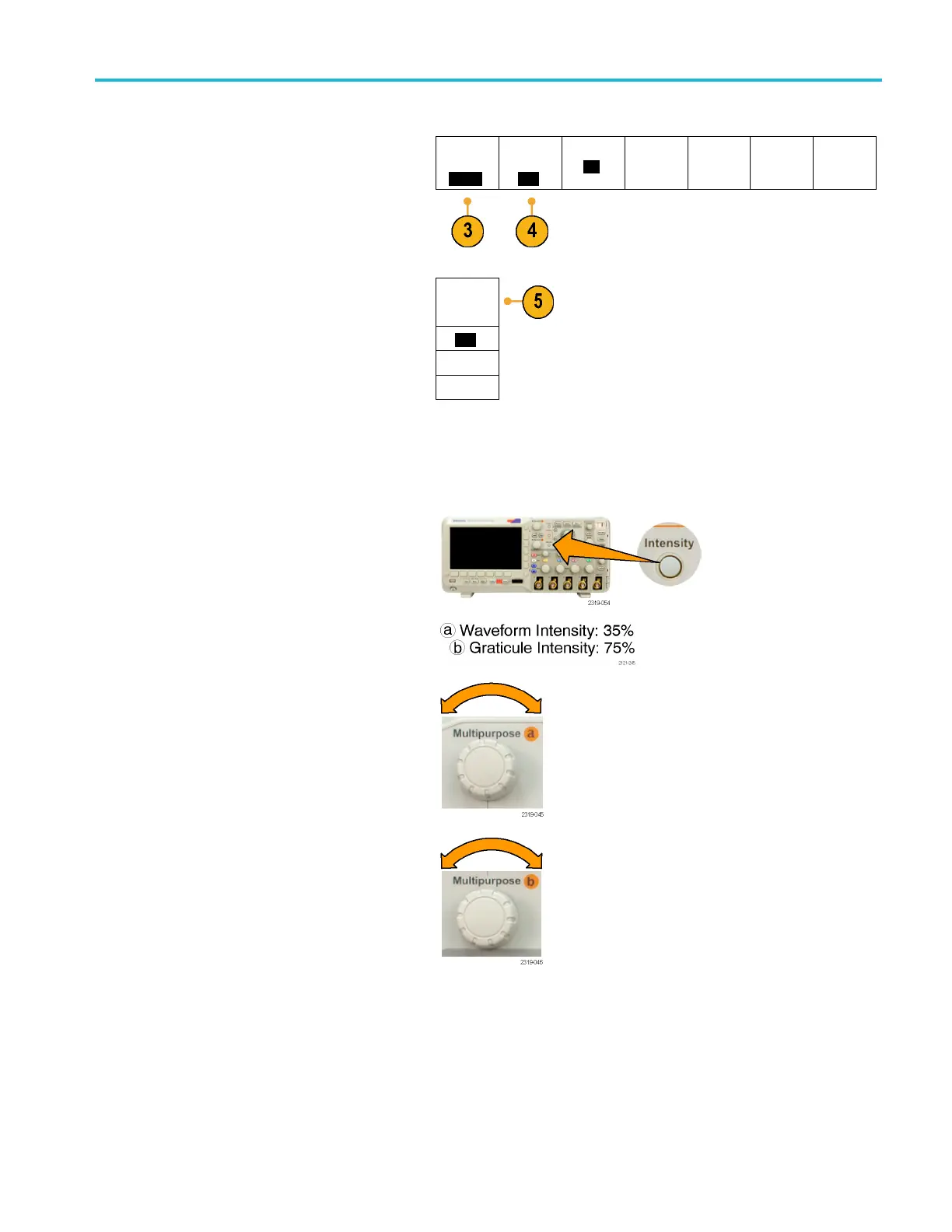Display Wavefor
mData
3. Turn multipur
pose knob a and select
Display.
Utility
Page
Display
Backlight
Intensity
High
Graticule
Full
Screen
Annotation
4. Push Backligh
t Intensity.
Backlight
Intensity
High
Medium
5. Select the intensity level from the resulting
side-bezel
menu. Choices are: High,
Medium, and Low.
Low
Setting W
aveform Intensity
1. Push the front-panel Intensity button.
This will bring up the intensity readout on
the disp
lay.
2. Turn multipurpose knob a to select the
desired intensity for the waveform.
3. Turn multipurpose knob b to select the
desired intensity for the graticule.
MSO2000B and DPO2000B Series Oscilloscopes User Manual 79
