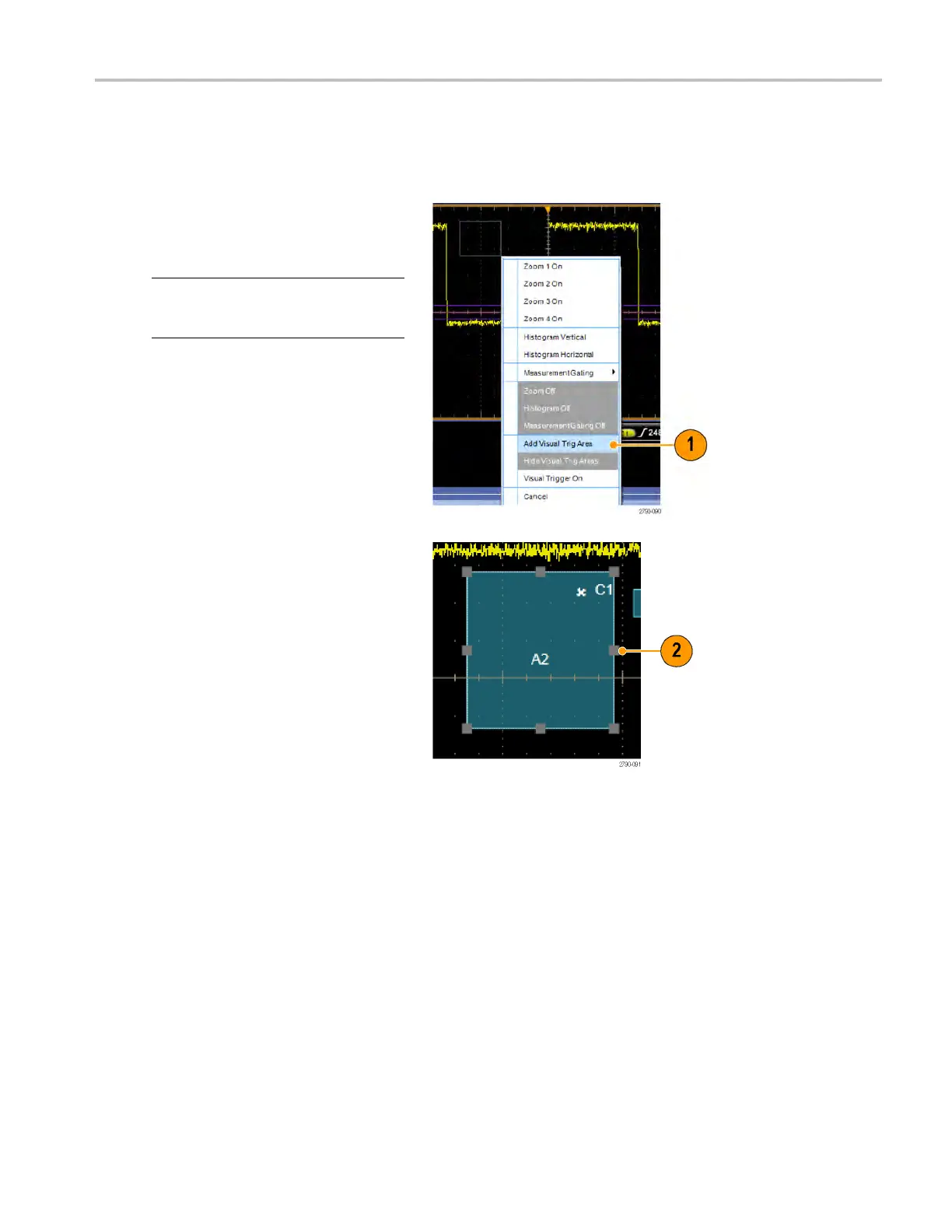Pinpoint trigge
rs
Triggering using Visual Triggers (Visual Triggering)
Visual triggering allows you to create trigger conditions directly on the display screen. (Visual Triggers are available as an
option.)
1. Create a visual trigger area by left
clicking and dragging a box on the
display. Then select Add Visual Trig Area
from the menu.
NOTE. This same menu allows you to hide
or show all visual trigger areas and toggle
visual triggering on and off.
2. Click the area to enable its handles.
Click and drag the area to move it to a
new loca
tion.
Click and drag one of the area handles
to resize the area vertically, horizontally,
or both
.
MSO/DPO70000DX, MSO/DPO70000C, DP O7000C, and MS O/DPO5000 Series U ser M anual 81
