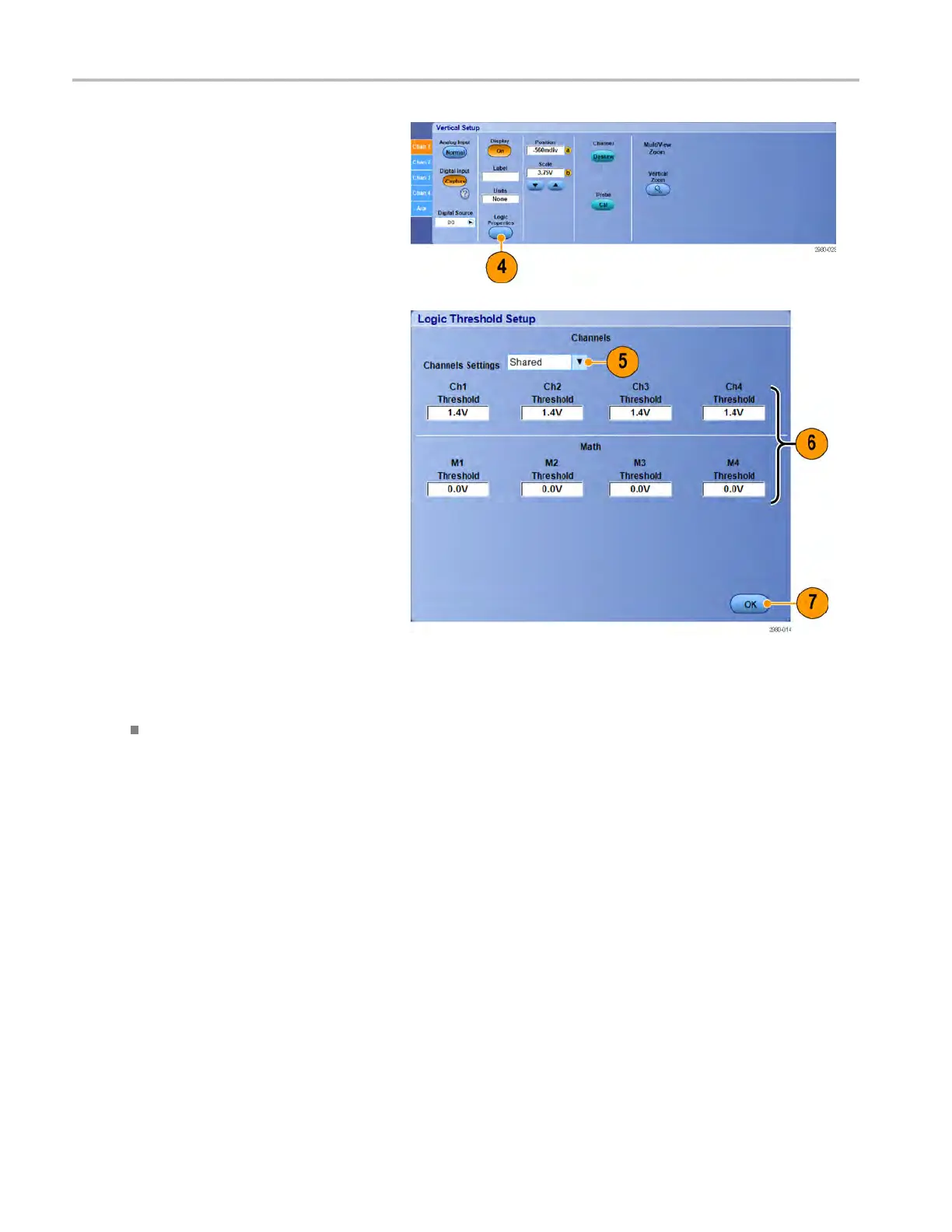Acquisition
4. To set channel t
hresholds used when
converting an analog waveform to digital
format for inclusion in a bus, click the
Logic Propert
ies button.
5. To choose whether to share threshold
settings or have independent threshold
settings, click Channel Settings and
select Shared or Indep e nd ent from the
list.
6. For each threshold you want to set, click
the channel threshold. Set the threshold
using the keypad or multipurpose knobs.
7. When the required thresholds have been
set, click the OK button.
Quick tips
If using iCapture on an MSO70000DX, you can select the digital source as the trigger signal. The MSO70000C continues
to trigger on the analog channel even though that channel is selected for iCaputure of a digital channel.
60 MSO/DPO70000DX, MSO/DPO70000C, DPO7000C, and MSO /DP O5000 Series U ser Manual
