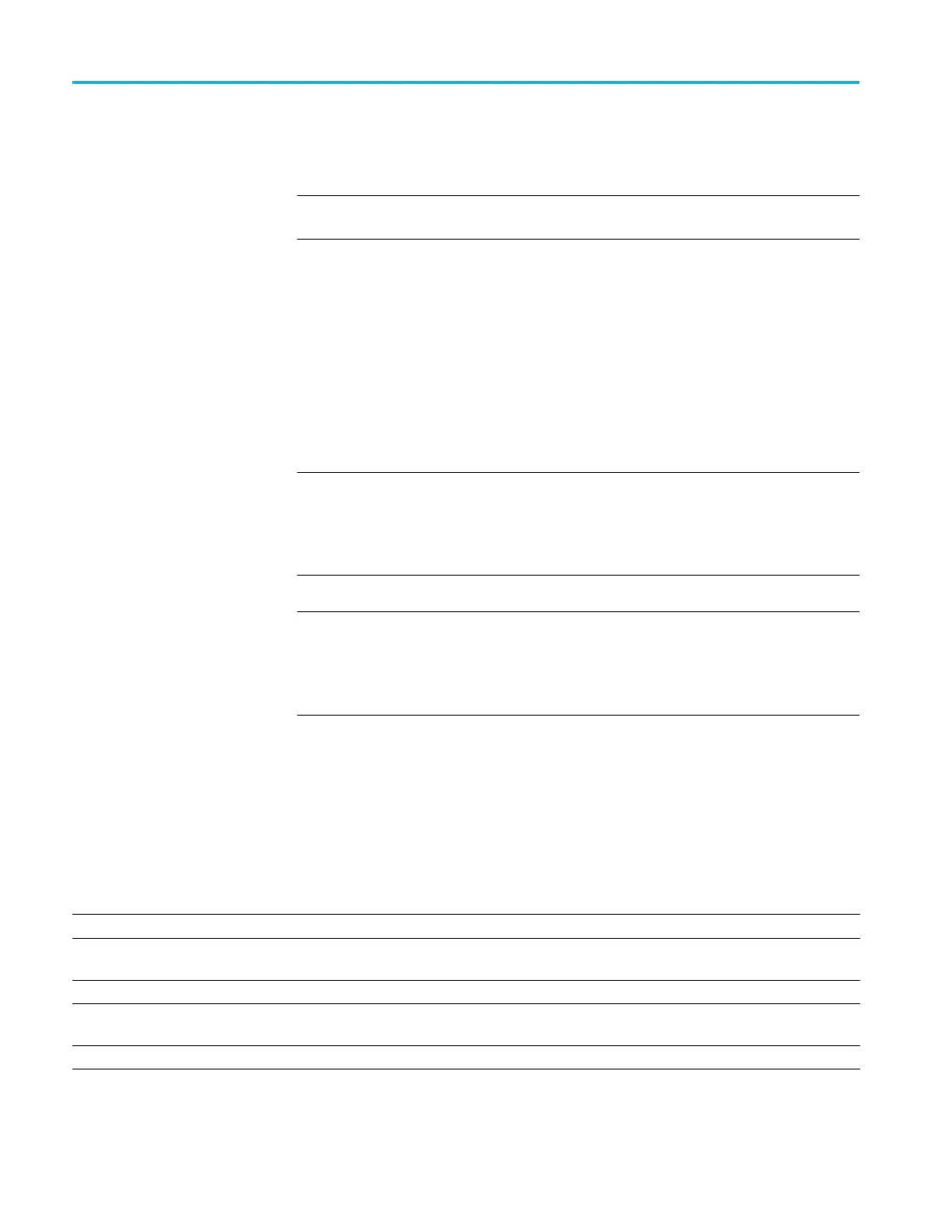Command Groups
<binary data> i
s the binary data which should be exactly N-Digits bytes in
length.
NOTE. Ifyouwouldliketosaveorrecallawaveformtoorfromafile, use the
SAVe:WAVEform and RECAll:WAVEform commands.
Transferring a Waveform
from an Oscilloscope to a
Computer
Use the DATa commands and WFMOutpre commands to specify the attributes of
the waveform being transferred from the oscilloscope. You must, at a minimum,
specify the waveform source (using the
DATa:SOUrce command) and data format
(using the
DATa:ENCdg and DATa:WIDth commands).
Then, use the
WFMOutpre? query, which provides the context needed to interpret
the waveform data points. Finally, use the
CURVE? query to transfer the waveform
data points. (You can also use the
WAVFrm? query, which concatenates the
WFMOutpre? and CURVe? queries. )
NOTE. In order to guarantee that the waveform data returned from
CURVE?
queries of multiple waveforms are correlated to the same acquisition, you
should use single sequence acquisition mode to acquire the waveform data
from a single acquisition. Single sequence acquisition mode is enabled using
ACQuire:STOPAfter
SEQuence
.
NOTE. The
WFMOutpre:BYT _Nr
and
WFMOutpre:BIT _Nr
settings are
directly related; setting one causes the other to be set accordingly. For
example,
WFMOutpre:BY T_Nr 2
causes
WFMOutpre_B IT_Nr
to be set to
16 (2 * 8 bits/byte). Similarly, setting
WFMOutpre: BIT_Nr
to 16 causes
WFMOutpre: BYT_Nr
to be set to 2.
Following is an example command sequence that illustrates how to transfer
waveform data from the oscilloscope to the computer.
In this case, let’s say you’d like to transfer 10,000 points from channel 1, in ASCii
format with 1 byte per point, to your computer program.
Table 2-44: Example Command Sequence for Transferring Waveform Data from Oscilloscope to Computer
Item Description
:DATa:SOUrce CH1 Sets the source waveform to be transferred to Channel 1.
:DATa:STARt 1 This, along with DATa :STOP, specifies the portion of the waveform r ecord that will
be transferred .
:DATa:STOP 10000
:DATa:ENCdg ASCIi Sets the data format to ASCII. (This command replaces WFMOutpre:ENCdg,
WFMOutpre:BN_Fmt
and WFM Outpre:BYT_ Or with a single command.)
:DATa:WIDth 1
Sets 1 byte per point (same as
WFMOutpre:BYT_Nr).
2-96 MDO4000/B/C, MSO/DPO4000B and MDO3000 Series Oscilloscopes Programmer Manual
