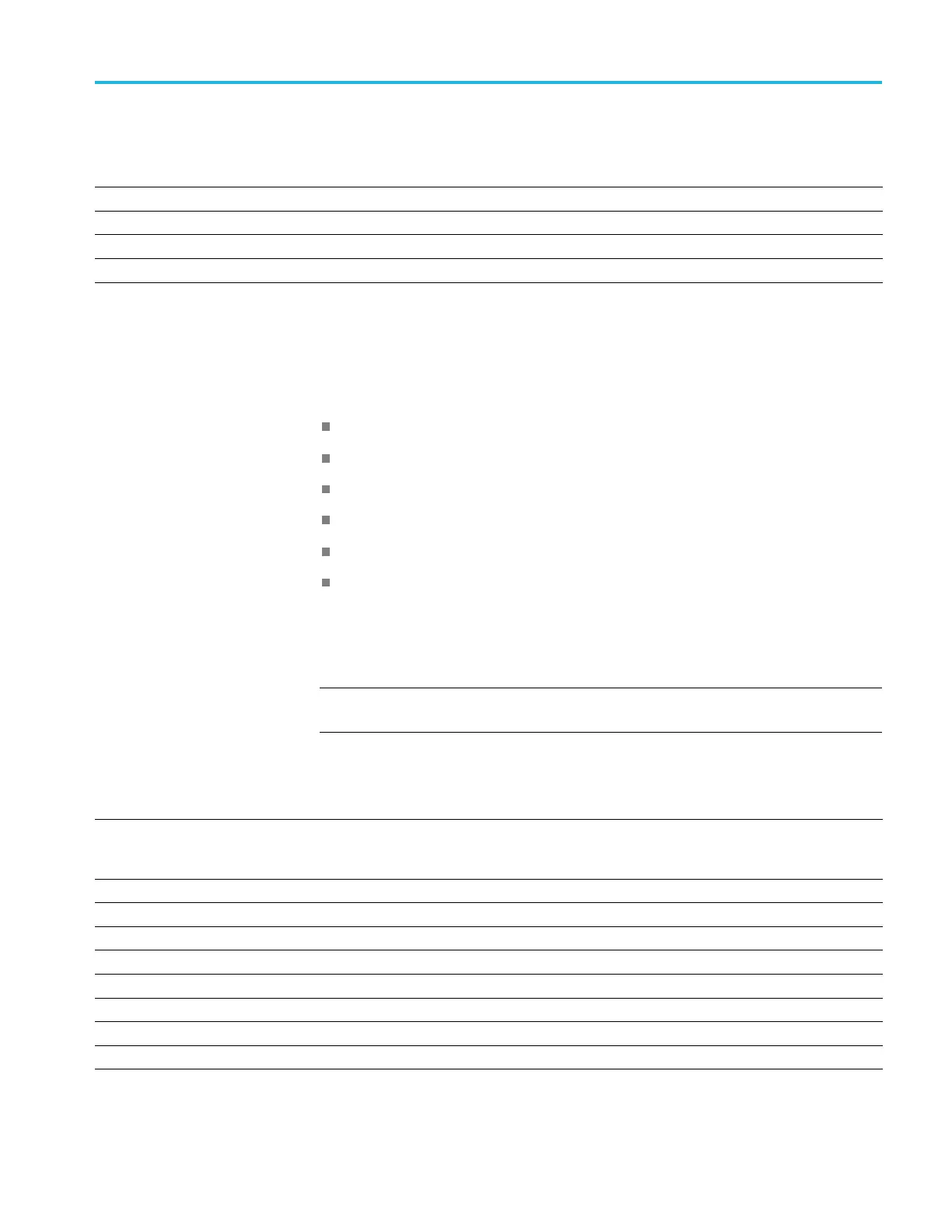Command Groups
Table 2-35: PictBridge Commands (cont.)
Command
Description
PICTBridge:PAPERSize Sets the output print paper size
PICTBridge:PAPERType This command specifies the paper type
PICTBridge:PRINTQual This command specifies the output print quality
USBDevice:CONFigure Enables or disables the rear USB port for use w ith Pictbridge printers
Power Command Group
Use the commands in the Power Command Group for power analysis. The power
measurements include:
Power quality
Switching loss
Safe operating area
Harmonics
Ripple
Modulation analysis
This command group is available when the DPO4PWR application module
is installed, except for the MDO3000 series, which requires the MDO3PWR
application module..
NOTE. To ensure that the power commands are enabled, use the command
APPLication:TYPe LIMITMask.
Table 2-36: Power Commands
Command Description
APPLication:TYPe
When a mask/limit or power test application module is installed, one of the associated test
types is always selected by default. This command allows the test type to be changed
from the default.
POWer:CURRENTSOurce This command specifies the current source for the power application
POWer:DISplay
This command controls whether or not to display the power test results.
POWer:QUALity:VCRESTfactor? This query returns the measurement for the voltage crest factor.
POWer:GATESOurce This command specifies the gate source for the power application
POWer:GATing This command specifies the power application gating
POWer:HARMonics:DISplay:SELect This command specifies the harmonics to be displayed when the harmonics standard is N one
POWer:HARMonics:DISplay:TYPe This command specifies the display type for harmonics tests
POWer:HARMonics:FREQRef This command specifies the frequency reference waveform for harmonics tests
MDO4000/B/C, MSO/DPO4000B and MDO3000 Series Oscilloscopes Programmer Manual 2-41
