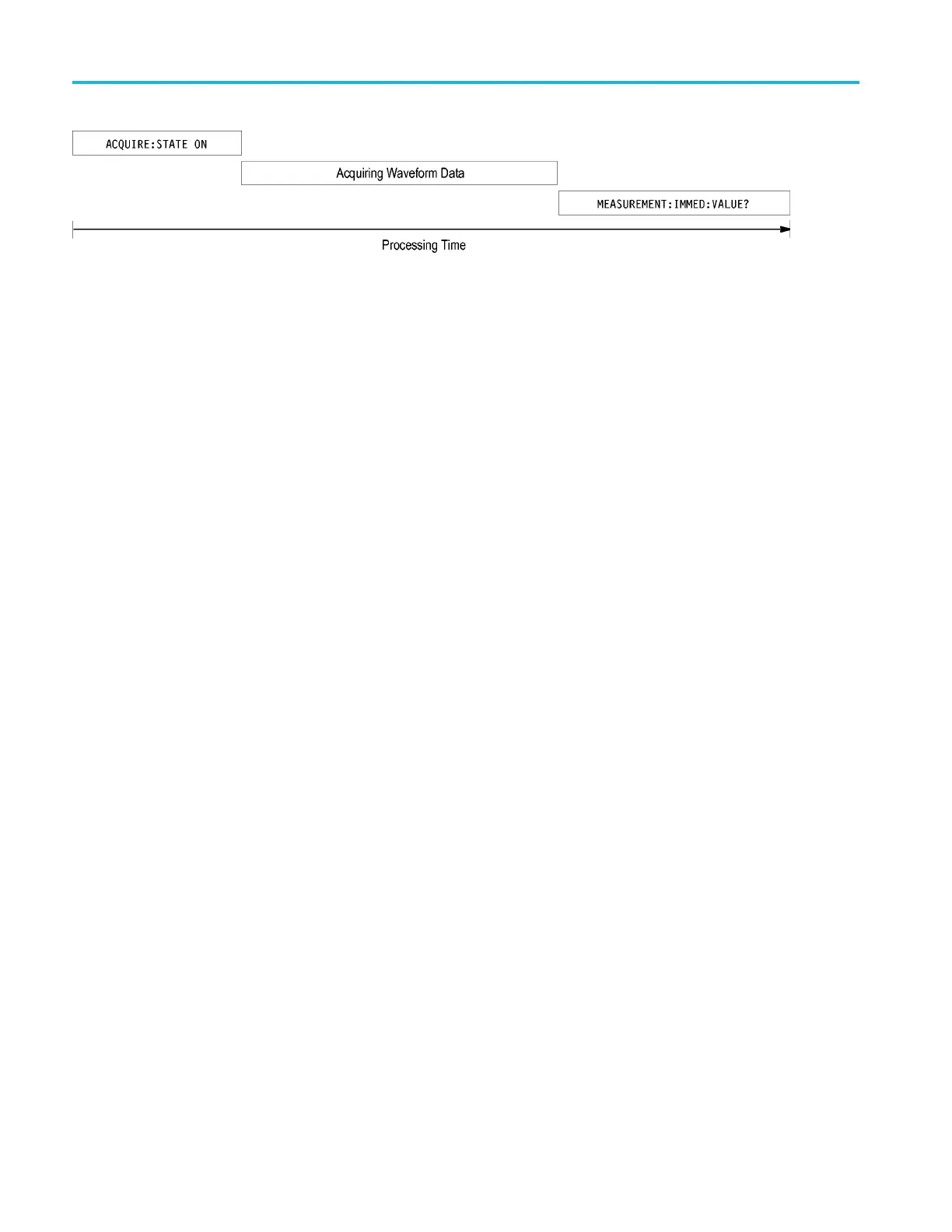Status and Events
Figure 3-8: P rocessing Sequence With Synchronization
Example of Using the *OPC
Command
If the corresponding status registers are enabled, the *OPC command sets the
OPC bit in the Standard Event Status Register (SESR) when an operation is
complete. You achieve synchronization by using this command with either a
serial poll or service request handler.
Serial Poll Method: Enable the OPC bit in the Device Event Status Enable
Register (DESER) and the Event Status Enable Register (ESER) using the DESE
and *ESE
commands.
When the operation is complete, the OPC bit in the Standard Event Status Register
(SESR)
will be enabled and the Event Status Bit (ESB) in the Status Byte Register
will be enabled.
The sa
me command sequence using the *OPC command for synchronization with
serial polling looks like this:
/* Se
t up conditional acquisition */
ACQUIRE:STATE OFF
SELECT:CH1 ON
HORIZONTAL:RECORDLENGTH 1000
ACQUIRE:MODE SAMPLE
ACQUIRE:STOPAFTER SEQUENCE
/*
Enable th e status registers */
DESE 1
*ESE 1
*SRE 0
/* Acqu ire waveform data */
ACQUIRE:STATE ON
/* Set up the measurement parameters */
MEASUREMENT:IMMED:TYPE AMPLITUDE
MEASUREMENT:IMMED:SOURCE CH1
/* Wait until the acquisition is complete before taking the
measurement.*/
*OPC
While s erial poll = 0, keep looping
/* Take amplitude measurement */
MEASUREMENT:IMMED:VALUE?
This technique requires less bus traffic than did looping on BUSY.
3-10 MDO4000/B/C, MSO/DPO4000B and MDO3000 Series Oscilloscopes Programmer Manual
