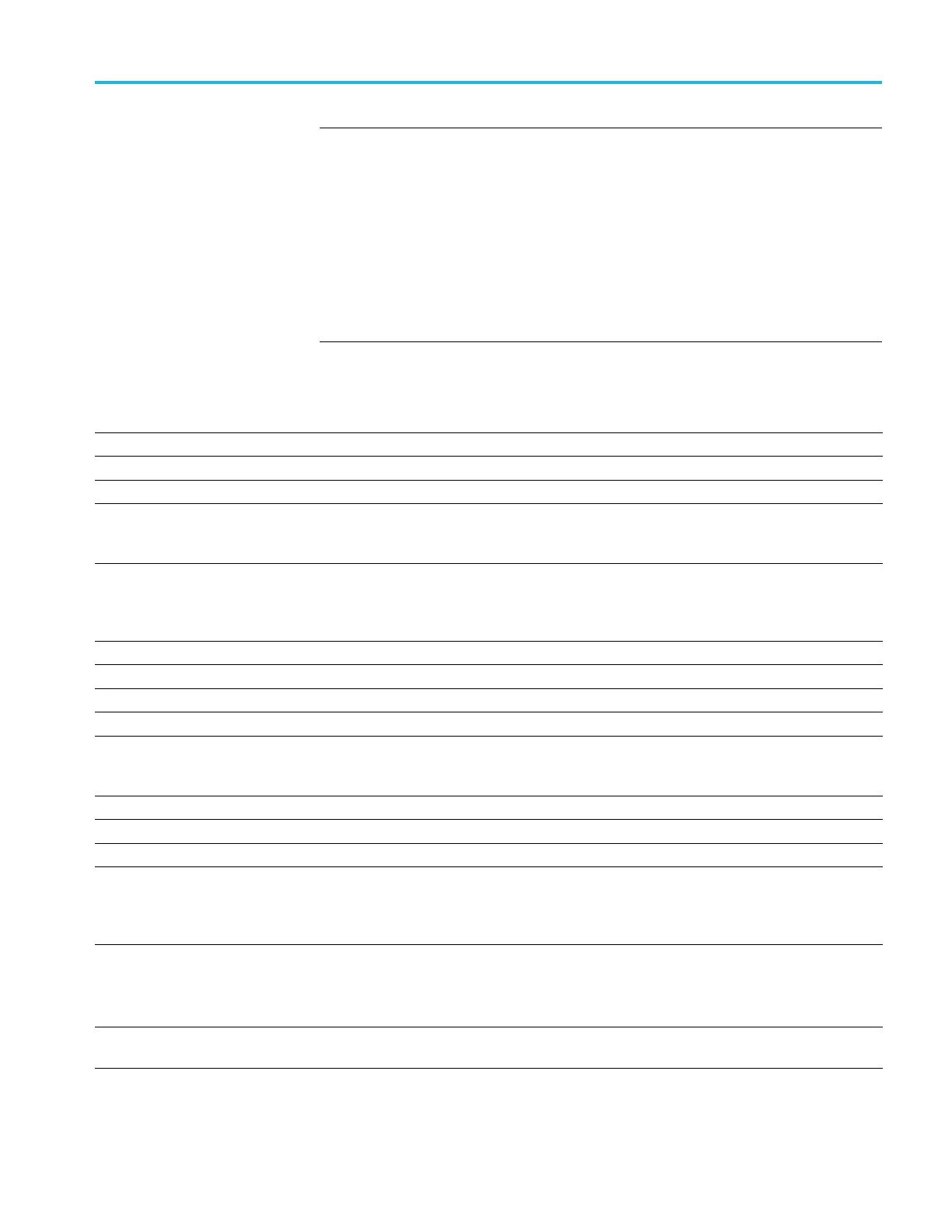Command Groups
NOTE. Analog, d
igital, and RF waveforms and traces and those waveforms and
traces derived from them (such as math and reference) can be saved to an ISF
file. When saving all channels in ISF format, a group of files will be saved.
Each will have the same value for XXXX, but the YYY values will be set to the
different channels that were turned on when the Save All Waveforms operation
was performed.
The oscilloscope can save, but not recall, RF acquisitions as .TIQ files. You can
import .TIQ files into Tektronix SignalVu-PC software (PC based), SignalVu
software (
oscilloscope based), RSAVu software (PC based) or into a Tektronix
real-time spectrum analyzer for pulse analysis and demodulation analysis.
Table 2-3
8: Save and Recall Commands
Command
Descript
ion
FACtory Resets the oscilloscope to factory default settings
*RCL
Recalls
saved oscilloscope settings
RECAll:SETUp
Recall
s saved oscilloscope settings
RECAll:SETUp:DEMO<x> This command recalls one of the 6 specified built-in demonstration setups of RF functionality.
<x> can be 1 through 6. The demonstrations include 1. Multiple Peaks, 2. spectrogram, 3.
VCO/P
LL Turn On, 4. ASK Modulation, 5. Frequency Hop and 6. Capture BW.
RECA
ll:WAVEform
This
command (no query form) recalls a stored waveform to a reference m emory location,
and, for instruments with the arbitrary waveform feature, to arbitrary waveform edit memory
(EMEM). Only the first waveform in the .CSV file is recalled for m ultiple w aveform .CSV files.
Reca
ll of digital waveforms (D0 through D15) is not supported.
*SA
V
Sto
res the state of the oscilloscope to a specified memory location
SA
Ve:ASSIgn:TYPe
Th
is command specifies the assignment of the save button
SA
Ve:EVENTtable:{BUS<x>|B<x>}
Sa
ves event table data from bus<x> to a specified file
S
AVe:IMAGe
S
aves a capture of the screen image to the specified file
S
AVe:IMAGe:FILEFormat
T
his command specifies the file format to use for saving screen images. The file format is
not automatically determined by the file name extension. You need to choose a file name
with an extension which is consistent with the selected file format
SAVe:IMAGe:INKSaver This command specifies the current inksaver setting for the SAVe:IMAGe command
SAVe:IMAGe:LAYout This command specifi es the layout to use for saved screen images
SAVe:SETUp Saves the state of the oscilloscope to a specified memory location or file
SAVe:WAVEform This command saves the specified waveform to the specified destination reference memory
slot, or saves the specified waveform(s) to the specified destination file. The same function
can be accomplished from the front panel Menu->save waveform m enu. The type of file
saved is dependent upon the SAVe:WAVEform:FILEFormat command.
SAVe:WAVEform:FILEFormat This command specifies the format for saving waveforms.
This command specifies the file format to be used when saving waveforms — either an
internal format, .ISF, or an external comma-delimited spreadsheet format, .CSV, that
includes waveform header and timing information.
SAVe:WAVEform:FILEFormat:
RF_BB_IQ
This command specifies the file format for s aving the RF baseband I & Q data. The default
format is TIQ.
MDO4000/B/C, MSO/DPO4000B and MDO3000 Series Oscilloscopes Programmer Manual 2-59
