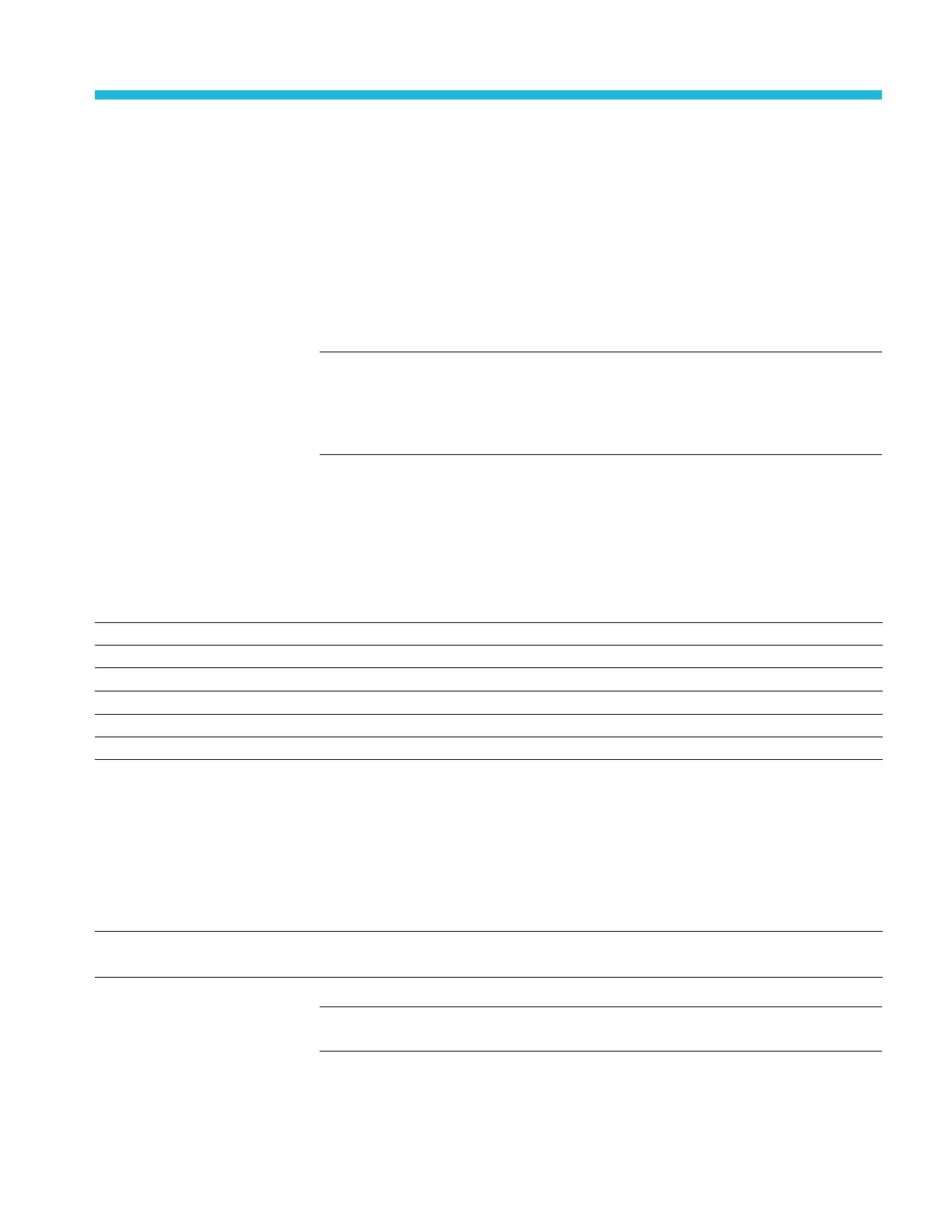Appendix D: Waveform Transfer (WFMOutpre and CURVe
Query) Examples
Here are several examples of command sequences using the WFMOutpre? and
CURVe? queries to transfer data from the oscilloscope to a PC, with different data
sources, including Analog, Digital, Digital Collection, and RF frequencydomain
waveforms. Each command sequence example is followed by an explanation of
the return
ed
WFMOutpre? results. The WFMOutpre? values act as settings that
apply to the
CURVe query data being transferred.
NOTE. In order to guarantee that the waveform data returned from
CURVE?
queries of multiple waveforms a re correlated to the same acquisition, you
should use single sequence acquisition mode to acquire the waveform data
from a single acquisition. Single sequence acquisition mode is enabled using
ACQuire
:STOPAfter
SEQuence
.
Example 1: Analog Waveform (Channels 1–4)
Goal: Transfer 10,000 points of analog channel waveform data from the
oscilloscope to a PC.
Command Comment
:DATa:SOUrce CH1
:DATa:START 1
:DATa:STOP 10000
:WFMOutpre:ENCdg BINARY
:W
FMOutpre:BYT_Nr 1
:HEADer 1
:WFMOutpre?
Returns the following values. Each v alue represents the current settings that
a
CURVe? query will use to format the data that will be transferred from the
oscilloscope to a PC o r other device (see next table for explanations):
:WFMOUTPRE:BYT_NR 1;BIT _NR 8;ENCDG BINARY;BN_FMT
RI;BYT_OR MSB;WFID "Ch1, DC coupling, 100.0mV/div,
4.000us/div, 10000 points, Sample mode";NR_PT
10000;PT_FMT Y;PT_ORDER LINEAR;XUNIT "s";XINCR
4.0000E-9;XZERO -20.000 0E-6;PT_OFF 0;YUNIT "V";YMULT
4.0000E-3;YOFF 0.0E+0;Y ZERO 0.0E+0
:CURVE?
Returns 10,000 data points:
:CURVe #510000<10,000 binary bytes of waveform data.>
NOTE. You can also use the
WAVFrm?
query, which concatenates the
WFMOutpre?
and
CURVe?
queries.
MDO4000/B/C, MSO/DPO4000B and MDO3000 Series Oscilloscopes Programmer Manual D-1
