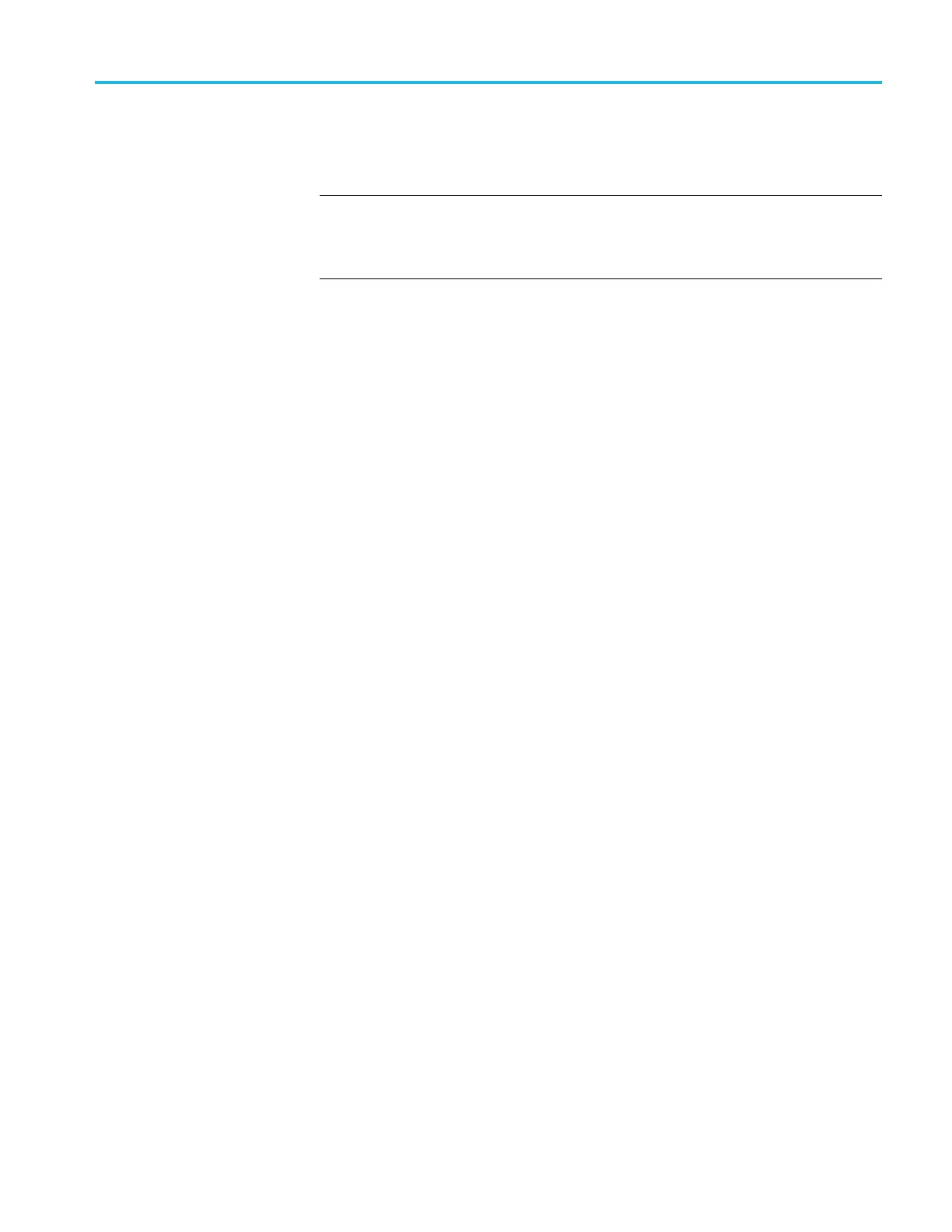Command Groups
sources, the fo
rmat is that for the RF frequency domain traces, which is 4-byte
floating point data.
NOTE. When you change the
DATa:SOUrc e
setting, all of the associated settings
for the waveform preamble (
WFMOutpre
commands) are automatically adjusted
for the specified source waveform. The specified source waveform must be turned
on.
Data Encoding and Widths. Data transferred from the oscilloscope using the
CURVe query can be sent in either ASCII or binary formats. ASCII data is sent as
a comma-separated list of decimal values. Binary data is sent with the IEEE488.2
binary block header, immediately followed by the binary data.
You can specify the format for waveform transfers from the oscilloscope
using the combination of
WFMOutpre:ENCdg, WFMOutpre:BN_Fmt and
WFMOutpre:BYT_Or commands. Or else you can simply use the DATa:ENCdg
comman
d, which combines all three.
ASCII data is represented by signed integer values for analog and digital
chann
els and by 4-byte floating point values for the RF frequency domain traces
(RF_NORMal, RF_AVErage, RF_MAXHold, RF_MINHold). The range of the
values depends on the data width (specified using the
WFMOutpre:BYT-Nr or
DATa:WIDth command). One byte wide data ranges from -128 to 127. Two byte
wide data ranges from -32768 to 32767. For digital channels D0 through D15, the
values returned are 0 or 1. For the Digital Collection, ASCII data is returned in
hex
adecimal format with any leading zeroes omitted.
Transferring a Waveform
from a Computer to an
Oscilloscope’s Internal
Reference Memory
Waveforms sent from a computer program TO the oscilloscope are always
stored in one of the internal reference memory locations (REF1-4). Use
DA
Ta:DESTination
to specify the reference memory location, as well other
DATa commands to specify record start and stop points. Next, use the WFMInpre
commands to specify the waveform’s data format, scale, domain and other
attributes that will be used to convert raw data points into the scope's internal
waveform points. Then, use
WFMInpre? to verify your settings. Finally, use the
CURVe command to transfer the raw data points.
Following is an example command sequence that illustrates how to transfer
waveform data to the oscilloscope’s internal reference memory.
In this case, let’s say you have created a waveform on your computer and would
like to transfer 10,000 data points of it, in ASCii format with 1 byte per point, to
your oscilloscope’s internal reference memory location REF2.
MDO4000/B/C, MSO/DPO4000B and MDO3000 Series Oscilloscopes Programmer Manual 2-99
