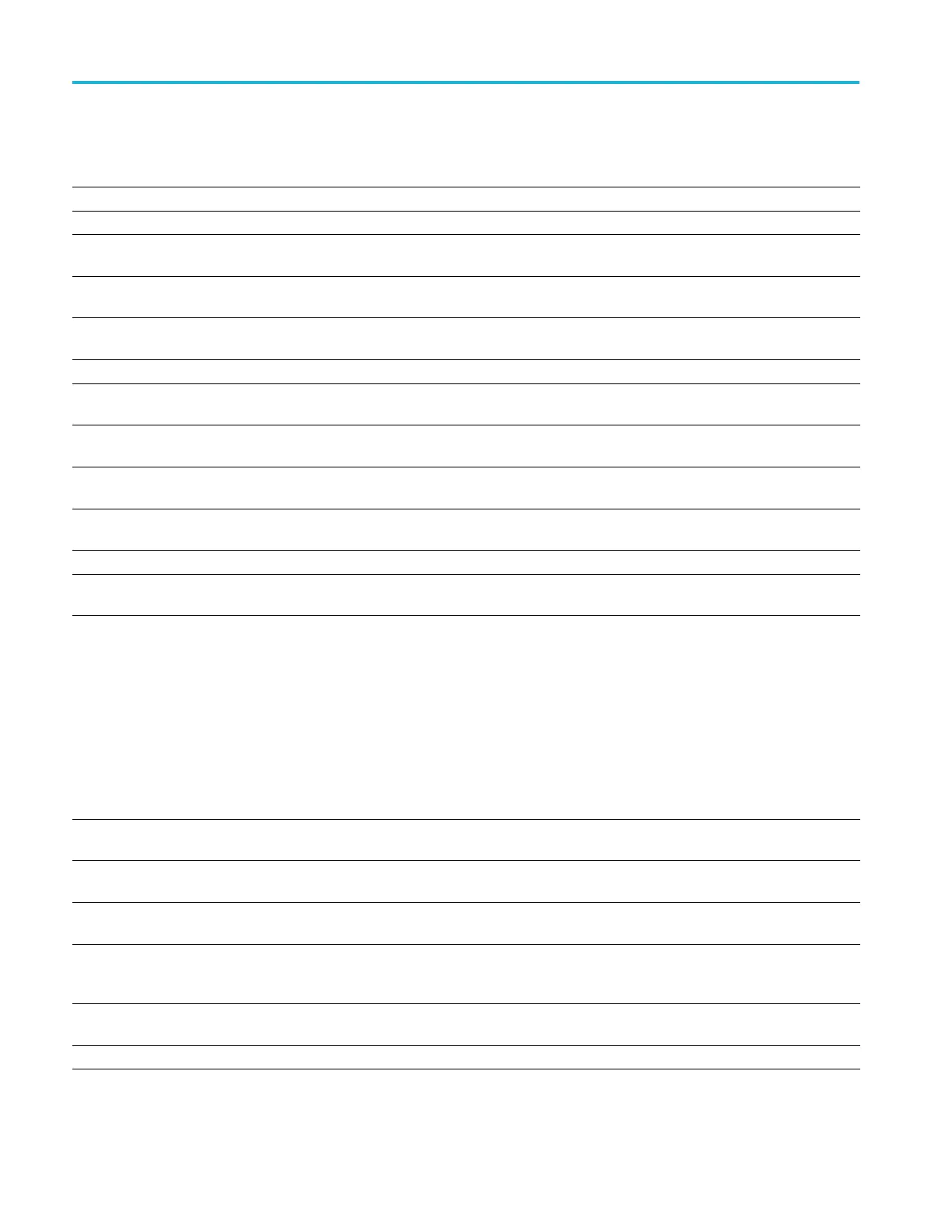Command Groups
Table 2-33: Measurement Commands (cont.)
Command
Description
MEASUrement:METHod This command specifies the method used for calculating reference levels
MEASUrement:REFLevel? Returns the current reference level parameters
MEASUrement:REFLevel:ABSolute:
HIGH
This command specifies the top reference level for rise time
MEASUrement:REFLevel:ABSolute:
LOW
This command specifies the low reference level for rise time
MEASUrement:REFLevel:ABSolute:
MID<x>
This command specifies the mid reference level for the specified channel in absolute volts
MEASUrement:REFLevel:METHod This command specifi es the method for assigning high and low reference levels
MEASUrement:REFLevel:PERCent:
HIGH
This command specifies the top reference percent level for rise time
MEASUrement:REFLevel:PERCent:
LOW
This command specifies the low reference percent level for rise time
MEASUrement:REFLevel:PERCent:
MID<x>
This command specifies the mid reference level for the specifi ed channel in percent
MEASUrement:STATIstics Clears or returns all of the statistics accumulated for all period m easurements (MEAS1
through MEAS4)
MEASUrement:STATIstics:MODe Turns measurement statistics on or off
MEASUrement:STATIstics:
WEIghting
Controls the responsiveness of the mean and standard deviation to waveform changes
Miscellaneous Command Group
Use the commands in the Miscellaneous Command Group to perform actions that
do not fit into other categories.
Table 2-34: Miscellaneous Commands
Command
Description
APPLication:LICENSE:SLOT<x>:
LOCation?
This query returns the application license location. < x> can be slot number 1–4.
APPLication:LICENSE:SLOT<x>:
TRANSFER
You can use this command to transfer an application license from the module to internal
memory in the oscilloscope, and transfer it back.
APPLication:LICENSE:SLOT<x>:
TYPe?
This query returns the application license type of the module that is currently inserted in the
specified application module slot.
APPLication:TYPe
When a mask/limit or power test application module is installed, one of the associated test
types is always selected by default. This command allows the test type to be changed
from the default.
AUTOSet Sets the vertical, horizontal and trigger contro ls to provide a stable display of the appropriate
waveform. This is equivalent to pressing the front panel Autoset button
AUTOSet:ENAble Enables or disables the autoset feature
2-38 MDO4000/B/C, MSO/DPO4000B and MDO3000 Series Oscilloscopes Programmer Manual
