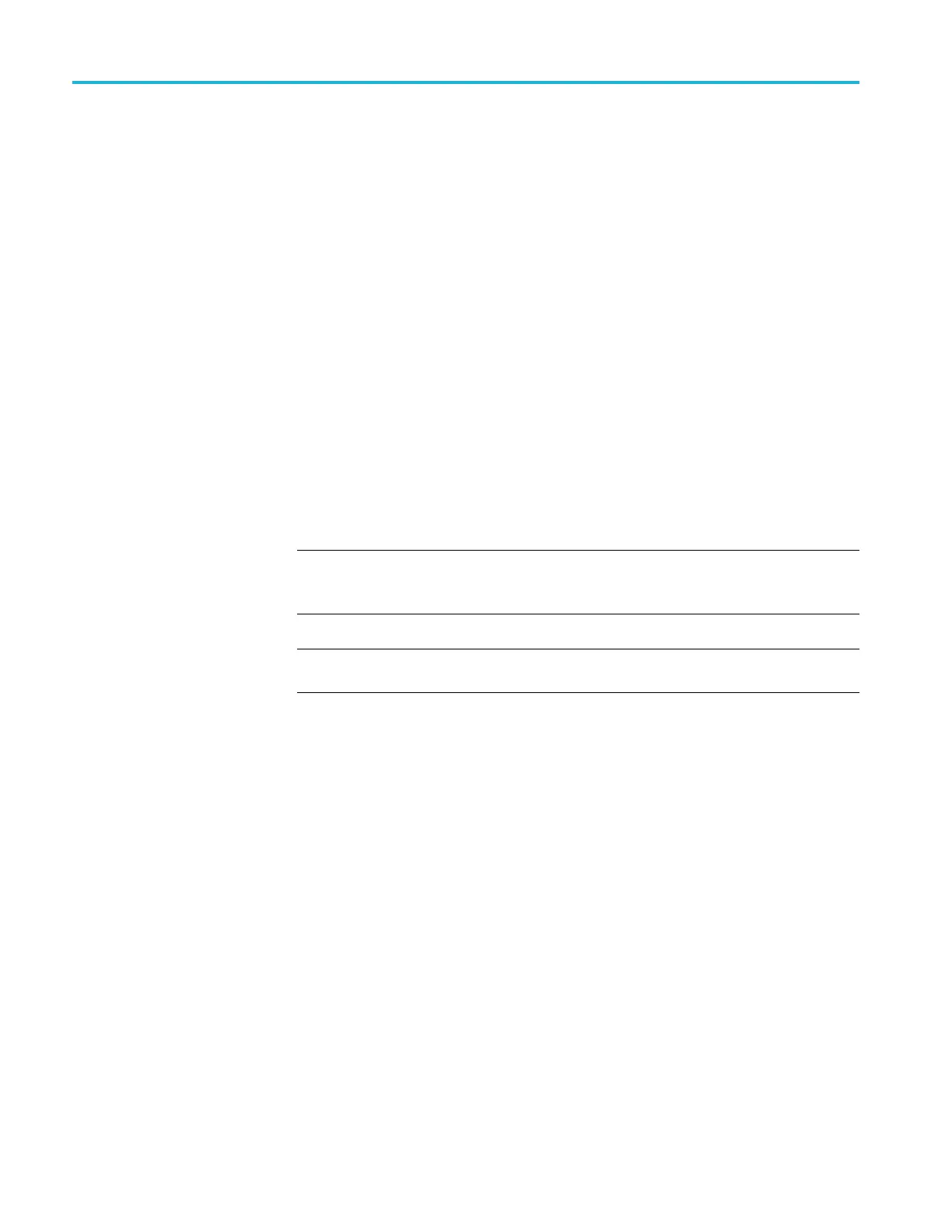Commands Listed in Alphabetical Order
Syntax
APPLication:L
ICENSE:SLOT<x>:TYPe?
Related Commands
APPLication:LICENSE:SLOT<x>:TRANSFER,
APPLication:LICENSE:SLOT<x>:LOCation?
Examples
APPLication:MODule:SLOT1:TYPe? might return DPO4AUT O, indicating that
the DPO4AUTO license is installed in slot 1.
APPLication:TYPe
This command sets or returns the application type. These are the applications
available when the front panel "Test" button is pressed. The query form willreturn
NONe if none of the supported test application modules are installed.
Attempting to set the application type to a type with no application module
installed will result in a settings conflict error event.
NOTE. The Video Picture features are standard on MDO3000 and
MDO4000C series models. They require the
DPO4VID application module for
use with MSO/DPO4000B, MDO4000 and MDO4000B models.
NOTE. The Act on Event features are standard on all models. T he Limit/Mask and
Power features are optional for all models.
Conditions
Video Picture commands are available for MDO3000 and MDO4000C series
models. They require the DPO4VID application module for use with
MSO/DPO4000B, MDO4000 and MDO4000B models
The Limit/Mask and Power features require the MDO3LMT or MDO3PWR
application modules for the MDO3000 series models, or the DPO4LMT or
DPO4PWR application modules for the MDO4000/B/C series.
Group
Miscellaneous
Syntax
APPLication:TYPe {POWer|LIMITMask|VIDPic|ACTONE Vent|NONe}
APPLication:TYPe?
Related Commands
All of the commands associated with the specified application type.
2-148 MDO4000/B/C, MSO/DPO4000B and MDO3000 Series Oscilloscopes Programmer Manual
