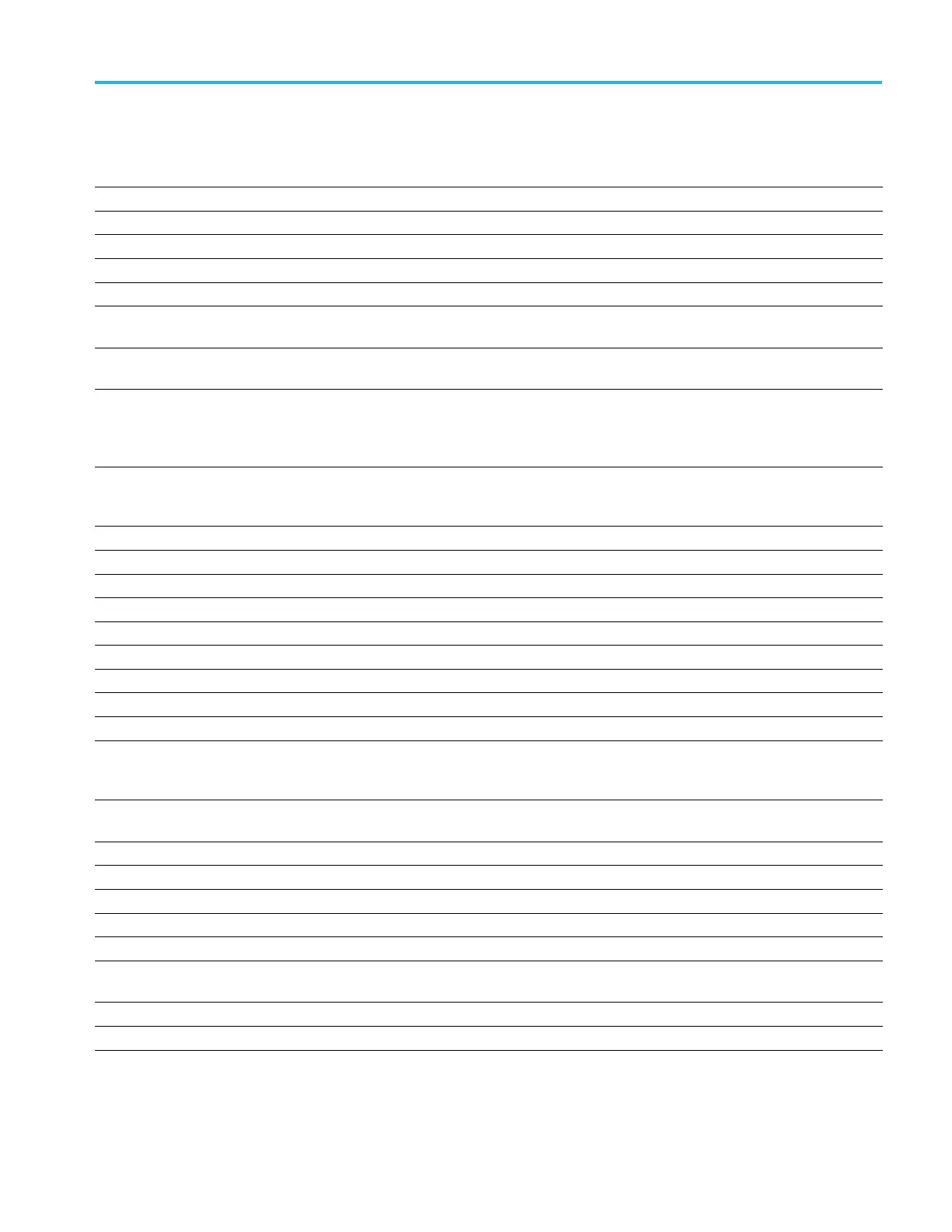Command Groups
Table 2-34: Miscellaneous Commands (cont.)
Command
Description
AUXOut:SOUrce This command specifies the source for the auxiliary-out port.
CLEARMenu Clears the current menu from the display
DATE
This command specifies the date displayed by the oscilloscope
*DDT This command specifies the commands that will be executed by the group execute trigger
DESkew Causes the deskew values for a ll channels to be set to the recommended values
DISplay:INTENSITy:B A CK Light:
AUTODim:TIMe
This command specifies the state of the deskew table display
ETHERnet:LXI:LAN:PASSWord:
ENABle
This command controls whether LXI (LAN eXtensions for Instrumentation) is password
protected.
ETHERnet:LXI:LAN:PASSWord:
ESCOPEENABle
This command controls whether to use the LXI password for e*Scope (effectively equal
to enabling password protection for e*Scope). With e*Scope, you can access any
Internet-connected MSO/DPO4000B or MDO4000/B/C Series Oscilloscope from a web
browser.
ETHERnet:LXI:LAN:RESET
This command resets the LXI local area network. The items which this command reset
include: DHCP/BOOTP, mDNS and DNS-SD, e*Scope password protection, LXI password
protection, and e*Scope and LXI password.
ETHERnet:LXI:LAN:SERVICENAMe This command specifies the mDNS service name used for the LXI interface.
ETHERnet:LXI:LAN:STATus?
This query returns the LXI network status.
ETHERnet:NETWORKCONFig This command specifies the Ethernet network configuration setting.
FPAnel:HOLD This command is used to emulate the push-and-hold feature of the Cursor button.
FPAnel:PRESS Simulates the action of pressing a specified front-panel button
FPAnel:TURN
Simulates the action of turning a specified front-panel control knob
GPIBUsb:ADDress? Returns the current GPIB address
GPIBUsb:ID? Returns the identification string of the connected adaptor module and firmw are version
HEADer|:HDR This command specifies the Response Header Enable State
ID? Returns the instrument identification data similar to that returned by the *IDN? IEEE488.2
common query, including the addition of any enabled application modules. However, it does
not include the instrument serial number.
*IDN? Returns the same information as the ID? command except the data is formatted according
to Tektronix Codes & Formats
LANGuage This command specifies the user interface display language
LOCk This command specifies the front panel lock state
*LRN? Returns a listing of oscilloscope settings
NEWpass
Changes the password for user protected data
PASSWord Enables the *PUD and NEWpass set commands
PAUSe This command causes the interface to pause the specified number of seconds before
processing any other commands.
REBOOT Performs a reboot of the instrument after a short delay.
REM
Specifies a comment, w hich is ignored by the oscilloscope
MDO4000/B/C, MSO/DPO4000B and MDO3000 Series Oscilloscopes Programmer Manual 2-39
