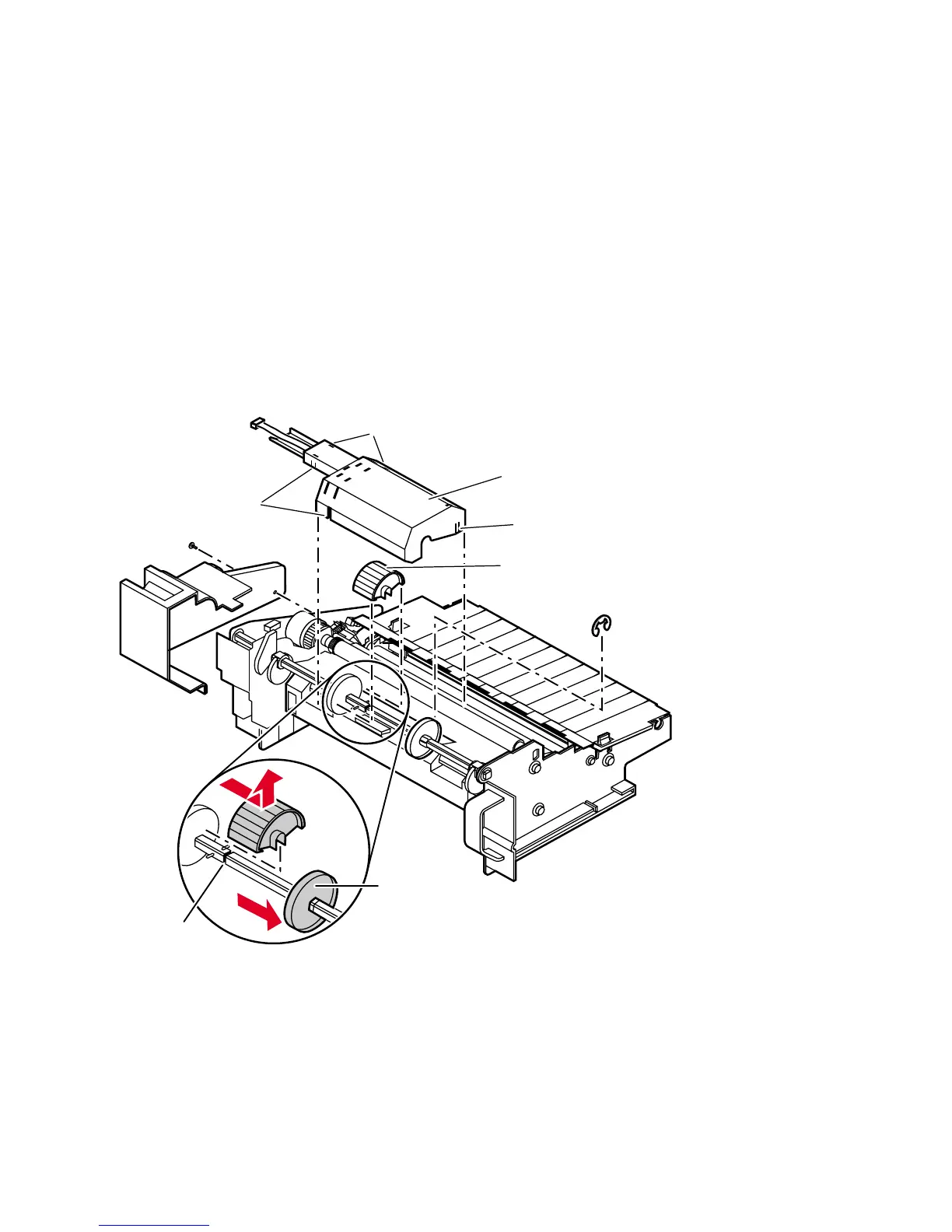Service Guide
99
Multi-purpose tray pick roller
The multi-purpose pick roller should be replaced whenever the cork separator pad is
replaced. The expected life of each is about 30k prints.
1.
With a small, narrow, flat-blade screwdriver, carefully release the snap-fit
cover over the multi-purpose tray pick roller. Small access holes allow you
to access the five retaining latches.
2.
Remove the C-clip retainer from the pick roller shaft.
3.
Slide the right-end pick roller retainer on its shaft about 75 mm (3 in.)
towards the front of the printer. You may need to use a small flat-blade
screw driver to release the retainers hook from the groove in the shaft it
locks into.
4.
Slide the pick roller 50 mm (2 in.) on its shaft towards the front of the printer.
Lift up and remove the pick roller.
Removing the multi-purpose tray pick roller
Pick roller cover
Latch
Latch
Latch
Multi-Purpose tray
pick roller
Retainer
groove
Pick roller
retainer
740-7-5