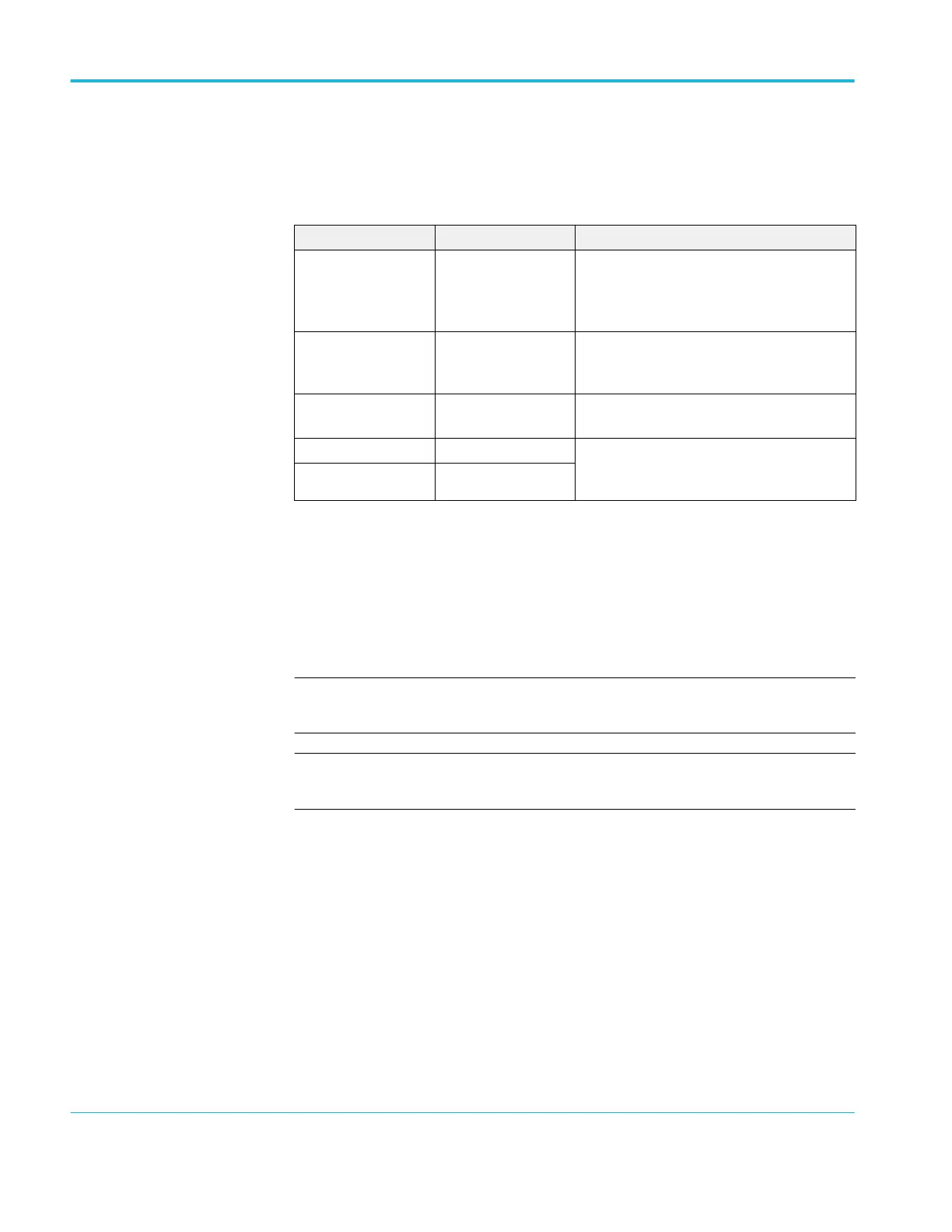Cursor
Push the Cursor button to display the measurement cursors and Cursor Menu,
and then turn the Multipurpose knob to change the position of a cursor.
Options Settings Comments
Type
1
Time, Amplitude, Off Select and display the measurement cursors;
Time measures time, frequency, and amplitude;
Amplitude measures amplitude, such as current
or voltage
Source Ch1, Ch2, FFT, Math,
Ref A, Ref B
Choose the waveform on which to take the
cursor measurements
Cursor readouts display the measurement
Δ Displays the absolute value of the difference
(delta) between the cursors
Cursor 1 Displays selected cursor location (time is
referenced to the trigger position, and amplitude
to the reference connection)
Cursor 2
Delta (Δ) values vary with the following types of cursors:
■
Time cursors display Δt, 1/ Δt and ΔV (or ΔI, ΔVV, and so on)
■
Amplitude cursors, and Magnitude cursors (FFT source) display ΔV, ΔI,
ΔVV, and so on
■
Frequency cursors (FFT source) display 1/ΔHz and ΔdB
NOTE. The oscilloscope must display a waveform for the cursors and cursor
readouts to appear.
NOTE. The oscilloscope displays the time and amplitude values for each
waveform when you use Time cursors.
1
For an FFT source, measures Frequency and Magnitude.
Reference
84 TBS1000B and TBS1000B-EDU Series Oscilloscopes User Manual
