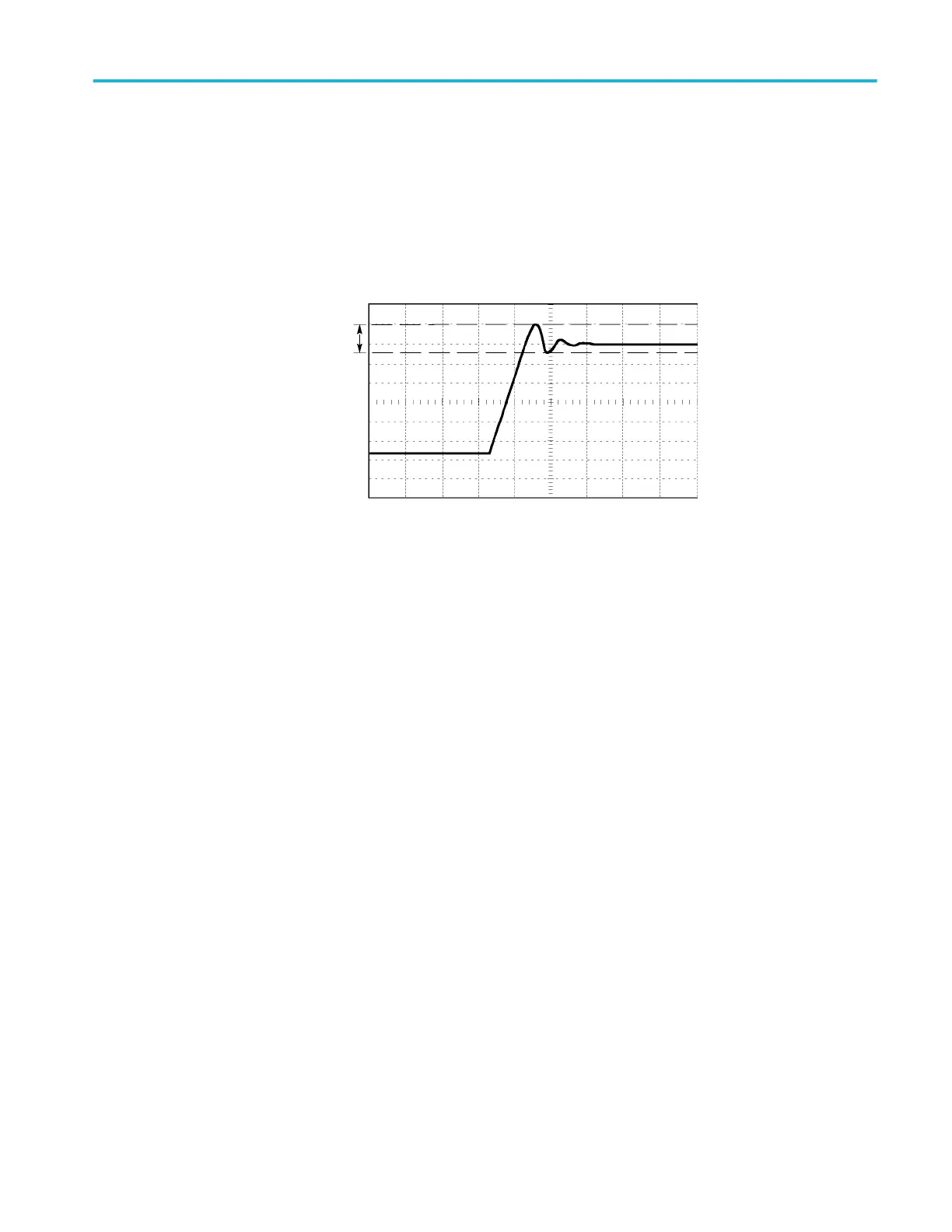15. Push the Cursor 1 option button.
16. Turn the Multipurpose knob to place a cursor on the first peak of the ring.
17. Push the Cursor 2 option button.
18. Turn the Multipurpose knob to place Cursor 2 on the lowest part of the ring.
You can see the amplitude of the ring in the Cursor Menu.
Type
Amplitude
Source
Ch1
ΔV 640mV
Cursor 1
1.46V
Cursor 2
820mV
Measuring pulse width
If you are analyzing a pulse waveform and you want to know the width of the
pulse, follow these steps:
1. Push the Cursor button to see the Cursor Menu.
2. Push the Type side-menu button. A pop-out menu should appear showing a
scroll-able list of the available cursor types.
3. Turn the Multipurpose knob to highlight Time.
4. Push the Multipurpose knob to select Time.
5. Push the Cursor 1 option button.
6. Turn the Multipurpose knob to place a cursor on the rising edge of the pulse.
7. Push the Cursor 2 option button.
8. Turn the Multipurpose knob to place a cursor on the falling edge of the
pulse.
You can see the following measurements in the Cursor Menu:
■
The time at Cursor 1, relative to the trigger.
■
The time at Cursor 2, relative to the trigger.
■
The Δ (delta) time, which is the pulse width measurement.
Application examples
TBS1000B and TBS1000B-EDU Series Oscilloscopes User Manual 35
