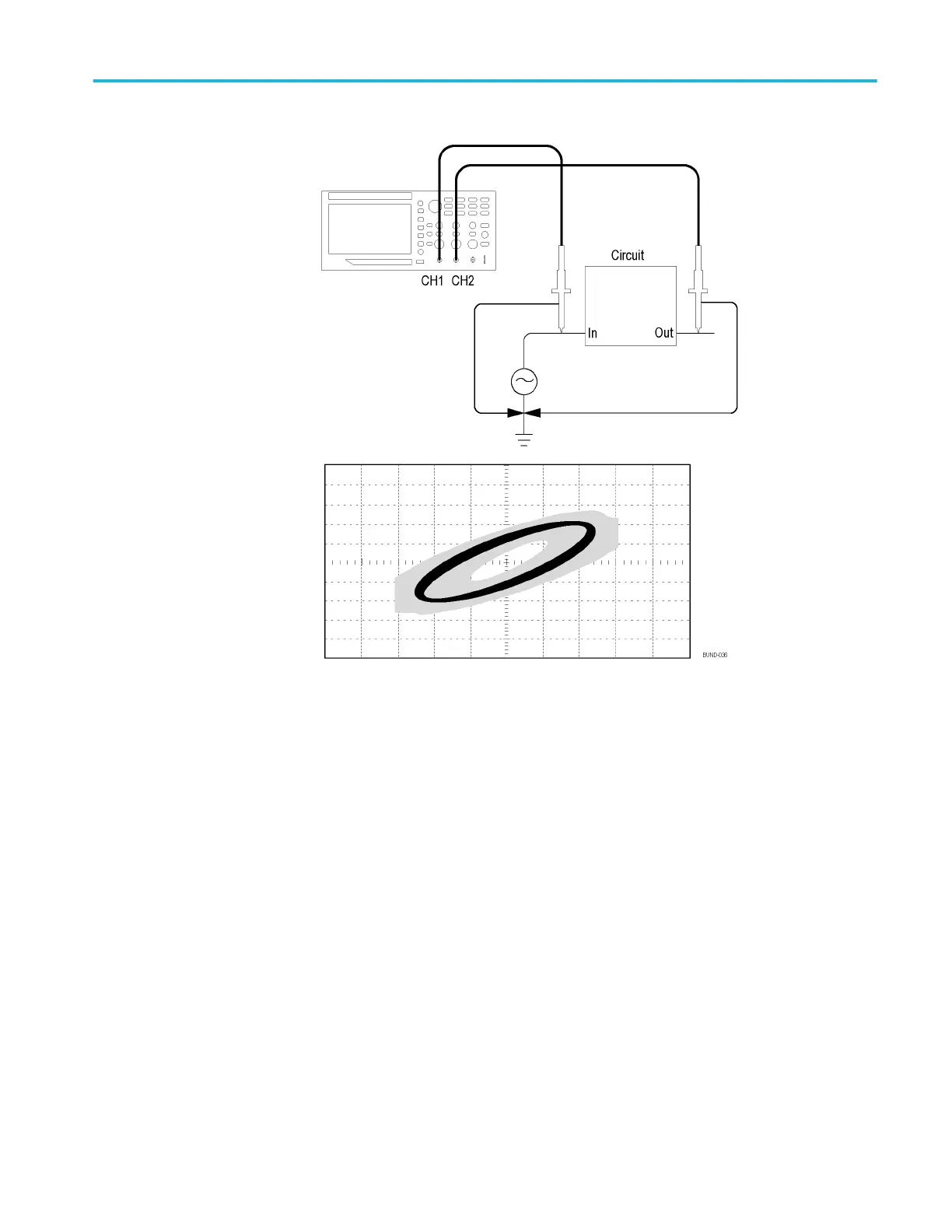To view the input and output of the circuit in an XY display, follow these steps:
1. Push the 1 (channel 1 menu) button.
2. Push Probe ► Voltage ►Attenuation ► 10X.
3. Push the 2 (channel 2 menu) button.
4. Push Probe ► Voltage ► Attenuation ► 10X.
5. If using P2220 probes, set their switches to 10X.
6. Connect the channel 1 probe to the input of the network, and connect the
channel 2 probe to the output.
7. Push the Autoset button.
8. Turn the Vertical Scale (volts/division) knobs to display approximately the
same amplitude signals on each channel.
9. Push the Utility ► Display button to see the Display Menu.
10. Push Format ► XY.
The oscilloscope displays a Lissajous pattern representing the input and
output characteristics of the circuit.
Application examples
TBS1000B and TBS1000B-EDU Series Oscilloscopes User Manual 49
